Fast <------------------> slow _ _ _ _ _ _ _ x, Damping function disable enable, Batfunc percent usereng h2oref – Ashcroft ATE-100 Handheld LCD Digital Calibrator User Manual
Page 23
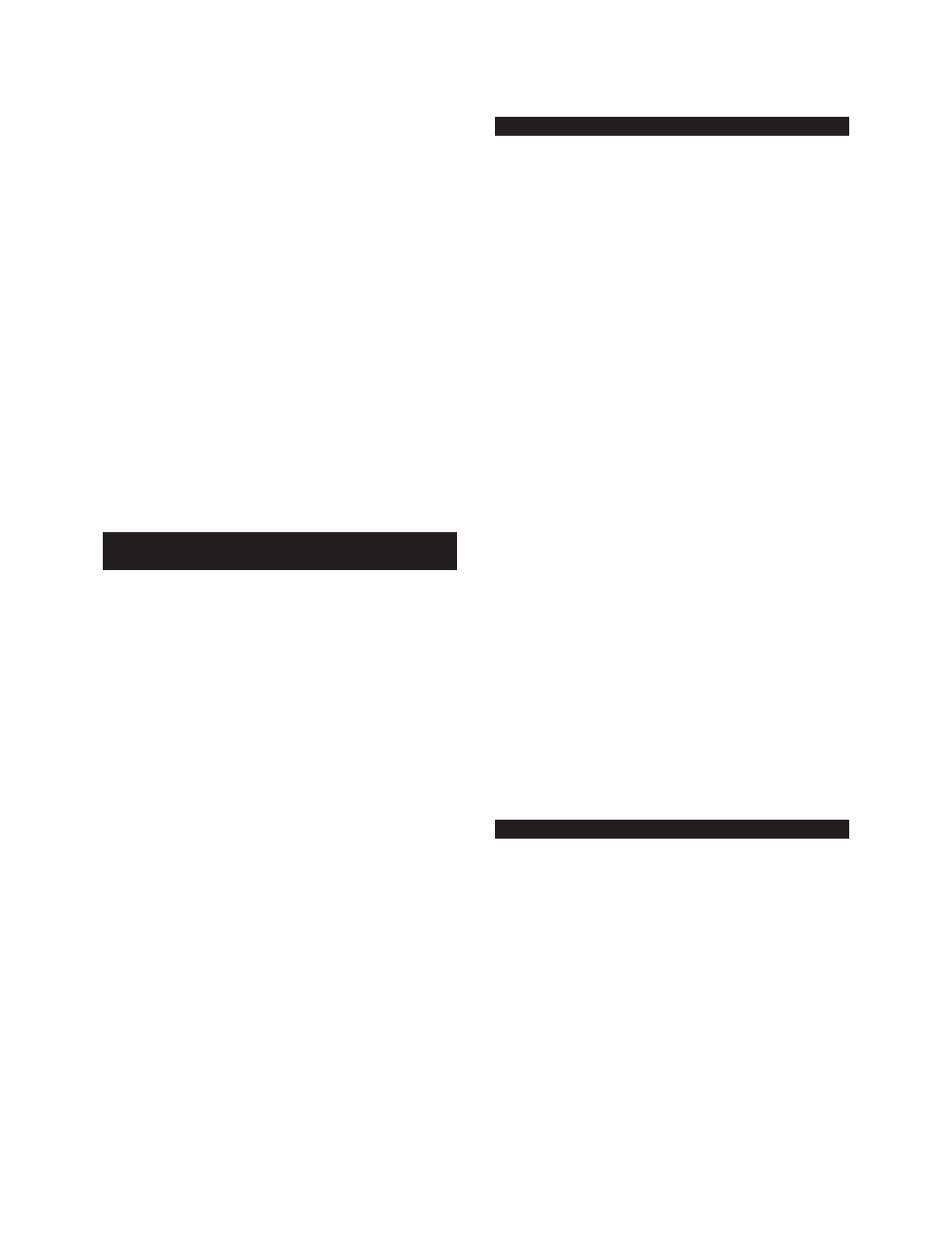
- 23 -
Revision 4.6 3/2004
down results from the fact that an averaged value will be
displayed. If the damping level is set to 16 the displayed
value will represent the average pressure measurement
over the previous ~2 seconds (16 readings times 130
mS/reading). Therefore, the greater the level of damp-
ing in use the greater the time lag will be between the
displayed measurement and the true (not averaged) pres-
sure measurement value.
Use the left/right arrow keys to set the desired damping
level, for example, averaging 8 readings as shown here.
fast <------------------>
slow _ _ _ _ _ _ _ X _ _ _ _ _ _ _ _
Step 5
With the desired level of damping shown press
the enter key to store the damping level in EEPROM.
ENT
The level of damping has now been set. Proceed to Sec-
tion 12.2 for instructions on how the damping process is
activated.
Section 12.2 Activating or Discontinuing the
Damping Function
The following process provides step by step instructions
on how to activate or discontinue the damping function.
Step 1
Once established in the set up menu the damp-
ing process may be enabled or disabled through the use
of the DAMP key on the keypad. To activate/deactivate
the damping function press the DAMP key on the key-
board.
DAMP
In response to pressing the DAMP key the HHC will
respond by displaying:
damping function
Disable Enable
Step 2
Using the left or right arrow select “Disable” to
turn damping off or “Enable” to initiate damping. When
the desired option is selected (flashing) press the enter key.
ENT
On power up the HHC will default to damping disabled.
Damping must be re-initiated via the keyboard after the
instrument has been turned back on. The level of damp-
ing, established in the set up menu is stored in EEPROM
and, therefore, does not need to be reprogrammed
after power up unless the level of damping desired has
changed.
Section 13.0
Percent Function
The percent function allows the calibrator to display the
output from a device under test in terms of percent error
at a given percentage of the total range. This func-
tion applies to the calibration of both temperature and
pressure transmitters. For example, if the HHC is being
used to calibrate a 0-100 psi transmitter with a 4/20 mA
output the HHC can be programmed to display the fol-
lowing data:
Display
Pressure
normal
Applied
Mode
0 psi
4 mA
25 psi
8 mA
50 psi
12 mA
75 psi
16 mA
100 psi
20 mA
The percent mode of operation allows for quick and easy
determination of the level of inaccuracy of the device
under calibration. For example:
If 50 psi was applied to a 100 psi device with a 0-10 Vdc
output but instead of 5 Vdc the transmitter being cali-
brated had an output of 4.995 Vdc the HHC, when used
in the percent mode, would display the following:
% scale % error
+50 -0.05
Therefore, the percent mode of operation eliminates the
need for operator calculations to determine the level of
accuracy of the device under test.
If the HHC is equipped with the data logging option
the percent error and percent full scale information can
be stored in the calibrator on-board memory. To do this
follow the set up instruction provided in Section 22.5
Manual Data Logging.
Section 13.1
Set Up of the Percent Function
The percent function is set up as follows:
Step 1
With the HHC on and reading pressure press the
SET UP key.
SET
UP
Step 2
Using the arrow keys select the text “PerCent”
from the setup menu. When selected the text “PerCent”
will flash on the display.
BatFunc PerCent
UserEng H2ORef
Step 3
With the text “PerCent” flashing press the
enter key.
