Enterflowcoef(k) x.xxx, Ft/min ft/sec mph metersec, Flow velocity volume – Ashcroft ATE-100 Handheld LCD Digital Calibrator User Manual
Page 26
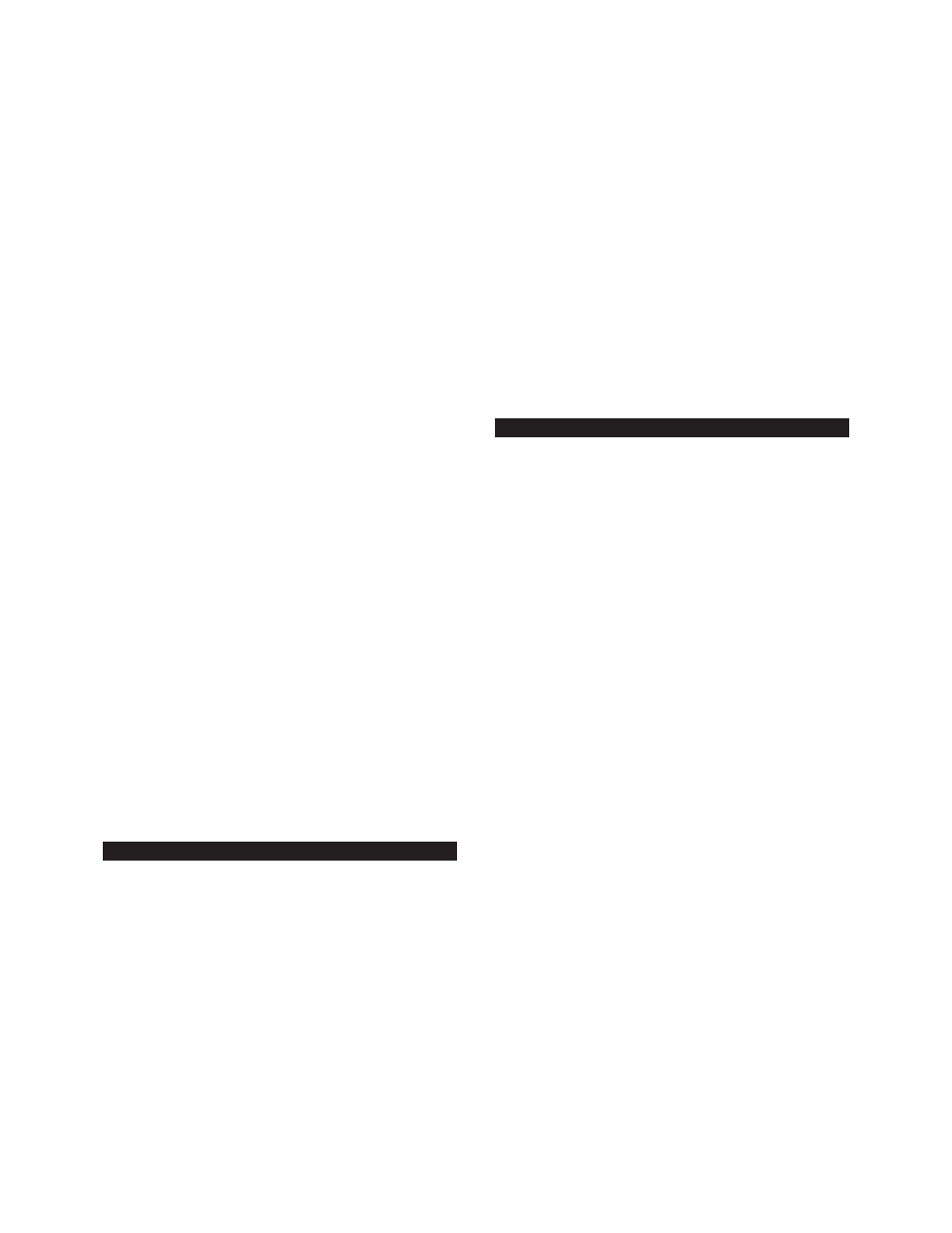
- 26-
Revision 4.6 3/2004
Step 3
With the word Velocity flashing press the
enter key:
ENT
The HHC will respond by displaying:
Enter Air Density
lbs/ft3 .07480
Step 4
Using the number keys input the required air
density value or press enter to use the 0.07480 default
value.
Step 5
With the required air density value displayed
press the enter key.
ENT
The HHC will respond by displaying:
EnterFlowCoef(K)
x.xxx
The flow coefficient or K factor is a value specific to the
pitot tube or annubar to be used. Consult the manufac-
turer of the annubar or pitot tube for the K factor for your
flow probe. A default value of 0.6 is factory programmed
into the HHC firmware. This value can be overwritten,
with a K factor for the specific flow measurement probe,
to optimize flow measurement accuracy.
Step 6
Connect the pitot tube or annubar to the Quick
Select pressure module, as indicated in the manufactur-
ers manual for the flow probe, high side to the high pres-
sure port on the Quick Select pressure module and low
side to the low pressure port on the Quick Select module.
Place the probe in the duct as instructed in the probe
manual. The HHC will now display the measured dif-
ferential pressure in terms of flow velocity (ft/min).
To Exit Flow Velocity Measurement and Return to Basic
Pressure Measurement Press the Clear Entry Key (CE).
Section 14.3
Engineering Units for Flow Velocity
As with standard pressure measurement the HHC can
provide flow velocity in a variety of units of measure.
To select a unit of measure for flow velocity follow the
steps below.
Step 1
With the HHC operating in the flow velocity
mode (refer to Section 14.1 for instructions on entering
the flow velocity mode) press the engineering unit key.
ENG
UNIT
The HHC will respond by displaying the following:
ft/min ft/sec
MPH MeterSec
These are the 4 units of measure available for display of
flow velocity.
Step 2
Using the left/right and up/down arrow keys
select the desired unit of measure. When selected the
unit of measure will flash. In this example the engineer-
ing unit of ft/sec has been selected.
ft/min ft/sec
MPH MeterSec
Step 3
With the desired unit of measure flashing, press
the enter key.
ENT
After pressing the enter key the HHC will resume mea-
suring flow velocity in the selected unit of measure.
Section 14.4
Flow Volume Measurement
Note:
In order to do flow volume measurement you
must first set up the measurement parameters required
for flow velocity. Failure to do this will result in the
calibrator accessing the previously stored input data on
air density and K factor in the generation of the flow
volume measurement.
Step 1
With the HHC on and displaying pressure mea-
surement data press the flow key.
FLOW
The HHC will respond by displaying:
Flow
Velocity Volume
Step 2
Using the left/right arrow keys select the word
volume. When selected the word volume will flash.
Flow
Velocity Volume
Step 3
With the word Volume flashing press the
enter key.
ENT
The HHC will respond by displaying:
Enter Duct Area
sq.in. xxxxxx
Step 4
Calculate the area of the duct for which flow
volume is to be determined. The equations for area cal-
culations are as follows:
For rectangular or square ducts:
area (square inches) = W x H
where:
