Disable iso1745 journal inquiry – Ashcroft ATE-100 Handheld LCD Digital Calibrator User Manual
Page 58
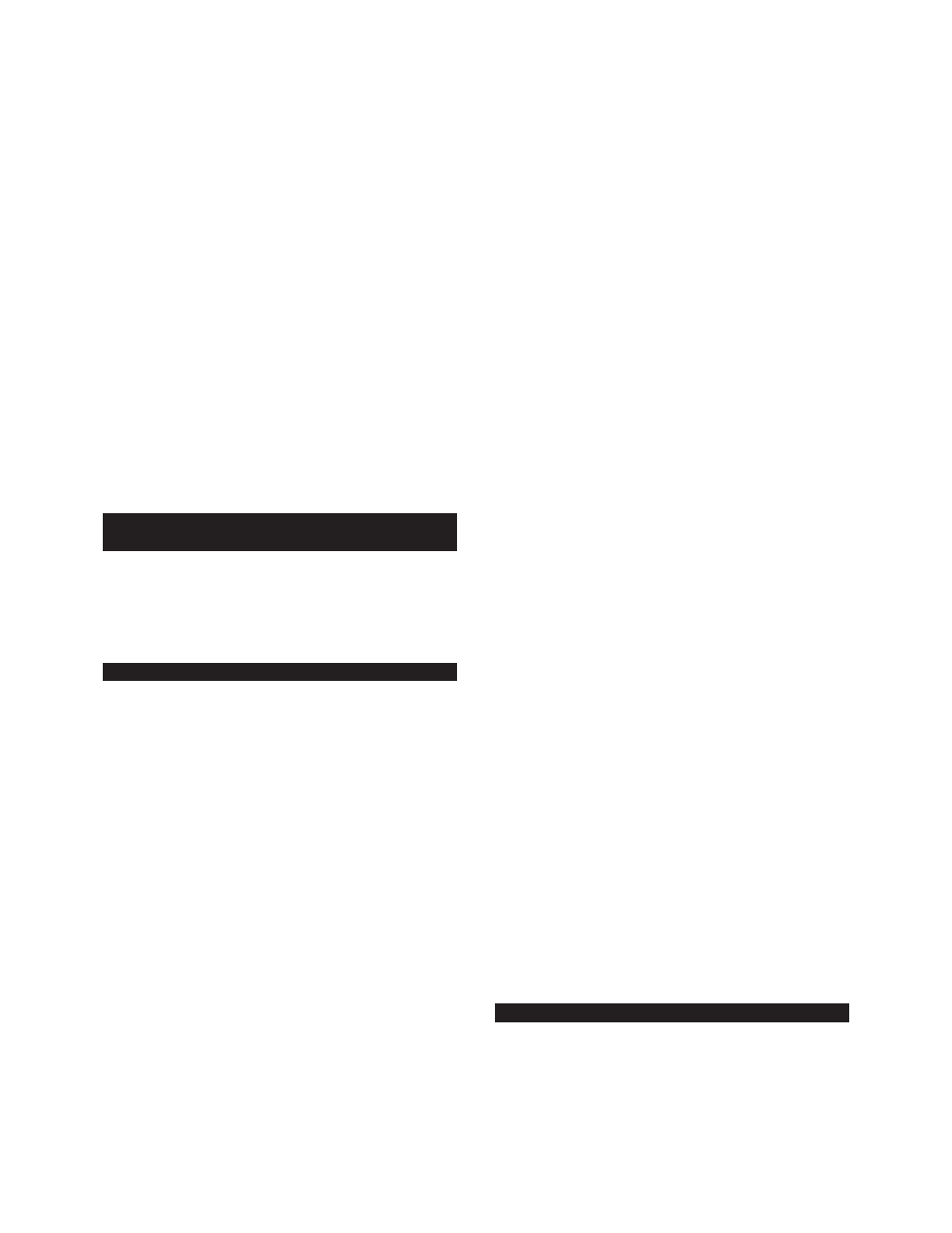
- 58-
Revision 4.6 3/2004
Step 9
With the desired baud rate flashing press the
enter key.
ENT
The HHC system will respond by displaying:
Disable ISO1745
Journal Inquiry
Step 10
In order to use the upload software provided
with the HHC system use the arrow keys to select the text
ISO1745. When selected the text ISO1745 will flash.
Disable ISO1745
Journal Inquiry
Step 11
With the text ISO1745 flashing press the
enter key.
ENT
The HHC system is now set up for data logging. next,
the computer to be used for uploading must be prepared.
Section 24.1
Installing and Operating
Upload Software
Important
Note:
Information regarding the installation
and use of the upload utility software is provided in the
supplemental software manual provided with the prod-
uct. Please consult the User’s Manual for the Upload
Utility shipped with the HHC system.
Section 24.2
Battery Back Up Replacement
When the display indicates that the battery back up is
low the lithium battery should be replaced as soon as
possible. The battery is a standard 3 volt lithium battery.
Replacement should be made with a Panasonic BR1225
or CR1220 battery.
***WARNING***
Replace battery with recommended batteries only. Use
of another battery may present a risk of fire or explo-
sion. Replacement batteries are available through most
industrial supply and electronic supply distributors. Cau-
tion, battery may explode if mistreated. Do not recharge,
disassemble or dispose of in fire.
note:
1 – Installation category 1
2 – Pollution degree 2
***CAUTION***
This procedure should only be performed by a trained
electronic technician. The HHC incorporates CMOS
components that can be damaged by electrostatic
discharge. Technicians performing battery replacement
must be properly grounded to avoid damaging sensitive
electronic components.
Follow the procedures below to change the battery back
up unit.
Note: The HHC system should be turned off prior to
initiating battery replacement procedure.
Step 1
Turn the HHC indicator bottom side up and
locate the four (4) phillips head screws that secure the
upper and lower case halves together.
Step 2
Remove and place aside the four Phillips
head screws
Step 3
Holding the two case halves together, turn the
instrument over (right side up) and slip off the top of
the case.
Step 4
note the orientation of the cables and the con-
nector used for each cable. Then, carefully disconnect
the two ribbon cables. One cable connects the keypad to
the main board and the second connects the display to
the main board.
Step 5
Locate battery to be replaced. The battery unit
is near connection P6, immediately to the right of pin 10.
Step 6
Remove depleted battery and install replace-
ment unit. Be certain to install appropriate 3 volt lithium
battery as outlined in introduction to this section.
Step 7
Remove jumper on connection P6 between pin
7 and pin 8. Wait 2-3 seconds and reinstall jumper in
original location.
Step 8
Carefully reconnect cable between printed
circuit board and keypad.
Step 9
Carefully reconnect cable between printed
circuit board and display.
Step 10
Replace top half of case.
Step 11
Holding the two case halves together, turn the
unit over (bottom side up).
Step 12
Reinstall four (4) screws used to connect the
top and bottom sections of case.
Step 13
Follow steps in Section 3.5 to reinstall the
desired Quick Select pressure modules.
Step 14
Power unit up and down three (3) times to
enable the battery backup logic.
Battery replacement is now complete.
Section 25.0
Event Timer Function
The Event Timer allows for unattended data logging
during a desired time period. For example, if it is neces-
sary to monitor the pressure levels of a flue or HVAC
duct during a specific time period the Event Timer, used
in combination with the data logging function, can sat-
