Evnttimr dampen leakrate status, Leak mode rate decay – Ashcroft ATE-100 Handheld LCD Digital Calibrator User Manual
Page 32
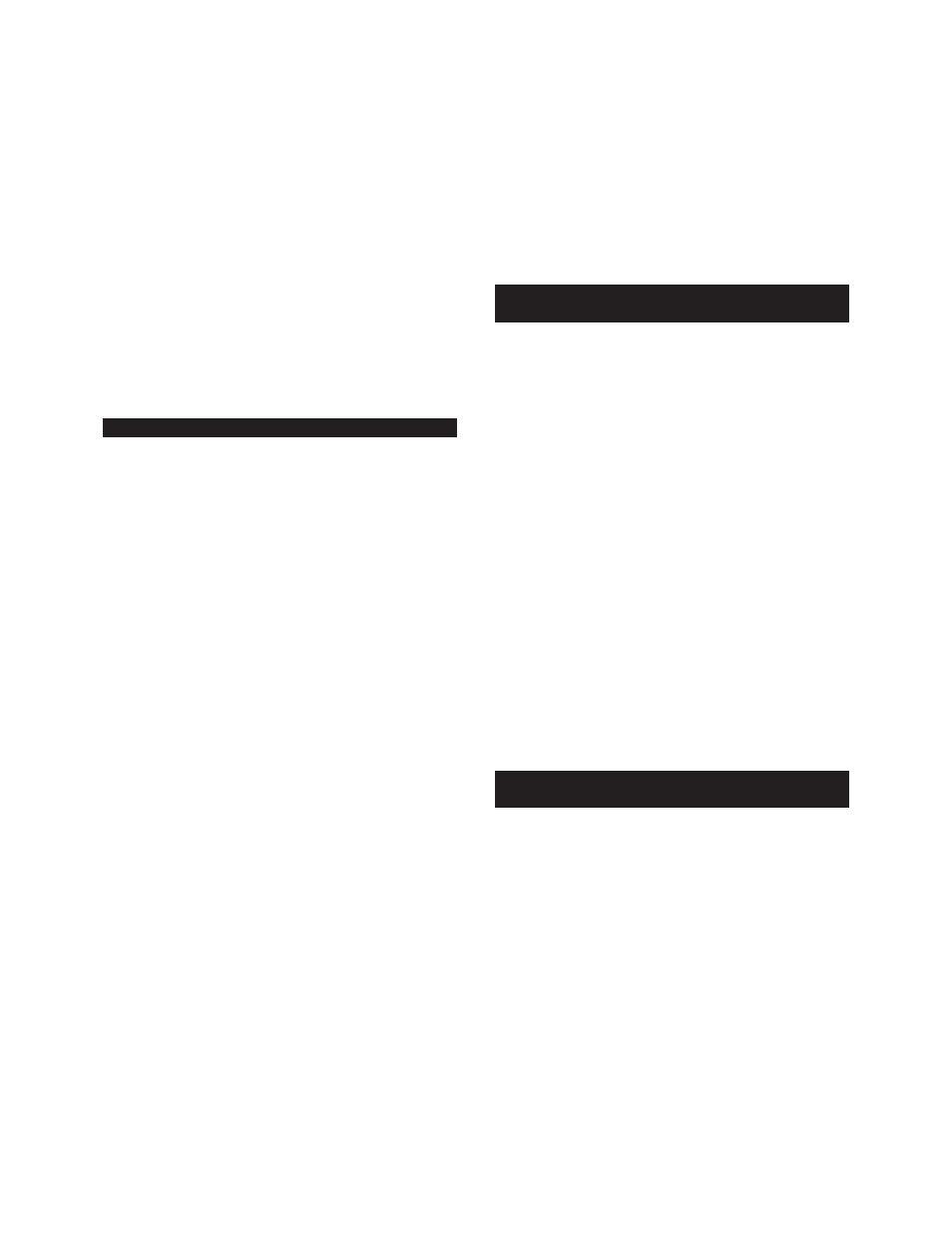
- 32-
Revision 4.6 3/2004
Step 9
Using the number keys enter the time inter-
val, in seconds, over which the leak rate test is to be
performed. The time interval may be from 1 to 65,000
seconds.
Time to Monitor
sec. 12345
Step 10
With the desired test interval displayed press
the enter key.
ENT
At this point the HHC will return to basic pressure
measurement.
See Sections 15.3 and 15.4 for information on perform-
ing leak rate testing.
Section 15.2 Pressure Decay Test Function Setup
Step 1
With the HHC on and displaying pressure press
the set up key.
SET
UP
Step 2
Using the arrow keys, locate and select the
words “LeakRate” in the set up menu. When selected the
words “LeakRate” will flash.
EvntTimr Dampen
LeakRate Status
Step 3
With the words LeakRate flashing press the
enter key.
ENT
The HHC will respond by displaying:
Leak Mode
Rate Decay
Step 4
Using the left/right arrow select the word Decay.
Leak Mode
Rate Decay
Step 5
With the word Decay flashing press the enter key.
ENT
Step 6
The HHC will respond by displaying:
Time to Monitor
sec. xxxxx
Step 7
Using the number keys enter the time interval,
in seconds, over which the pressure decay test is to be
performed. The time interval may be from 1 to 65,000
seconds.
Time to Monitor
sec. 12345
Step 8
With the desired test interval displayed press
the enter key.
ENT
At this point the HHC will return to basic pressure
measurement.
See Sections 15.3 and 15.4 for information on perform-
ing leak rate testing.
Section 15.3 Sensor Selection; Rate or Pressure
Decay Tests
In order to perform leak testing the desired Quick Select
pressure module must be monitored by the HHC system.
The following provides information on activating the
desired pressure module for leak test applications:
With Two Quick Select Pressure Modules Installed
If two pressure modules are installed and the output of
both are displayed, the HHC will default to the left pres-
sure module.
If two Quick Select pressure modules are installed and
one of the two modules is deselected, meaning the
measurement values of that module are not shown on the
display, leak testing will use the active pressure module
to perform the leak test measurements.
The port select key (PORT SEL) is used to select or
deselect a module. When a pressure module is dese-
lected the corresponding side of the display will indicate
one of the following: mA, Volts or “------“.
If only one Quick Select pressure module is installed the
HHC will default to the installed pressure module for
leak test measurements.
Section 15.4
Performing Leak Rate or Pressure
Decay Tests
Leak rate and pressure decay tests can be performed as
follows:
Step 1
With the HHC on and reading pressure connect
the pressure port of the selected pressure module to the
vessel to be monitored. If the pressure module incorpo-
rates a differential pressure sensor use the High pressure
port for the test procedure.
Step 2
For Pressure Decay Select the desired engi-
neering unit to be used as described in Section 8.
For Leak Rate All leak rate measurements are made in
cc/seconds and require no selection at this point.
Step 3
Pressurize the vessel to the required level for
the test and allow vessel pressure to stabilize from the
effects of sudden pressure increase or decrease.
Step 4
Press the key designated LEAK on the keypad
