8 display menu, 9 digital i/o menu, 1 alarms menu – Videotec ULISSE User Manual
Page 44: 8 display menu 9.6.9 digital i/o menu
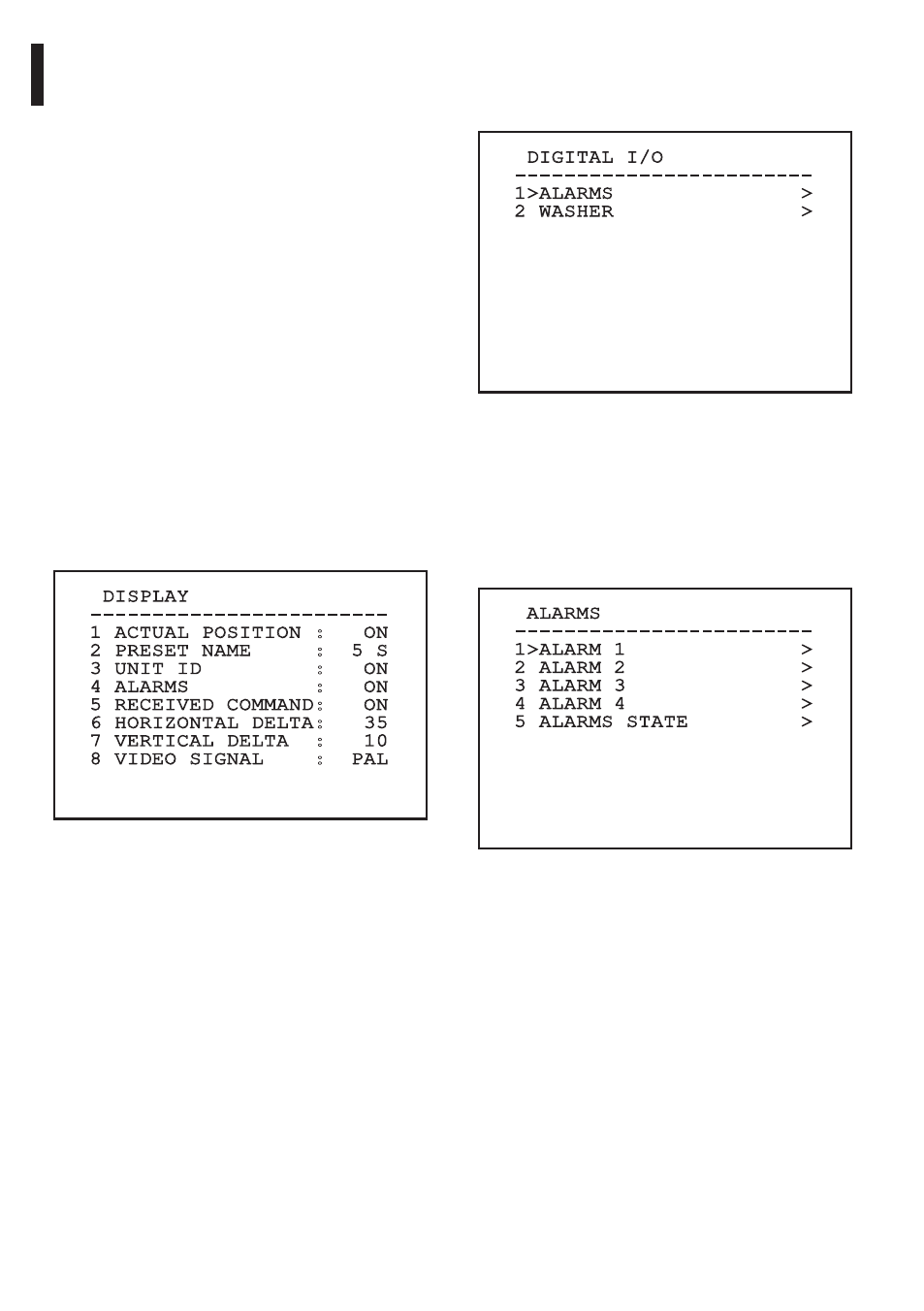
EN - English - I
nstruc
tions manual
42
9.6.9 Digital I/O Menu
01. Alarms: Allows access to the Alarms menu.
02. Washer: Allows access to the Washer menu.
DIGITAL I/O
------------------------
1>ALARMS >
2 WASHER >
Fig. 95
9.6.9.1 Alarms menu
01-04. Alarms 1-4: Allow access to the menus from
which it is possible to set the parameters of
Alarms 1 to 4.
05.
Alarms State: Allows access to the Alarms
State menu.
ALARMS
------------------------
1>ALARM 1 >
2 ALARM 2 >
3 ALARM 3 >
4 ALARM 4 >
5 ALARMS STATE >
Fig. 96
This is a dynamic self-configuration menu based on
the Pan & Tilt model.
From the Alarms menu it is possible to access one of
the menus (Alarms 1-4) to edit the alarms parameters.
9.6.8 Display menu
01. Actual Position: If not on Off, it is used to select
how the Pan, Tilt, Zoom, Focus and Iris positions
are displayed on the screen.
02. Preset Name: If not on Off, it is used to select
how the text associated with the last-reached
Preset position is displayed on the screen. It is
possibile to select timed (1 S, 3 S and 5 S) or a
constant (Const) display.
03. Pan & Tilt ID: If not on Off, it shows the ID of the
pan & tilt.
04. Alarms: When not switched to Off, this selects
the view mode for alarm related texts. It is
possible to select a timed view mode (1 S, 3 S
and 5 S) or constant view mode (Const).
05. Received Commands: If enabled, it shows the
received serial commands.
06. Horizontal Delta: Modifies the horizontal
position of the menu texts.
07. Vertical Delta: Modifies the vertical position of
the menu texts.
08. Video Signal: Type of video signal.
DISPLAY
------------------------
1 ACTUAL POSITION : ON
2 PRESET NAME : 5 S
3 UNIT ID : ON
4 ALARMS : ON
5 RECEIVED COMMAND: ON
6 HORIZONTAL DELTA: 35
7 VERTICAL DELTA : 10
8 VIDEO SIGNAL : PAL
Fig. 94
This is a dynamic self-configuration menu based on
the Pan & Tilt model.
