6 advanced setting menu, 7 advanced setting menu (zoom), 8 advanced setting menu (focus) – Videotec ULISSE User Manual
Page 37
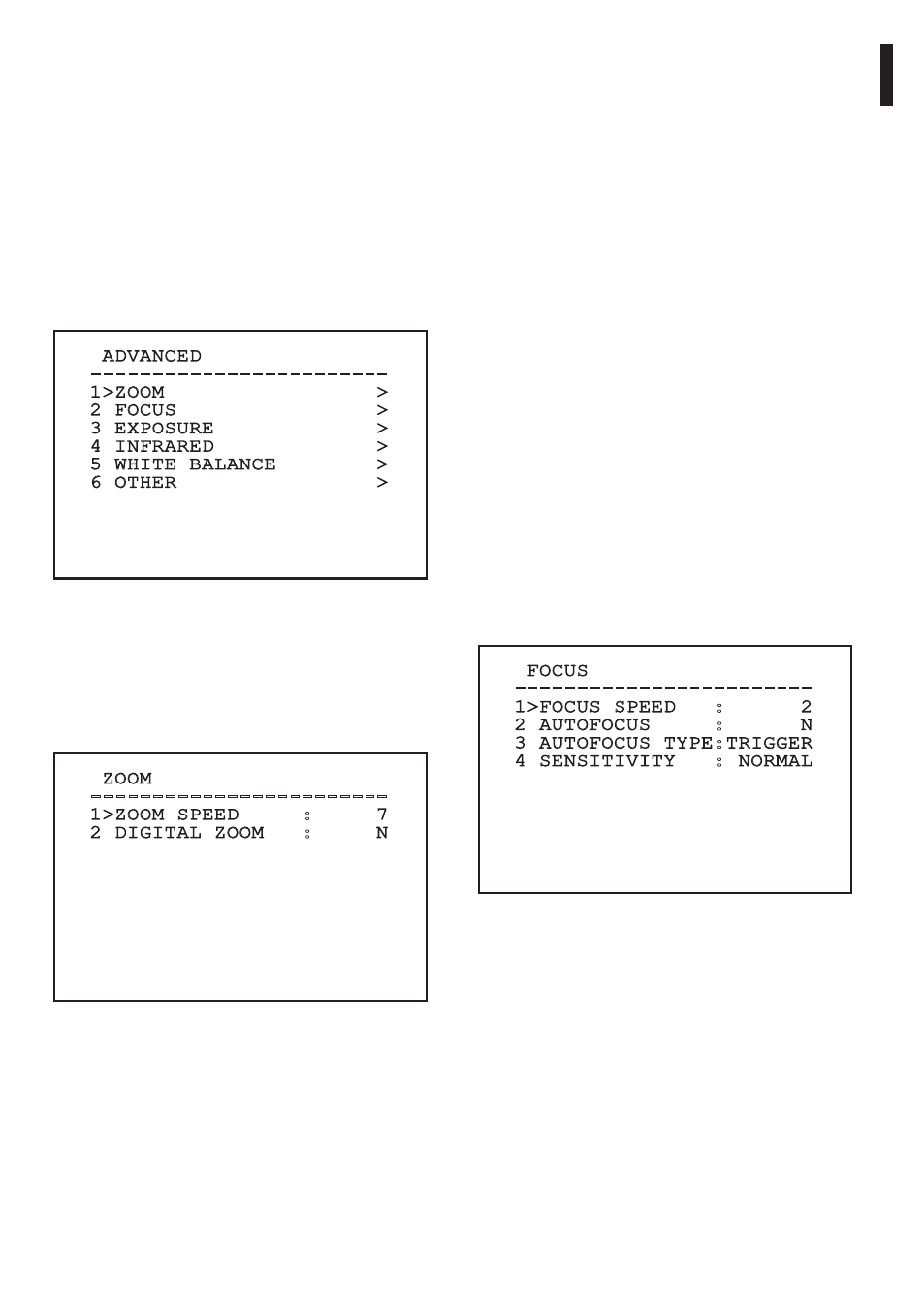
EN - English - I
nstruc
tions manual
35
9.6.6.8 Advanced setting menu (Focus)
Once inside the Focus menu it is possible to set the
following parameters:
01. Focus speed: Sets the speed of the Focus. The
speed ranges between 0 (minimum speed) and
7 (maximum speed).
02. Autofocus: Enables or disables the autofocus.
When on, it is to automatically load Autofocus
at any positioning or movement of the zoom,
depending on the selected operating mode.
03. Autofocus Type: Sets the type of Autofocus. The
possible values are:
• Normal: Autofocus is always enabled.
• Interval: The autofocus function is loaded at
regular intervals of 5 seconds.
• Trigger: Autofocus is loaded at every PTZ
movement. This is the recommended
solution.
04. Sensitivity: Sets the level of sensitivity. The
possible values are:
• Normal: Focusing at the highest possible
speed. This is the recommended solution.
• Low: Slowed-down focusing. It is useful in
case of dim lighting as it makes the image
more stable.
FOCUS
------------------------
1>FOCUS SPEED : 2
2 AUTOFOCUS : N
3 AUTOFOCUS TYPE:TRIGGER
4 SENSITIVITY : NORMAL
Fig. 80
9.6.6.6 Advanced setting menu
This menu is used to configure the SONY module.
01. Zoom: Allows access to the Zoom submenu.
02. Focus: Allows access to the Focus submenu.
03. Exposure: Allows access to the Exposure
submenu.
04. Infrared: Allows access to the Infrared
submenu.
05. White Balance: Allows access to the White
Balance submenu.
06. Other: Allows access to the Other submenu.
ADVANCED
------------------------
1>ZOOM >
2 FOCUS >
3 EXPOSURE >
4 INFRARED >
5 WHITE BALANCE >
6 OTHER >
Fig. 78
9.6.6.7 Advanced setting menu (Zoom)
01. Zoom Speed: Sets the speed of the zoom. The
speed ranges between 0 (minimum speed) and
7 (maximum speed).
02. Digital Zoom: Enables the digital zoom.
ZOOM
------------------------
1>ZOOM SPEED : 7
2 DIGITAL ZOOM : N
Fig. 79
