Safety precautions – Triton Isis User Manual
Page 3
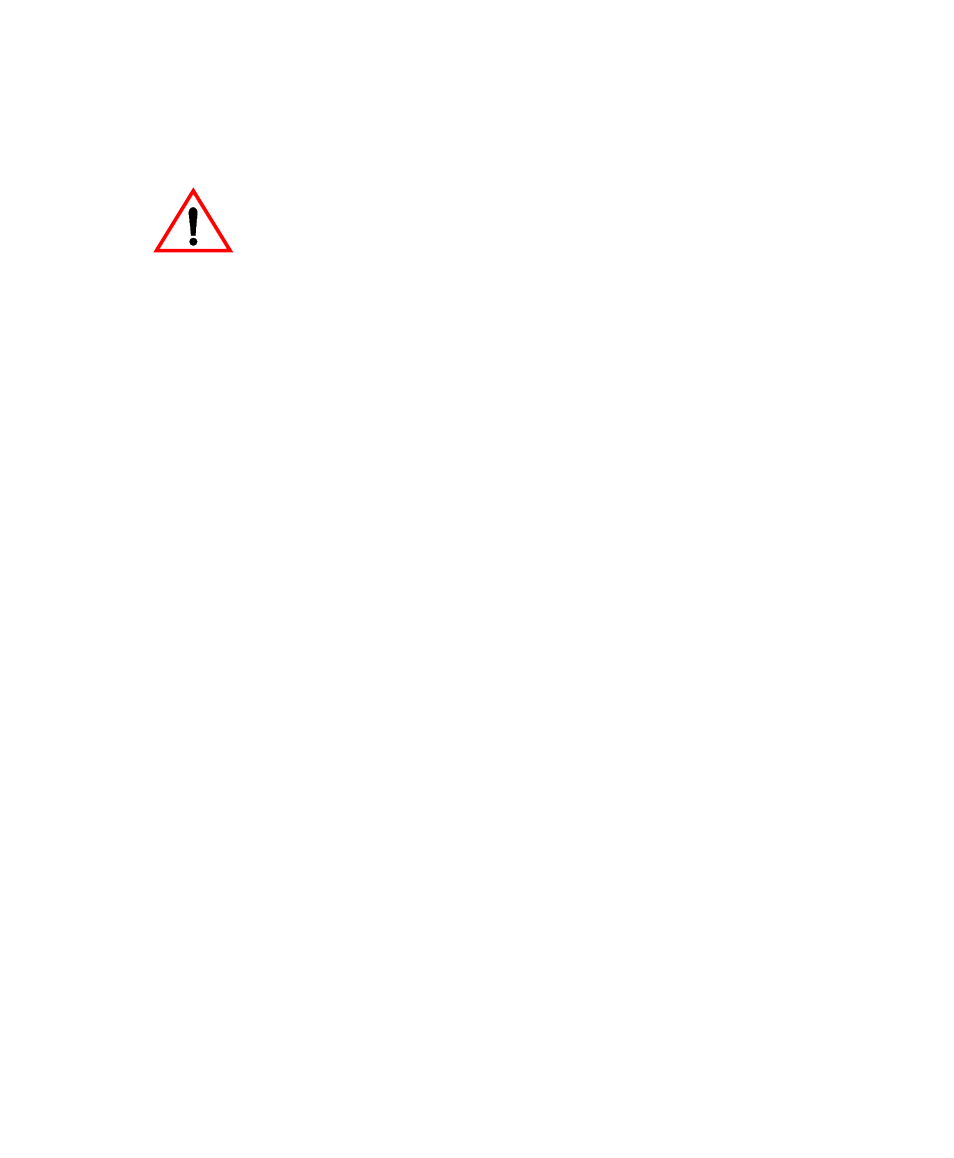
Safety Precautions
Please adhere to the hardware and software precautions
mentioned below. In addition, observe all safety precautions
mentioned in this manual.
When working with the overall system
1. Before handling components inside your computer system, exit all
applications and shut down the operating system in accordance with
procedures applicable to them.
2. Turn off the power to the computer and disconnect all cables that may be
feeding electrical power to the system you will be working on.
3. Wear a grounded, anti-static wrist-strap. This is especially important if
you are removing, replacing, or installing a printed circuit board of any
kind.
Failure to adhere to these and other safety precautions mentioned in the manual
could result in harm to property or personnel!
When working with magneto-optical cartridge disks
• Please refer to the Appendix entitled “Mass Storage Options” for
important details covering the handling of M-O disks!
• Never boot your system with a writable M-O cartridge inserted into the
drive!
• Use magneto-optical media that has 512 bytes per sector, not 1024
bytes per sector, and use the AFDisk software utility to format
magneto-optical media. Never use Windows 95 to format M-O media!
Triton Elics Internatonal
125 Westridge Drive
Watsonville, CA 95076
USA
© 1991-2004 Triton Elics International, Inc. All rights reserved. Printed in the
U.S.A.
