Triton Isis User Manual
Page 10
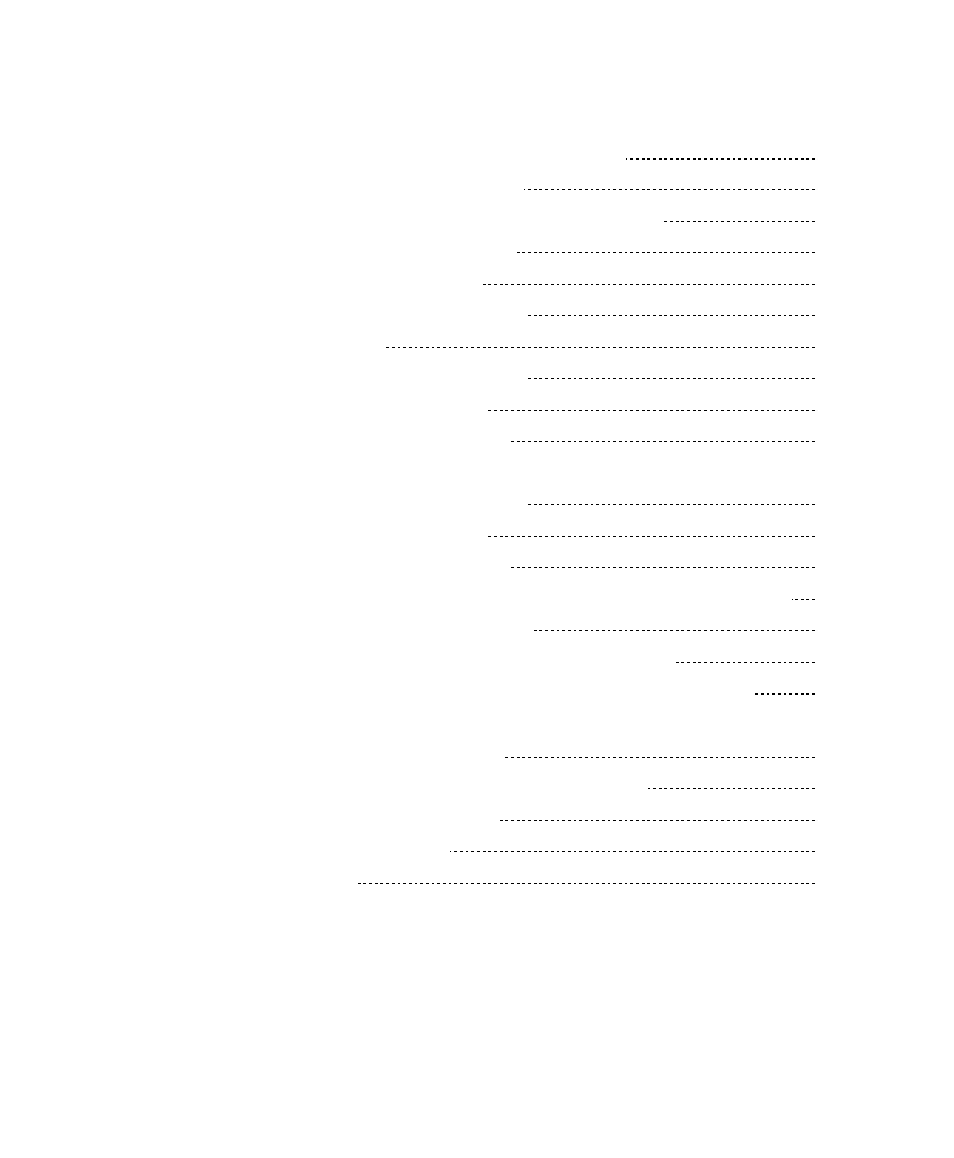
APPENDIX I WORKING WITH SPECIFIC SONARS
124
I.1 EDGETECH DF1000 DIGITAL SONARS
127
I.1.1 Summary Description of an EdgeTech ACI Board
130
I.1.2 EdgeTech DF1000 Usage Notes
130
I.2 KLEIN ANALOG SONAR SYSTEM
131
I.3 KLEIN DIGITAL SONAR SYSTEM 2000
132
I.3.1 Hardware Setup
132
I.4 KLEIN DIGITAL SONAR SYSTEM 3000
133
I.4.1 Starting the Klein 3000 TPU
133
I.4.2 Configuring Isis for Klein 3000
133
1.4.2.1 'More Options' in Isis Server for Klein 3000 dialog box 135
I.5 KLEIN DIGITAL SONAR SYSTEM 5000
138
I.5.1 Starting the Klein 5000 TPU
138
I.5.2 Configuring Isis for Klein 5000
138
I.5.2.1 'More Options' in Isis Server for Klein 5000 dialog box
141
I.5.2.1.1
Log
Data
in
Isis
Panel
142
I.5.2.1.2 Miscellaneous Fields in 'More Options'
144
I.5.2.2
Some
Guidelines
for Speed, Range and Resolution
144
I.5.2.3 'Advanced Setup and Diagnostics' in Server for Klein5000144
I.5.2.3.1
Advanced
Settings
145
I.5.2.3.2 Compute Depth from Voltage Panel
147
I.5.2.3.3
Diagnostics
Panel
147
I.6 RESON SEABAT 81XX SONAR
147
I.7
SIMRAD
992
SONAR
157
