Triton Isis User Manual
Page 123
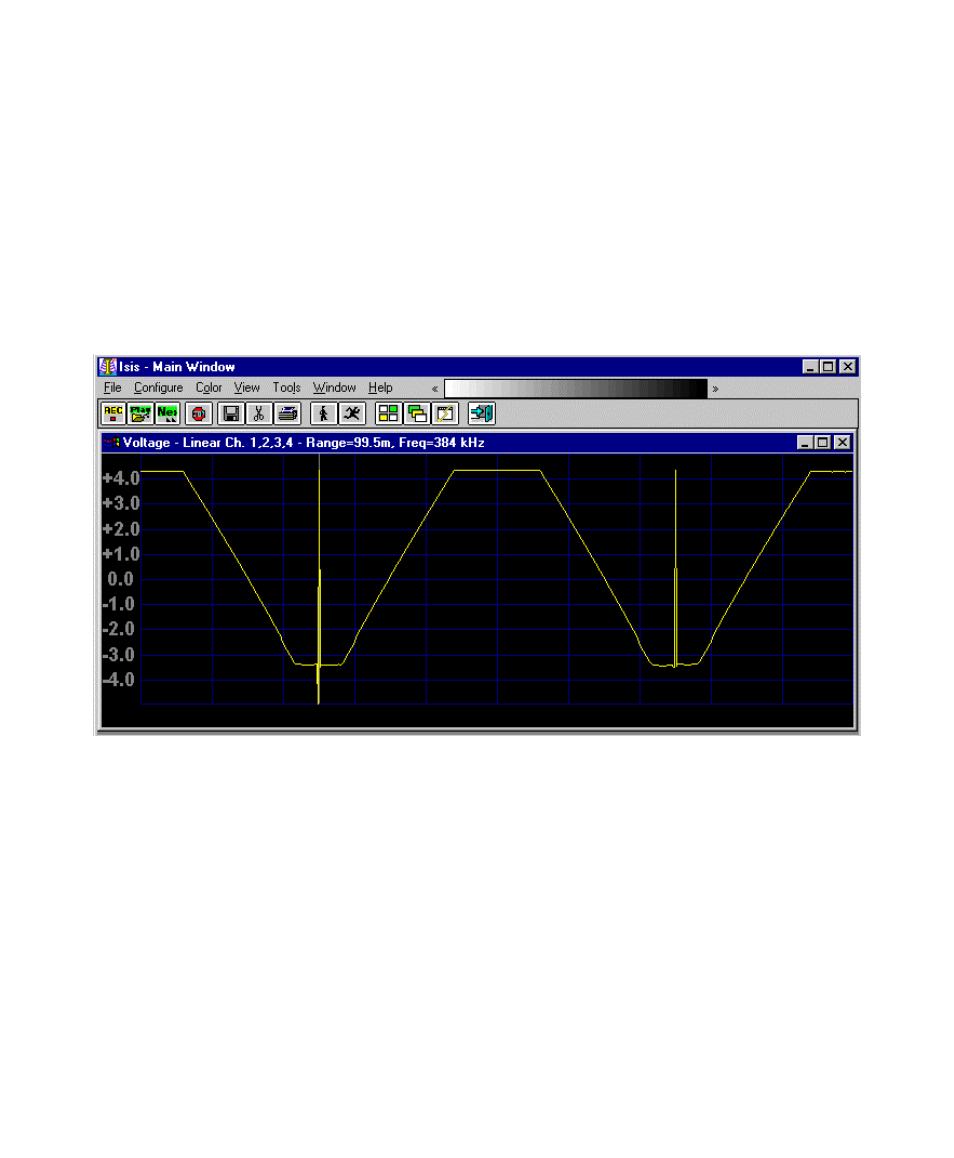
June 2004 Isis® Sonar User's Manual, Volume 2
113
5. In the Isis software, you can view the waveform signal in a voltage window. (From
the main menu, choose Window→signal→Voltage.) Figure F-2 shows an
example of this kind of test where four channels were selected and tested.
Note:
Observe that the left-most channel (channel 1) shows the presence of the
trigger (approximately -5.0 volts). Also observe that, if this test is successful, not only will
you know that the SIU is working properly, but you will also know that your PC31 (DSP)
board is working, and that your WINRT virtual device driver software has been correctly
installed.
Figure F-2. Example of test ramp waveform signal with trigger present
Appendix F: Working with Signal Interfaces
