I.5 klein digital sonar system 5000, I.5.1 starting the klein 5000 tpu, I.5.2 configuring isis for klein 5000 – Triton Isis User Manual
Page 148
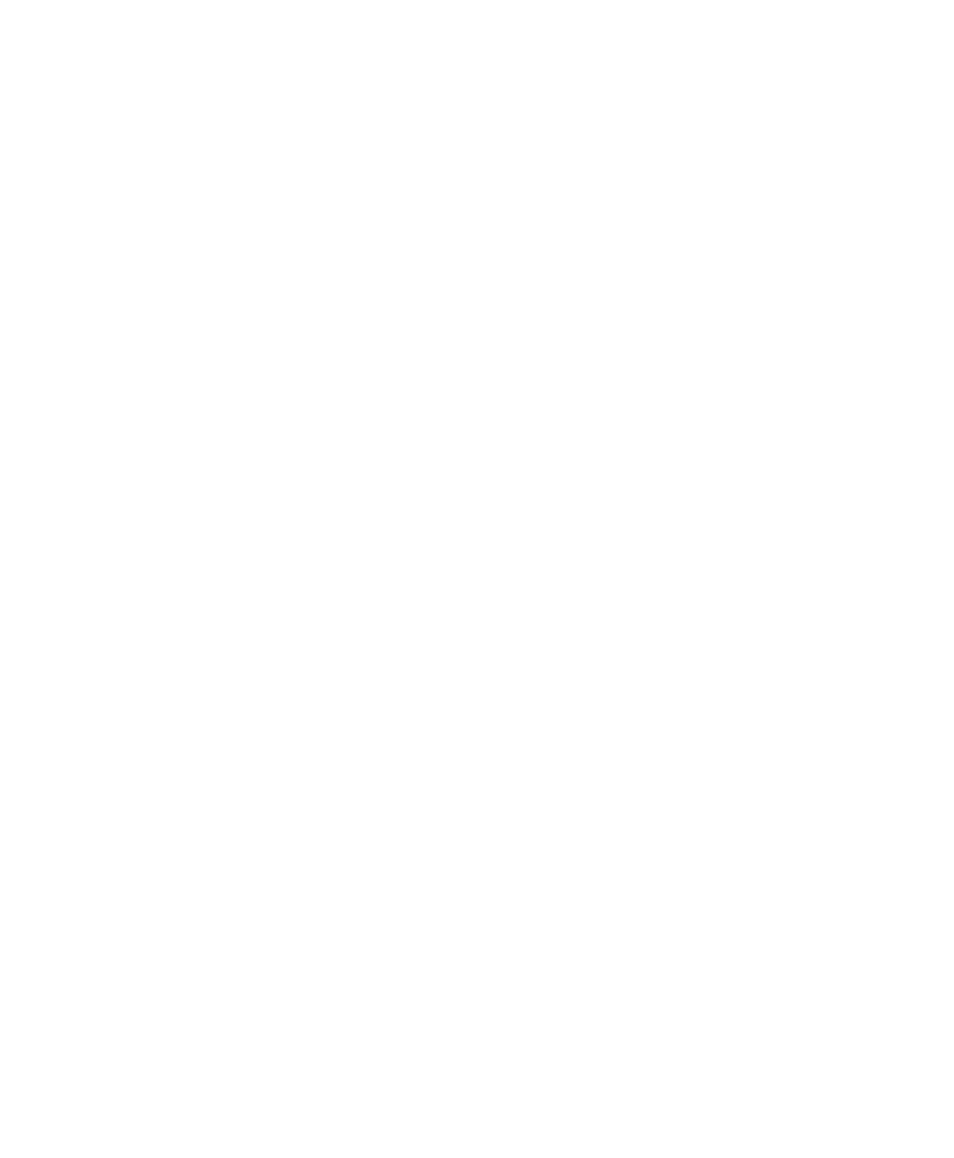
June 2004 Isis® Sonar User's Manual, Volume 2
138
TVG Offsets:
Adjusts the TVG curve in the Klein3000 towfish, see the Klein 3000 manual for details.
Compute Depth from Voltage Panel
There are two values here. The first is the conversion from Voltage to Depth (m) for the
pressure sensor in the Klein towfish. The default value (41.208) is typical, but your Klein
3000 manual might have a more accurate value that you could enter here. The second
value is the offset to correct from psia (absolute pressure) to psig (gauge pressure). It is
the value that will force the depth reading in the Isis parameter display to be zero when
the towfish is on deck. It should be around _-9.8 m and will vary with local weather
conditions (average atmospheric pressure is equivalent to about 9.8 m of water).
Diagnostics Panel
Two items are located in this panel:
Test mode and Transmit operator command.
Refer to the Klein 3000 manual for details before using these commands.
I.5
Klein Digital Sonar System 5000
The Klein 5000 system interfaces to Isis via a 100 Mb/s Ethernet connection. As is the case
with many sonar types, a server program controls the Klein 5000 sonar. For the Klein 5000
the executable is called K5000.exe. It starts automatically when Klein 5000 is selected in Isis.
I.5.1
Starting the Klein 5000 TPU
When the Klein 5000 TPU (Topside Processing Unit) starts, it first downloads a file
called
Vxworks from the Isis computer via an FTP connection. That operation allows the
TPU to boot. The Windows component IIS (Internet Information Services) must be
installed and configured on the Isis system to enable an FTP connection. Under
Windows NT 4.0 this service is called Internet Services manager. Details of the exact
method of installing and configuring these services, both in Windows 2000 and Windows
NT 4.0, can be found on the TEI CD-ROM in this folder:
\Information and Guides\Klein5K_3K_setup
Once this setup has been completed correctly, the Klein 5000 TPU boot, and Isis can be
configured to work with the sonar.
I.5.2
Configuring Isis for Klein 5000
After the Klein 5000 TPU has booted, you need to configure Isis so that it will work with
the sonar.
Appendix I: Working with Specific Sonars
