I.5.2.1.1 log data in isis panel – Triton Isis User Manual
Page 152
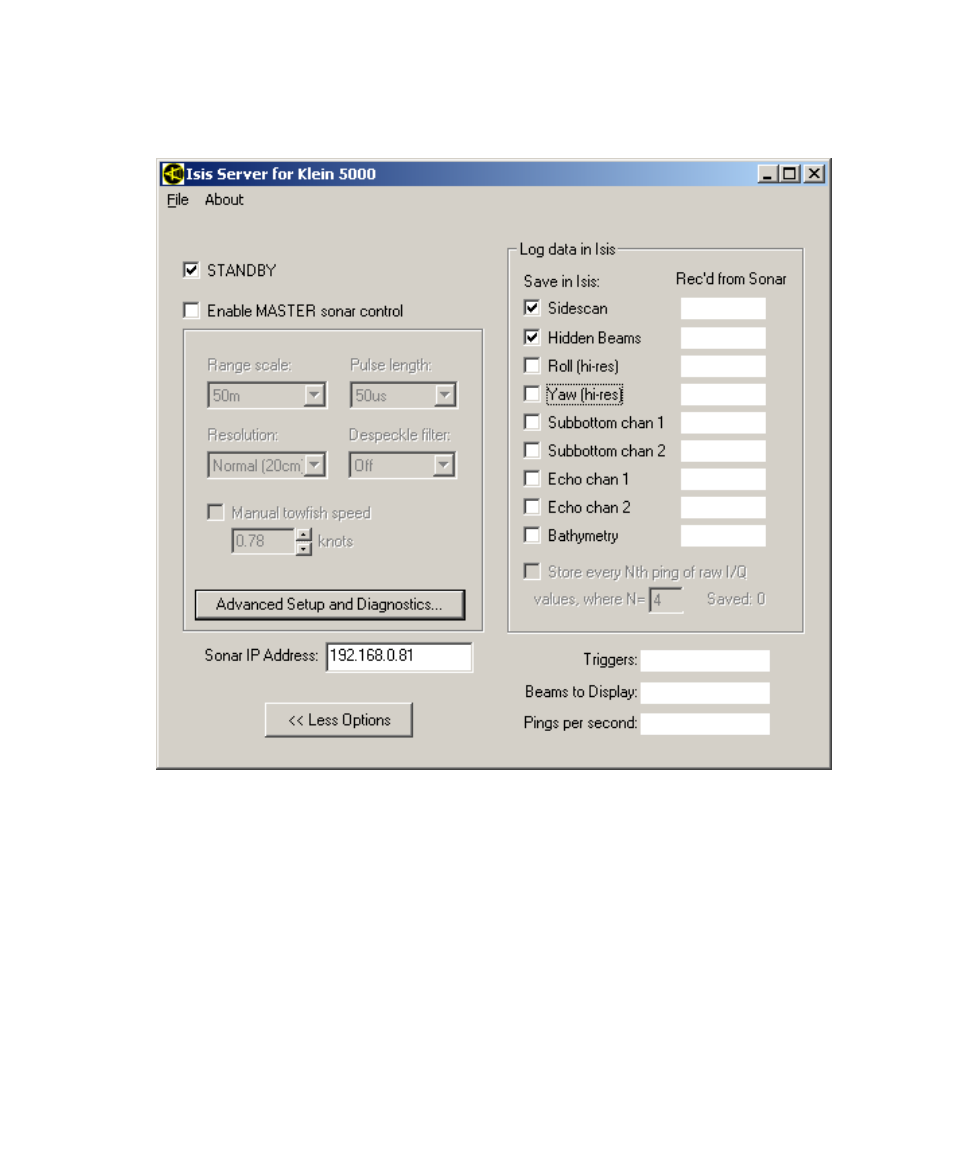
June 2004 Isis® Sonar User's Manual, Volume 2
142
Figure I-8. Expanded ‘More Options’ of Isis Server for Klein 5000 dialog box
The additional panels and fields of that expanded dialog box are explained next.
I.5.2.1.1 Log Data in Isis Panel
In this area you can select which of the available data types you want to record in your
XTF file. At minimum you should select
Sidescan. The other data types are optional and
will depend on the type of survey you are conducting. But note that the file size (already
Appendix I: Working with Specific Sonars
