Red Lion PAXDR User Manual
Page 14
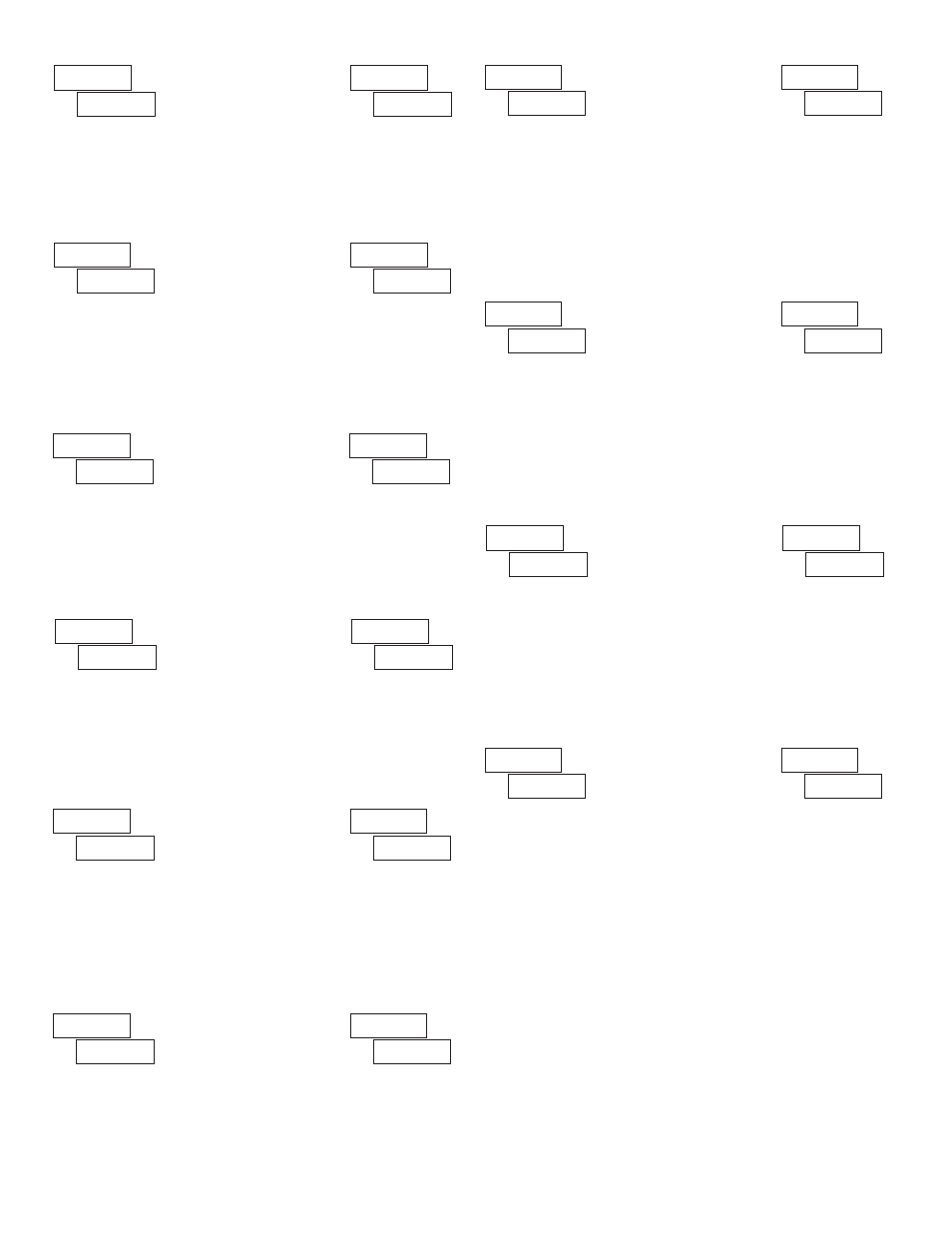
14
TOTALIZER MAINTAINED (LEVEL) RESET AND INHIBIT
The meter performs a reset and inhibits the totalizer displays configured as
, as long as activated (maintained action).
TOTALIZER INHIBIT
The meter inhibits the totalizer displays configured as
, as long as
activated (maintained action).
Totalizer B
Totalizer A
FACTORY
DESCRIPTION
DISPLAY
TOTALIZER MOMENTARY (EDGE) RESET
When activated (momentary action), the meter resets the displays configured as
. (Momentary resets improve max. input frequencies over maintained resets.)
Totalizer B
Totalizer A
FACTORY
DESCRIPTION
DISPLAY
Totalizer B
Totalizer A
FACTORY
DESCRIPTION
DISPLAY
STORE TOTALIZER DISPLAY
The meter holds (freeze) the displays configured as
, as long as activated
(maintained action). Internally the totalizer values continue to update.
DEACTIVATE SETPOINT MAINTAINED (LEVEL)
The meter deactivates the setpoints configured as
, as long as activated
(maintained action). This action only functions with a Setpoint card installed.
DEACTIVATE SETPOINT MOMENTARY (EDGE)
When activated (momentary action), the meter deactivates the setpoints
configured as
. This action only functions with a Setpoint card installed.
Totalizer B
Totalizer A
FACTORY
DESCRIPTION
DISPLAY
DISPLAY
DESCRIPTION
FACTORY
Setpoint 1
Setpoint 2
Setpoint 3
Setpoint 4
Setpoint 4
Setpoint 3
Setpoint 2
Setpoint 1
FACTORY
DESCRIPTION
DISPLAY
HOLD SETPOINT STATE
The meter holds the state of the setpoints configured as
, as long as
activated (maintained action). This action only functions with a Setpoint plug-in
card installed.
ACTIVATE SETPOINT MOMENTARY (EDGE)
When activated (momentary action), the meter activates the setpoints
configured as
. This action only functions with a Setpoint card installed.
Setpoint 4
Setpoint 3
Setpoint 2
Setpoint 1
FACTORY
DESCRIPTION
DISPLAY
When activated (momentary action), the display intensity changes to the next
intensity level (1 of 4). The four levels correspond to Display Intensity Level
(
) settings of 0, 3, 8 & 15. The intensity level, when changed via the User
Input/ Function Key, is saved at power-down, so the meter will power-up at the
same intensity level.
CHANGE DISPLAY INTENSITY LEVEL
ACTIVATE SETPOINT MAINTAINED (LEVEL)
The meter activates the setpoints configured as
, as long as activated
(maintained action). This action only functions with a Setpoint card installed.
DISPLAY
DESCRIPTION
FACTORY
Setpoint 1
Setpoint 2
Setpoint 3
Setpoint 4
Setpoint 4
Setpoint 3
Setpoint 2
Setpoint 1
FACTORY
DESCRIPTION
DISPLAY
