Vaisala HMP228 User Manual
Page 76
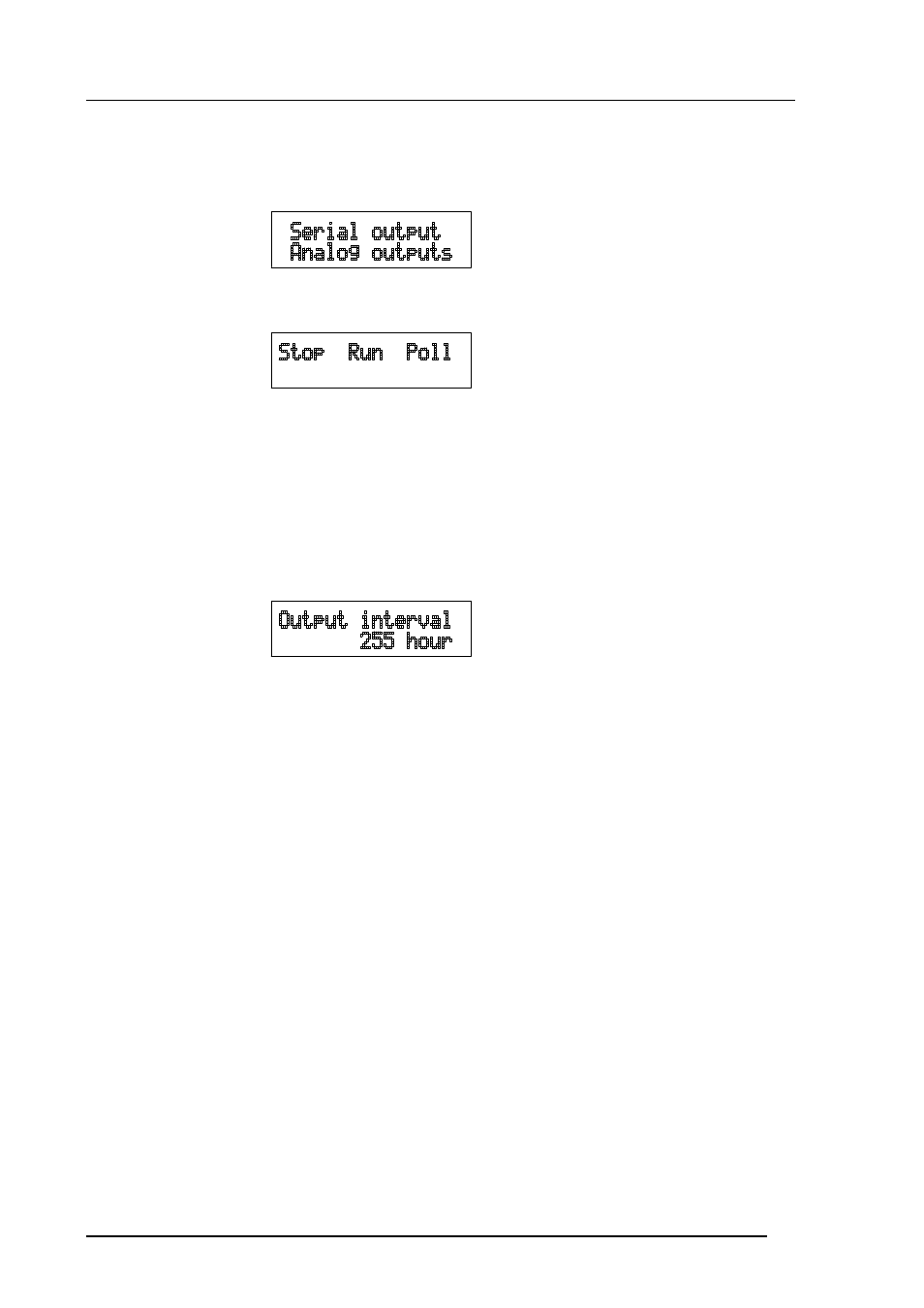
HMP228
Appendix 2: Display commands
M210282en-A
70
1.1.2.1
Setting the serial interface operation mode
•
Select Mode in the main menu; the following is displayed:
•
Select Serial output:
•
The currently valid setting flashes. Select the desired mode with the
arrow keys and press ENT. After this the programme returns to the
Mode Menu.
•
When Run mode is selected, the currently valid output interval is dis-
played:
The output interval setting can be changed as follows:
•
press CL
•
the number starts flashing
•
if the interval needs to be changed, press CL again and enter the new
interval; otherwise press ENT
•
the unit (s, min, h) starts flashing
•
the unit can be changed with the arrow keys and acknowledged with
ENT
•
after this the programme returns to Mode menu
See also other documents in the category Vaisala Humidifiers:
- Calibration of Digital Transmitters with HMI41 (36 pages)
- Calibration of Series HMDW2030 and HMP130 Transmitter with HMI41 (14 pages)
- Calibration of Series HMDW6070 and HMP140 Transmitter with HMI41 (30 pages)
- HM34 (30 pages)
- HM40 (47 pages)
- HM44 (52 pages)
- HM70 (83 pages)
- HMD40 (1 page)
- HMD60 (4 pages)
- HMD70 (18 pages)
- HMDW110 (62 pages)
- HMDW80 (51 pages)
- HMI41 (74 pages)
- HMP41 (72 pages)
- HMK15 (39 pages)
- HMM100 (71 pages)
- HMM105 (23 pages)
- HMM211 (42 pages)
- HMM212 (36 pages)
- HMM213 (52 pages)
- HMP140 (28 pages)
- HMP155 (84 pages)
- HMP230 (163 pages)
- HMP240 (130 pages)
- HMP260 (118 pages)
- HMP60 (71 pages)
- HMT100 (52 pages)
- HMT120 (87 pages)
- HMT130 (95 pages)
- HMT140 (76 pages)
- HMT310 (88 pages)
- HMT310 (105 pages)
- HMT330 (209 pages)
- HMT360 (97 pages)
- HMT360 (63 pages)
- HMT360N (110 pages)
- HMW40 (1 page)
- HMW90 (110 pages)
- SHM40 (68 pages)
- RDP100 (14 pages)
