Vaisala HMP228 User Manual
Page 29
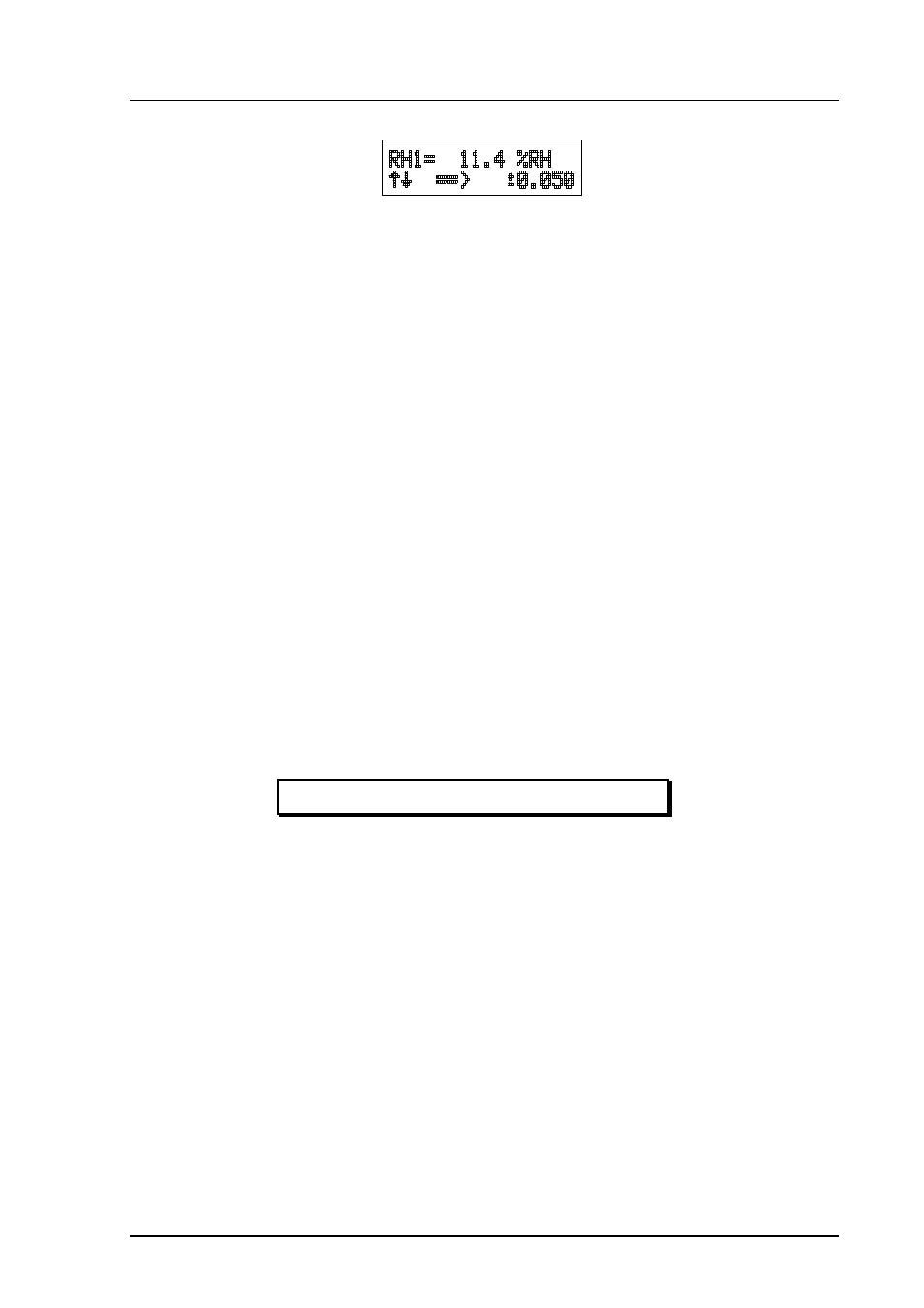
HMP228
M210282en-A
Operating Manual
23
4.3.1.3
Using LED commands
•
Leave the calibrator and the transmitter for at least 4 hours in the
same space so that their temperatures have time to equalize. Remove
the filter cap on the transmitter.
•
Connect an ammeter/voltmeter to the analogue outputs (connector
X2). Give command ¡¡¡l. At the first calibration point the LED
on the left flashes; adjust the first point (offset) with the arrow
switches to the value given in the calibration table (Chapter 4.4.5) and
press ENT switch.
•
Insert the sensor head into the calibration hole of the NaCl chamber in
the humidity calibrator.
•
Wait at least 30 minutes.
•
Check that the reading corresponds within the desired accuracy to the
value given in the calibration table (Chapter 4.4.5). If not, adjust the
second point with the arrow switches to the correct value and press
ENT. At the second calibration point the second LED from the left
flashes.
4.3.2
One point calibration procedure
A one-point correction can be done manually in the field against an accurate
reference but it is always recommended to perform a two point calibration.
Disconnect the security lock jumper!
4.3.2.1
Using serial commands
•
Make sure that the sensors of the transmitter and the reference
instrument are close to each other. Allow enough time for the sensors
to stabilize to the measurement conditions.
•
Give command CRH
>CRH
RH : 11.9 Ref1 ? yy.y
Press any key when ready...
•
If you want to see how the sensor stabilizes to the humidity in the
calibrator, enter c
RH : 11.9 Ref1 ? c
RH : 11.5 Ref1 ? c
RH : 11.5 Ref1 ? 11.3
Press any key when ready...
