Solving typical problems, Table 9, Troubleshooting table – Vaisala HMM100 User Manual
Page 64
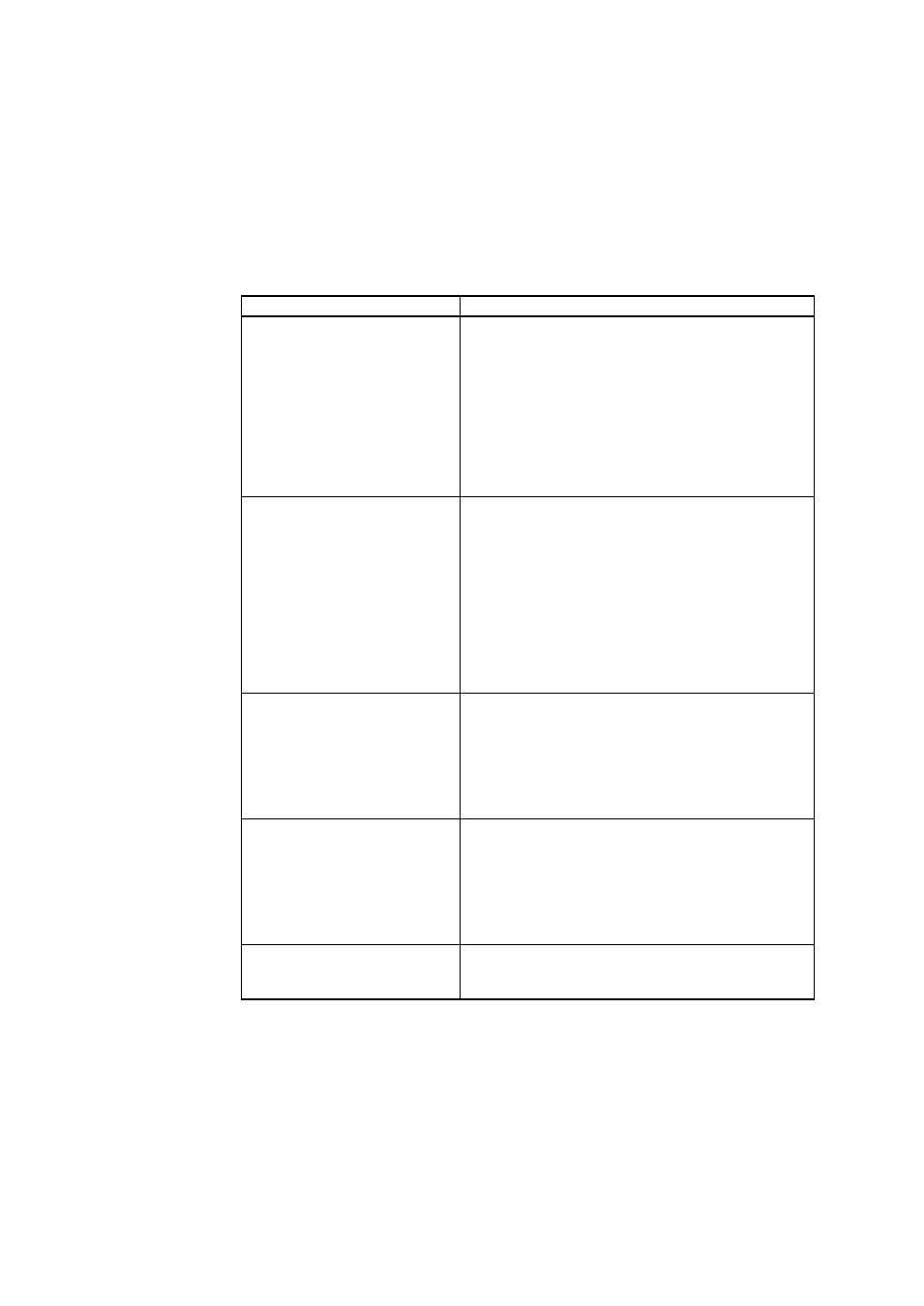
User's Guide _______________________________________________________________________
62 ___________________________________________________________________ M211024EN-C
Solving Typical Problems
You can check the error message via the serial interface by using the
ERRS command. In case of constant error, please contact Vaisala
technical support. See section Technical Support on page 63.
Table 9
Troubleshooting Table
Problem or Message
Likely Causes and Solutions
Measurement not working,
any of the following errors
active:
- Temperature sensor open
circuit/not calibrated
- Humidity sensor open
circuit/not calibrated
- Temperature sensor values
out of range
- Sensor(s) damaged or missing. Open the filter
and check.
- Calibration is not done. Calibrate the module.
- Check the supply voltage of the module.
- Check the analog output mode using the
AMODE command.
Humidity measurement
appears to be wrong. The
following errors may be
active:
- RH reading too high
- RH reading too low
- Check for condensation on the probe and
sensor.
- Check that you are not applying temperature
compensation in the measurement system
(HMM100 has its own).
- Check for heat conduction through the cable.
Place more cable in the chamber if needed.
- Check the position of the trimmers.
- Use the
L command to check the currently
applied calibration correction.
- Calibration is not done. Calibrate the module.
The following error is active:
- Capacitance out of range
- Sensor broken
- Sensor disconnected
- Sensor pins twisted and touching
- Wrong sensor type inserted
- Sensor replaced but capacitance not adjusted.
Perform a humidity adjustment using
CRH
command.
Measurement stops, with
following errors active:
- Analog output test on, no
measurements done
- MeasTask not calculating
(ATEST)
You are testing the analog output using
ATEST
command. This is normal; type
ATEST to stop the
test and remove this error.
Serial line command not
working, outputs "Unknown
command."
- Mistyped or unknown command
- Command not available without using the
PASS
command first
