Calibration and adjustment using serial line – Vaisala HMM100 User Manual
Page 57
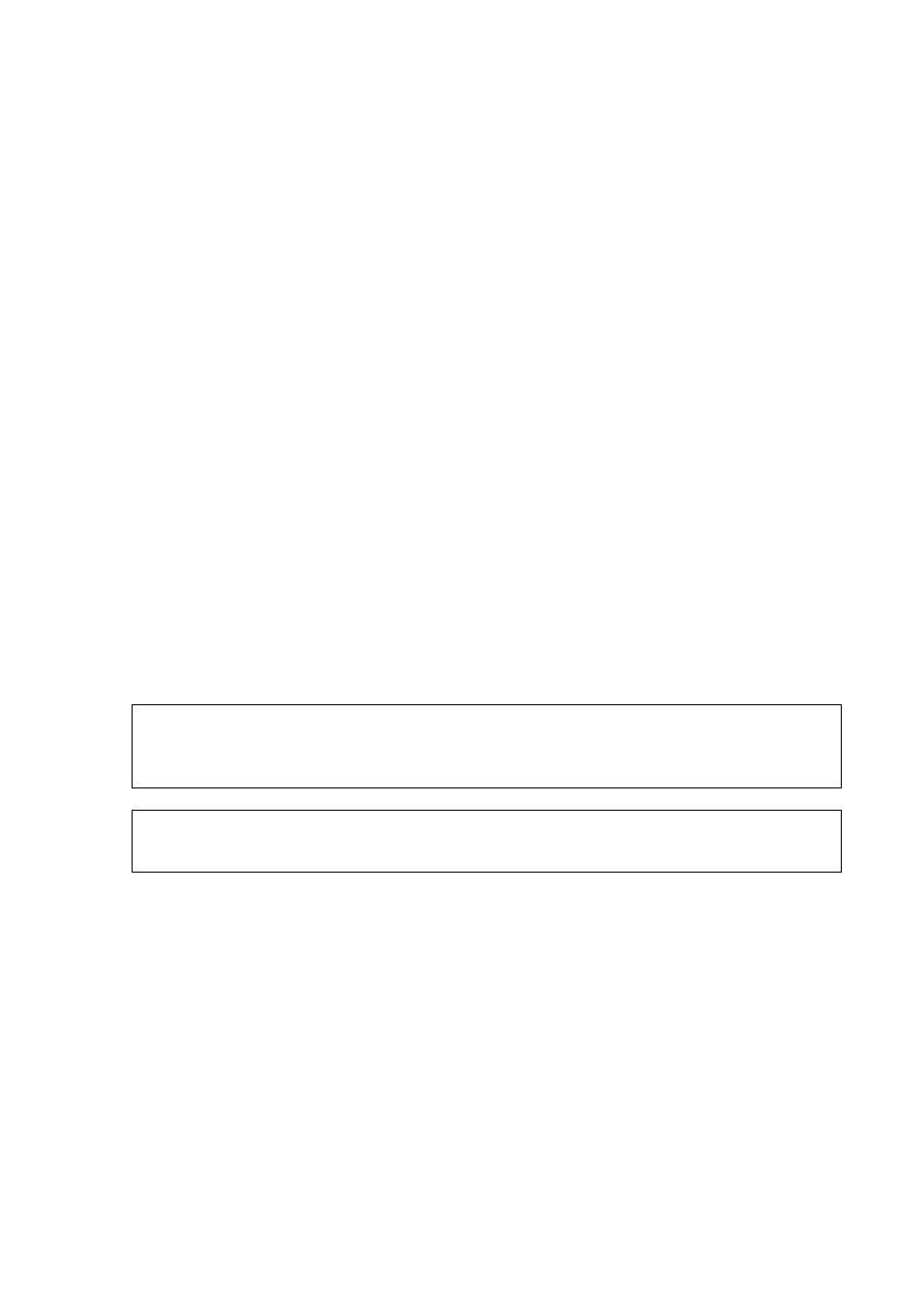
Chapter 5 _______________________________________________________________ Maintenance
VAISALA ________________________________________________________________________ 55
1.
Note the current position of the trimmers.
2.
Insert the probe in the LiCl salt chamber of the humidity calibrator
(11 %RH), and wait for 20 – 40 minutes for the reading to stabilize.
3.
If necessary, adjust the offset trimmer using a small Phillips head
screwdriver to achieve the output reading that corresponds to
11 %RH.
For 4 ... 20 mA output, the reading should be 5.76 mA.
For 0 ... 5 V output, the reading should be 0.55 V.
4.
Insert the probe in the NaCl salt chamber (75 %RH) and wait for
the reading to stabilize.
5.
If necessary, adjust the gain trimmer to achieve the output reading
that corresponds to 75 %RH.
For 4 ... 20 mA output, the reading should be 16 mA.
For 0 ... 5 V output, the reading should be 3.75 V.
6.
Optional: repeat steps 2 – 4 to check the adjustment result. If you
want to undo the adjustment, return the trimmers to their original
position.
Calibration and Adjustment Using Serial Line
The following provide steps for performing calibrations on the serial
line.
NOTE
It is assumed that the module is powered and you can measure the analog
output reading. Note that the USB cable does not supply operation power
to the module. You must power it normally through the screw terminals.
NOTE
For detailed information on using the service port, USB cable, and the
serial line commands, see Chapter 4 on page 27.
