Outback Power Systems VFX Series Programming Manual User Manual
Page 43
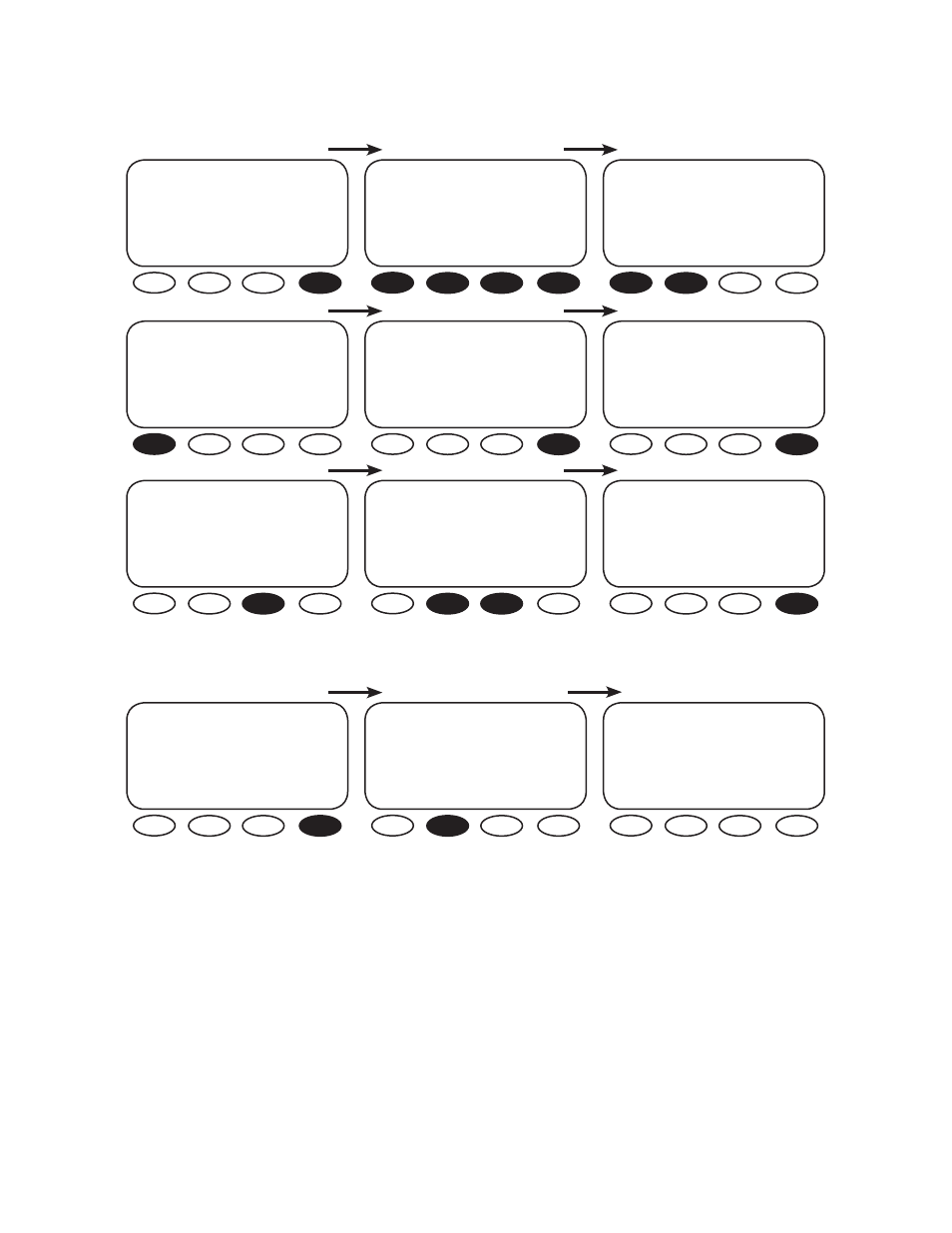
42
PRESS
THEN PRESS ENTER
ADV/PASSWORD---------------
enter the password
132
ENTER INC DEC EXIT
ADV/SETTINGS/WARNING
changes made could adversely
aff ect system performance
MAIN-------------------------
8:25:04A
SUM STATUS SETUP ADV
ADV---------------------------
choose a device:
FX CC DC MATE
ADV/FX/PAGE 1---------------
choose category:
ADV INV CHGR PG2
ADV/FX/PG2-----------------
choose category:
PG1 GRID GEN PG3
ADV/FX/PAGE3---------------
choose category:
PG2 AUX STACK PG4
ADV/FX/STACK-----------P01
stack 1-2ph Master
phase
DOWN INC DEC PORT
ADV/FX/STACK----------P01
stack 1-2ph Master
phase
DOWN INC DEC PORT
Set the stack phase of the Port
01 FX to 1-2 ph Master using the
Press the
verify P02 displays on the screen.
ADV/FX/STACK----------P02
stack 1-2ph Master
phase
DOWN INC DEC PORT
ADV/FX/STACK------------P02
stack OB Slave L1
phase
DOWN INC DEC PORT
ADV/FX/STACK-----------P03
stack 1-2ph master
phase
DOWN INC DEC PORT
Push the
set the stack phase to OB Slave
L1 If you have a system with only
two FX’s or you wish to put the
FX connected to Port 2 in series
with the Master, push the
times total) to set the stack phase
to OB Slave L2.
Press the
Port 03 appears on the screen
Push the
times to set the stack phase
to OB Slave L2 To put the FX
connected to Port 03 in parallel
with the Master, push the
the stack phase to OB Slave L1.
