Single drive failure, 57 created file message window, 58 download configuration file – HP StorageWorks 1000i Virtual Library System User Manual
Page 76: 59 save the configuration file
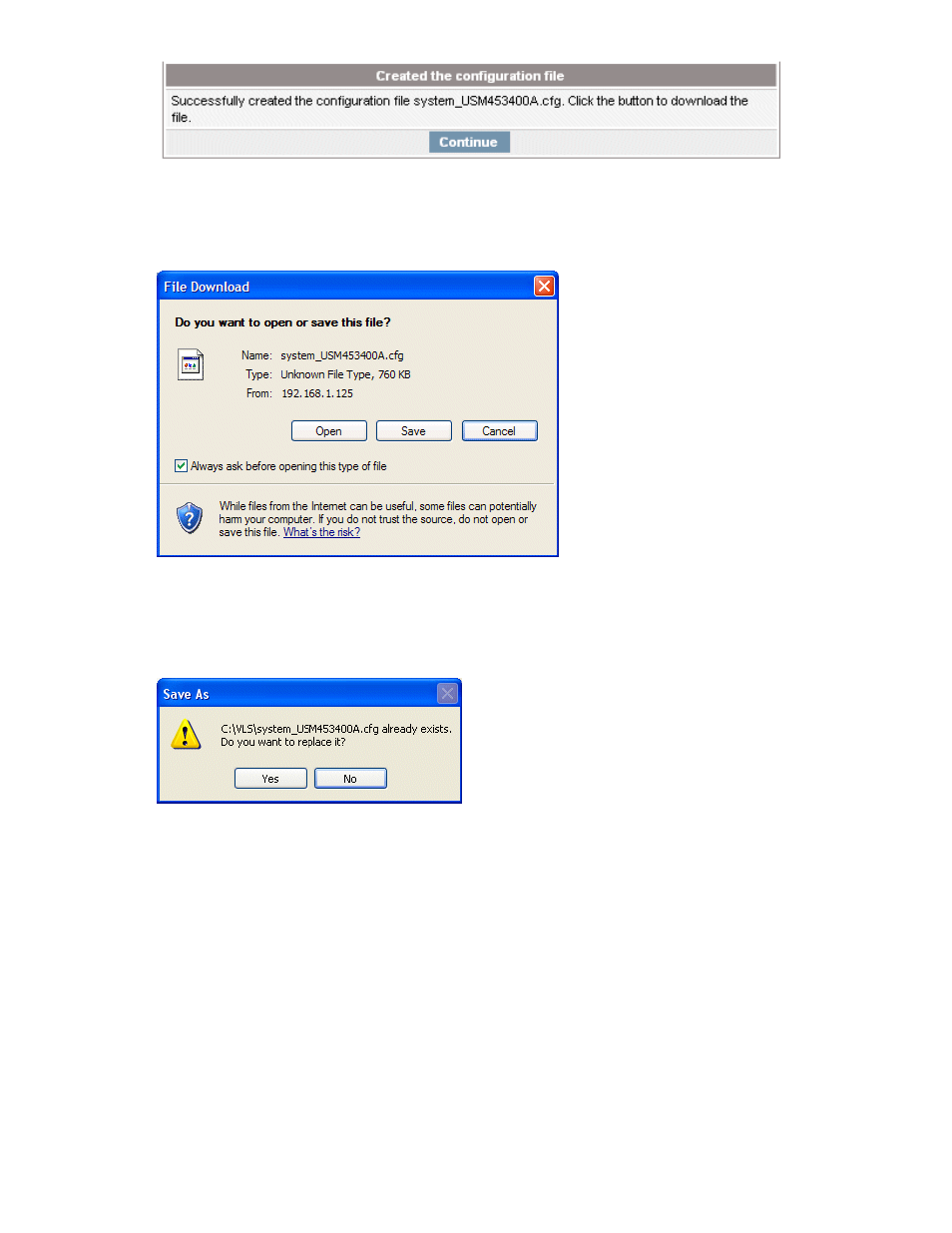
Figure 57 Created file message window
4.
When the File Download window displays, click Save. In the Save As window that displays, navigate
to where you want to save the file. Click Save.
Figure 58 Download configuration file
5.
If the configuration file already exists, a window displays asking if you want to replace it. You can
either click Yes and replace it, or click No. This returns you to the Save As window where you can
change the name of the configuration file and then save it without replacing the existing one.
Figure 59 Save the configuration file
6.
When the download finishes, the Download Complete window displays. Click Close.
Single drive failure
If only one drive fails, the VLS1000i continues to function; when more than one drive fails, the VLS1000i
can not continue. Therefore, if a drive fails it is important to repair it before another drive fails. The
following notifications are provided when a drive fails:
•
An E-mail alert will be sent (if the VLS1000i is configured to send them).
•
The Hardware Status page will display an error icon on the failed drive.
To repair the failed drive:
1.
Insert the Diagnostic/Quick Restore CD in the CD-ROM drive.
2.
Power off the appliance (see
) but select Restart. Do not unplug the
node AC power cord.
76
Maintenance
