Rebooting the vls, 51 shut down confirmation – HP StorageWorks 1000i Virtual Library System User Manual
Page 61
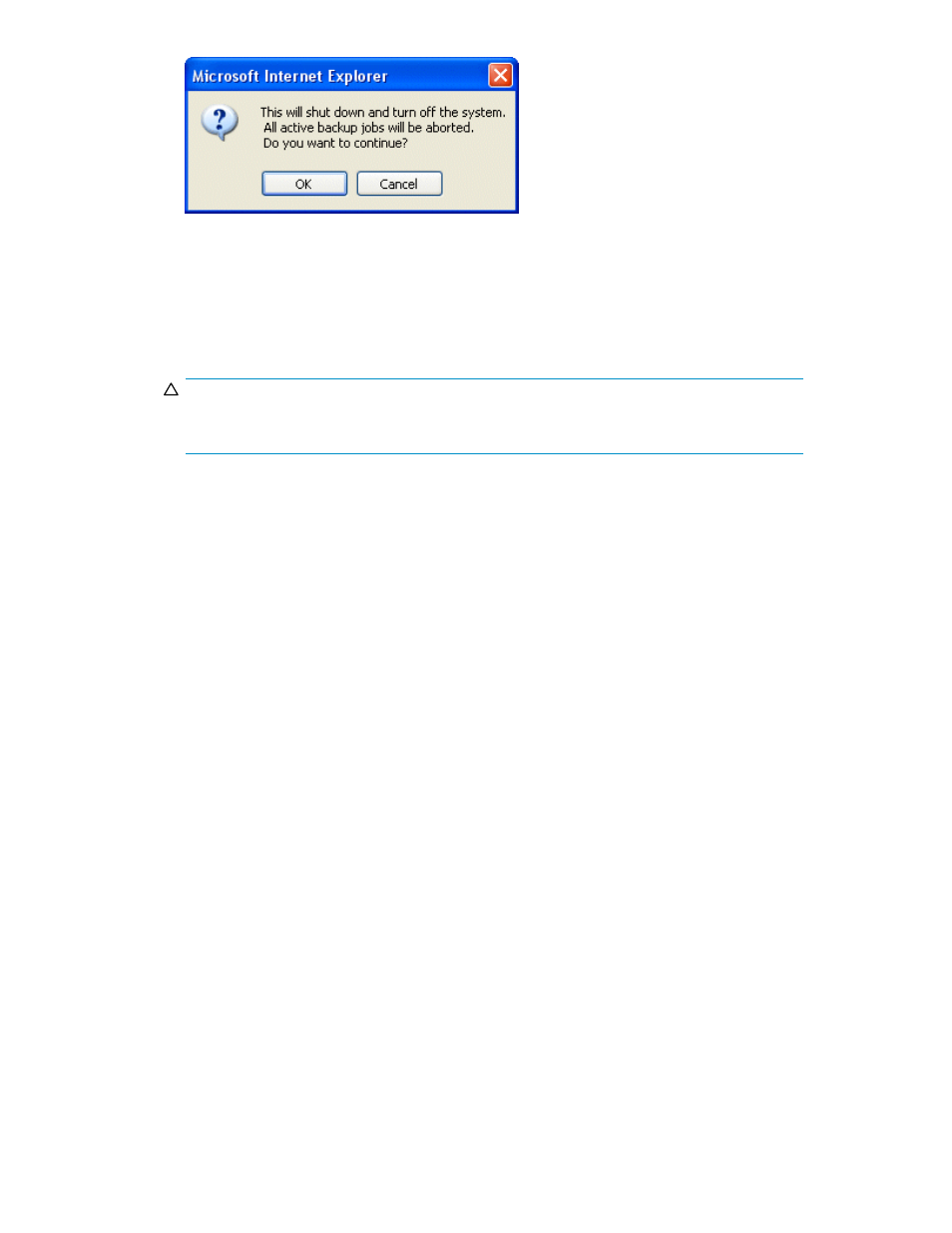
Figure 51 Shut down confirmation
6.
Wait until the fans stop (this may take several minutes), then disconnect the AC line cord from
the power mains.
7.
Unplug all connections, and label them so that you can reattach them using the same connection
configuration.
8.
If the appliance is in a rack, remove it by extending the slide rails and then releasing the slide locks.
CAUTION:
Extending a unit that has empty spaces beneath it might cause the rack to tip forward
or might cause personal injury.
9.
Move the appliance to the new location.
10.
Connect the appliance to the network.
For more information, see
11.
Attach the power cord to the appliance and plug the cord in to an AC power source. Press the
power button to start the VLS.
For more information, see
Rebooting the VLS
To reboot the appliance:
1.
Verify that any backup or restore operation has completed and that the VLS is idle.
2.
Open the VLS GUI. See
Opening a VLS GUI session from a web browser
.
3.
Initiate a reboot of the VLS by selecting the GUI’s Support tab, selecting Shut Down/Restart, and
HP StorageWorks 1000i Virtual Library System
61
