Optimum environment for a racked system (optional), Space and airflow requirements – HP StorageWorks 1000i Virtual Library System User Manual
Page 22
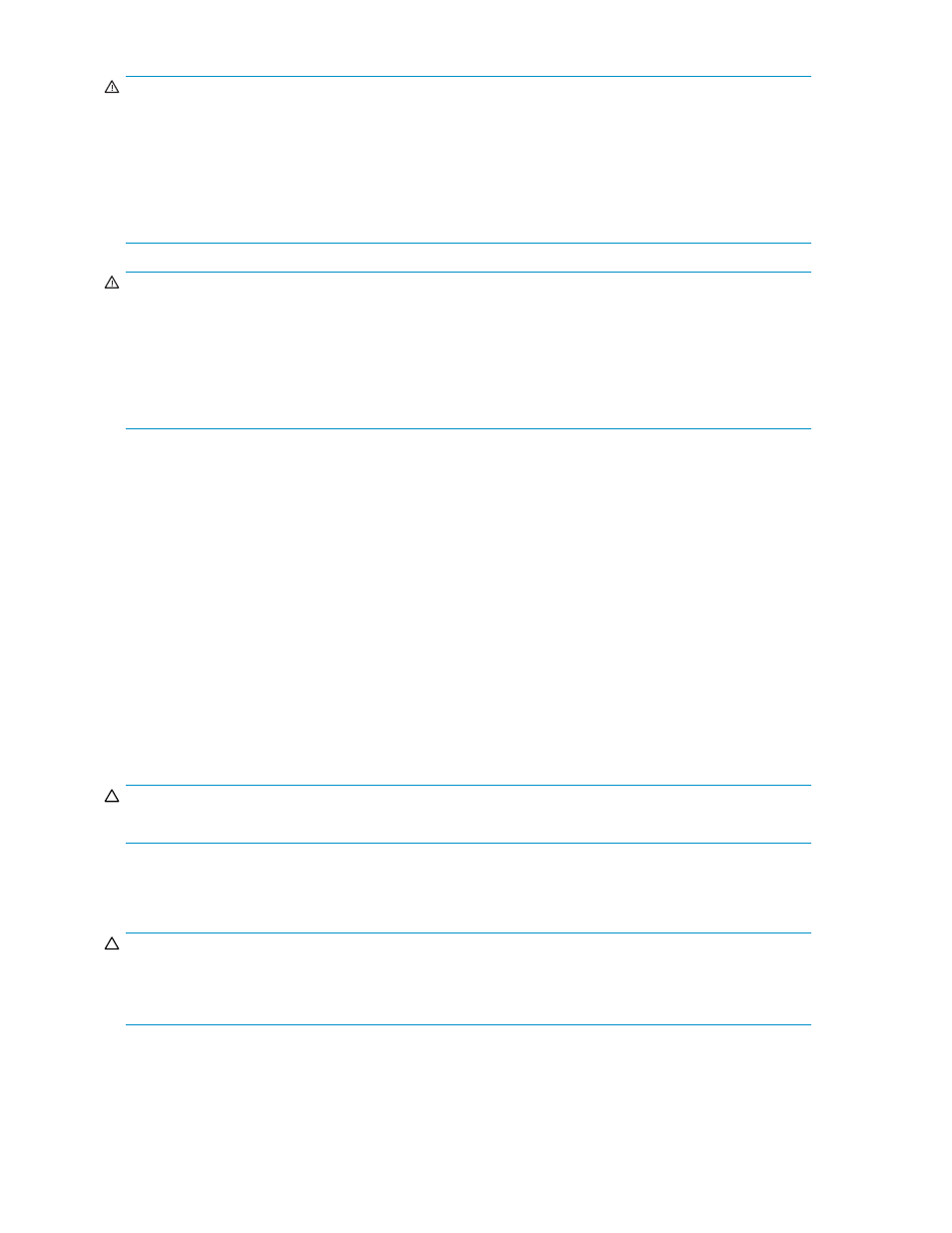
WARNING!
To reduce the risk of personal injury or damage to the equipment, be sure that:
•
The leveling jacks are extended to the floor and the full weight of the rack rests on the leveling jacks.
•
The stabilizing feet are attached to the rack if it is a single-rack installation.
•
The racks are coupled together in multiple-rack installations.
•
Only one component is extended at a time. A rack may become unstable if more than one
component is extended for any reason.
WARNING!
To reduce the risk of personal injury or equipment damage when unloading a rack:
•
At least two people are needed to safely unload a rack from a pallet. An empty 42U rack can weigh
as much as 115 kg (253 lb), can stand more than 2.1 m (7 ft) tall, and may become unstable when
being moved on its casters.
•
Never stand in front of a rack when it is rolling down the ramp from the pallet. Always handle a
rack from both sides.
Optimum environment for a racked system (optional)
When installing a VLS in a rack, select a location that meets the environmental standards described
in this section and
Space and airflow requirements
To allow for servicing and adequate airflow, observe the following space and airflow requirements
when deciding where to install a rack:
•
Leave a minimum clearance of 122 cm (48 in) in front of the rack.
•
Leave a minimum clearance of 76.2 cm (30 in) behind the rack.
•
Leave a minimum clearance of 122 cm (48 in) from the back of the rack to the back of another
rack when racks are back-to-back.
A VLS draws in cool air through the front door and expels warm air through the rear door. Therefore, the
front and rear rack doors must be adequately ventilated to allow ambient room air to enter the cabinet,
and the rear door must be adequately ventilated to allow the warm air to escape from the cabinet.
CAUTION:
To prevent improper cooling and damage to the equipment, do not block the ventilation openings.
When vertical space in the rack is not filled by a VLS or rack component, the gaps between the
components cause changes in airflow through the rack and across the servers. Cover all gaps with
blanking panels to maintain proper airflow.
CAUTION:
Always use blanking panels to fill empty vertical spaces in the rack. This arrangement ensures proper
airflow. Using a rack without blanking panels results in improper cooling that can lead to thermal
damage.
22
Setting up the VLS1000i hardware
