Creating virtual devices, Creating a standalone tape device, Iscsi name – HP StorageWorks 1000i Virtual Library System User Manual
Page 47: Select type of device to create, Figure 35
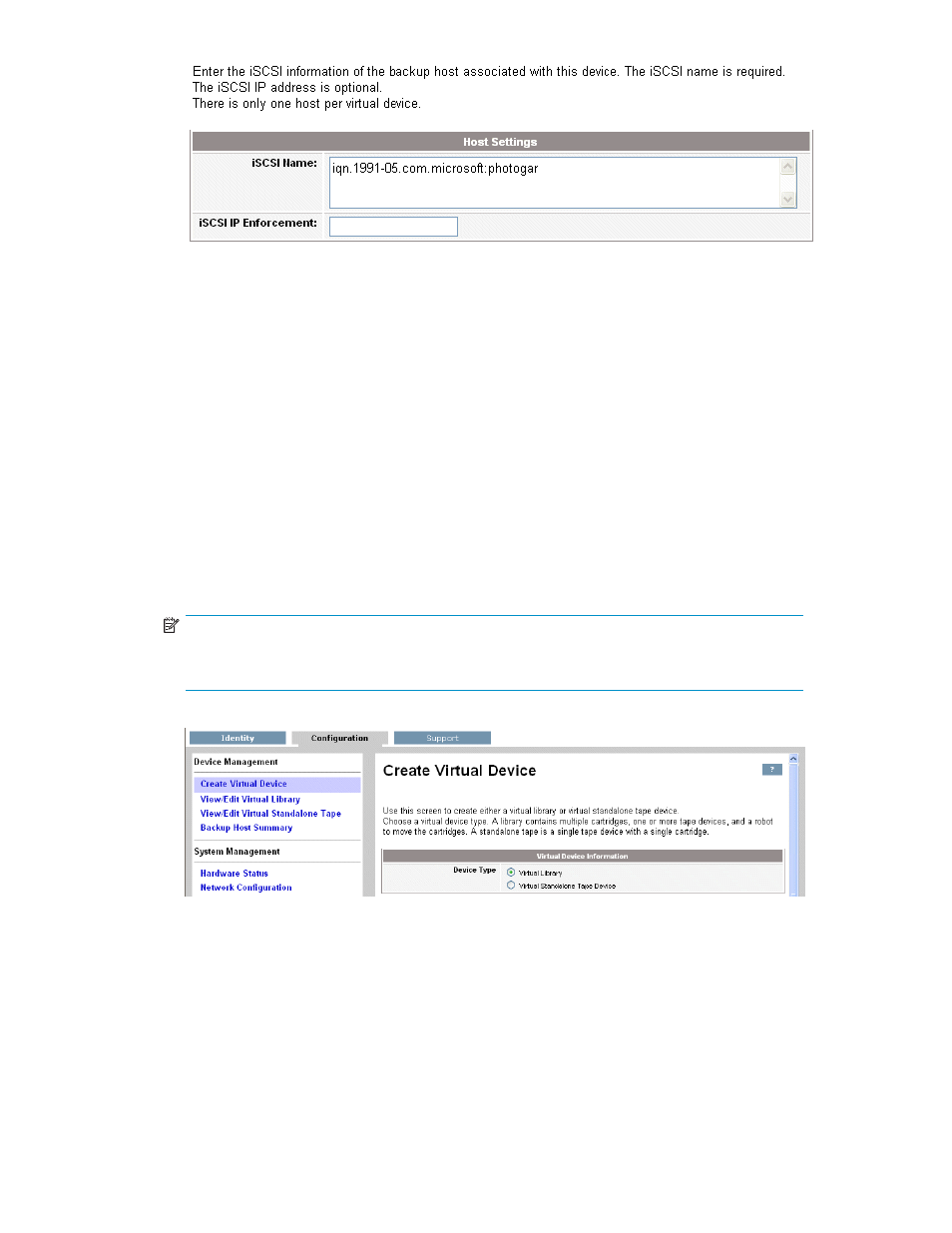
Figure 35 iSCSI Name
5.
If you want to use an additional level of authentication, use dotted decimal notation to enter the IP
address of the host system in the iSCSI IP Enforcement field. This is optional.
6.
Continue with
.
Creating virtual devices
The VLS1000i has capacity for the following numbers of devices:
•
12 virtual tape drives (total of standalone drives and drives in virtual tape libraries)
•
6 virtual tape libraries
•
180 virtual cartridges total (up to 80 cartridges for each virtual tape library)
To select the type of device to create, perform the following steps:
1.
Open the VLS GUI. See
Opening a VLS GUI session from a web browser
.
2.
In the GUI, select Configuration > Create Virtual Device. See
.
NOTE:
The Configuration screen defaults to the Backup Host Summary page and begins with no
devices listed. You must use Create Virtual Device.
Figure 36 Select type of device to create
3.
Select the type of device to create by clicking either Virtual Library or Virtual Standalone Tape Device.
4.
Continue with the next appropriate section—either
Creating a standalone tape device
or
.
Creating a standalone tape device
Perform the following steps to finish creating a tape device:
1.
Scroll down, if needed, in the Create Virtual Device pane until you see Device Details (
).
HP StorageWorks 1000i Virtual Library System
47
