Network configuration, System configuration – HP StorageWorks 1000i Virtual Library System User Manual
Page 70
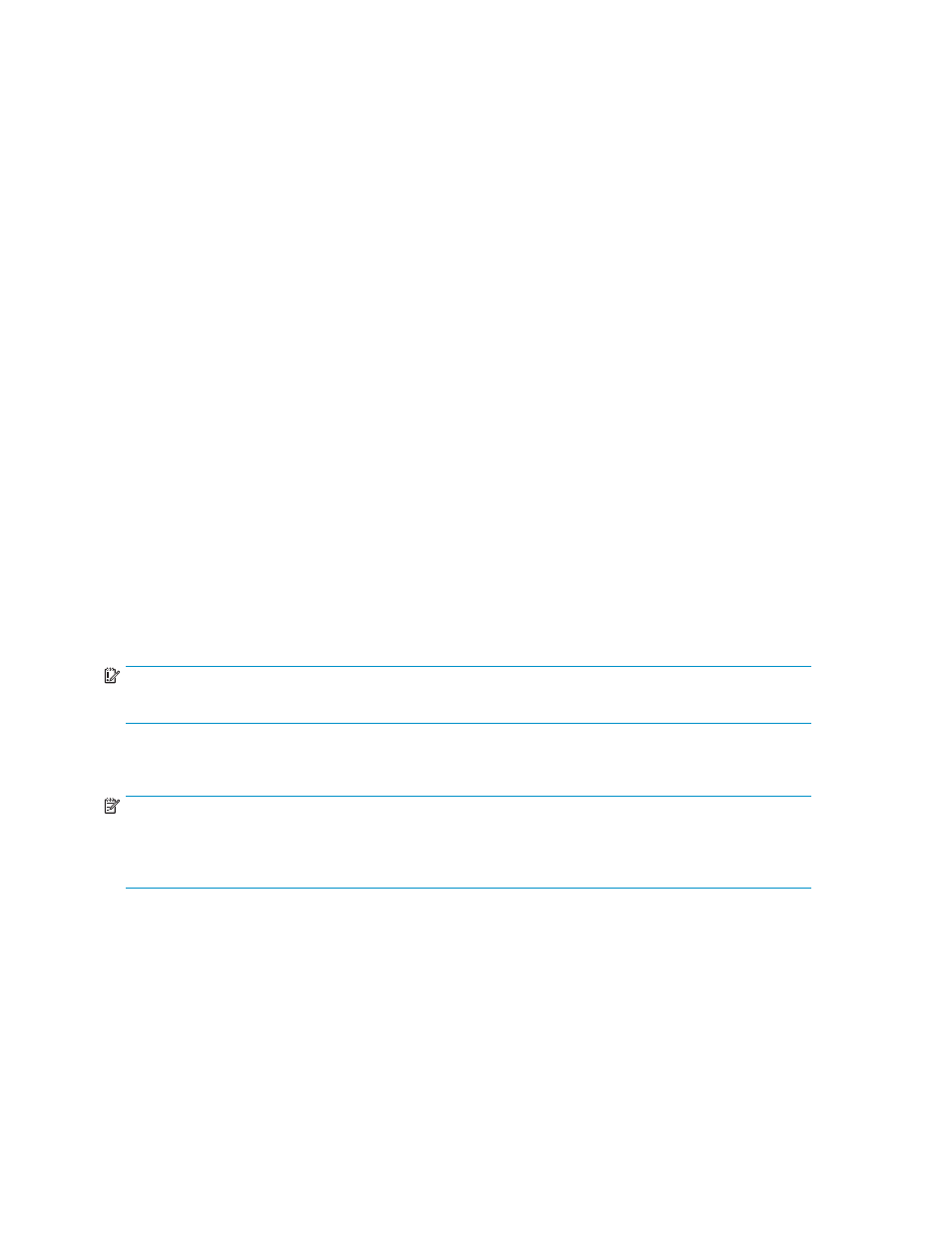
Network Configuration
Use this page to specify the configuration values for the network port.
Default Gateway
•
IP Address Verify that this field contains the correct IP address for the gateway.
External Data
•
VLS IP Address Using dotted decimal notation, enter a static IP address that is available for the
port within its respective subnetwork.
•
VLS Subnet Mask Using dotted decimal notation, enter the subnet mask value of the network
segment (for example, 255.255.255.0).
•
VLS MAC Address Indicates the Media Access Control (MAC) number of the port.
System Configuration
Use this page to specify system configuration values for the appliance, change the user name and
password used for access to the GUI, establish automatic E-mail notification of errors, and modify
the appliance date and time.
System Information
•
VLS Name Enter up to 16 characters to name the appliance. You can use letters or a mixture of
letters and numbers, and you can also use hyphens (-). We recommend that you change this
name (the default is VLS-1000), especially if you use multiple appliances in your network.
Logon Information
Use this section to change your user name and password, which we recommend that you do during
the initial configuration process. (If you choose to keep administrator as your user name, we strongly
recommend that you change the password to protect the appliance from unauthorized access.)
IMPORTANT:
Both the user name and the password are case-sensitive.
•
User Name Enter a new user name using up to 30 alphanumeric characters. You can use a
combination of alphabetic and numeric characters, or you can use only alphabetic characters.
NOTE:
Although the GUI allows you to enter and apply a name that uses only numbers, the change is not
saved. When you log on to the GUI using the new name, an error message appears; you must enter
the original name to log on.
•
Password Enter a new password using up to 30 alphanumeric characters (do not use spaces or
Ctrl-key characters).
•
Retype Password Enter the new password again.
E-mail Notification
The appliance continuously monitors its performance and routinely checks for disk failures. If you use this
feature, an E-mail message is automatically sent to the specified address whenever the Status of a volume
becomes anything other than Up (for example, changes to REBUILDING).
70
VLS1000i GUI
