Log files, E-mail messages, Log and configuration files – HP StorageWorks 1000i Virtual Library System User Manual
Page 74: Table 4
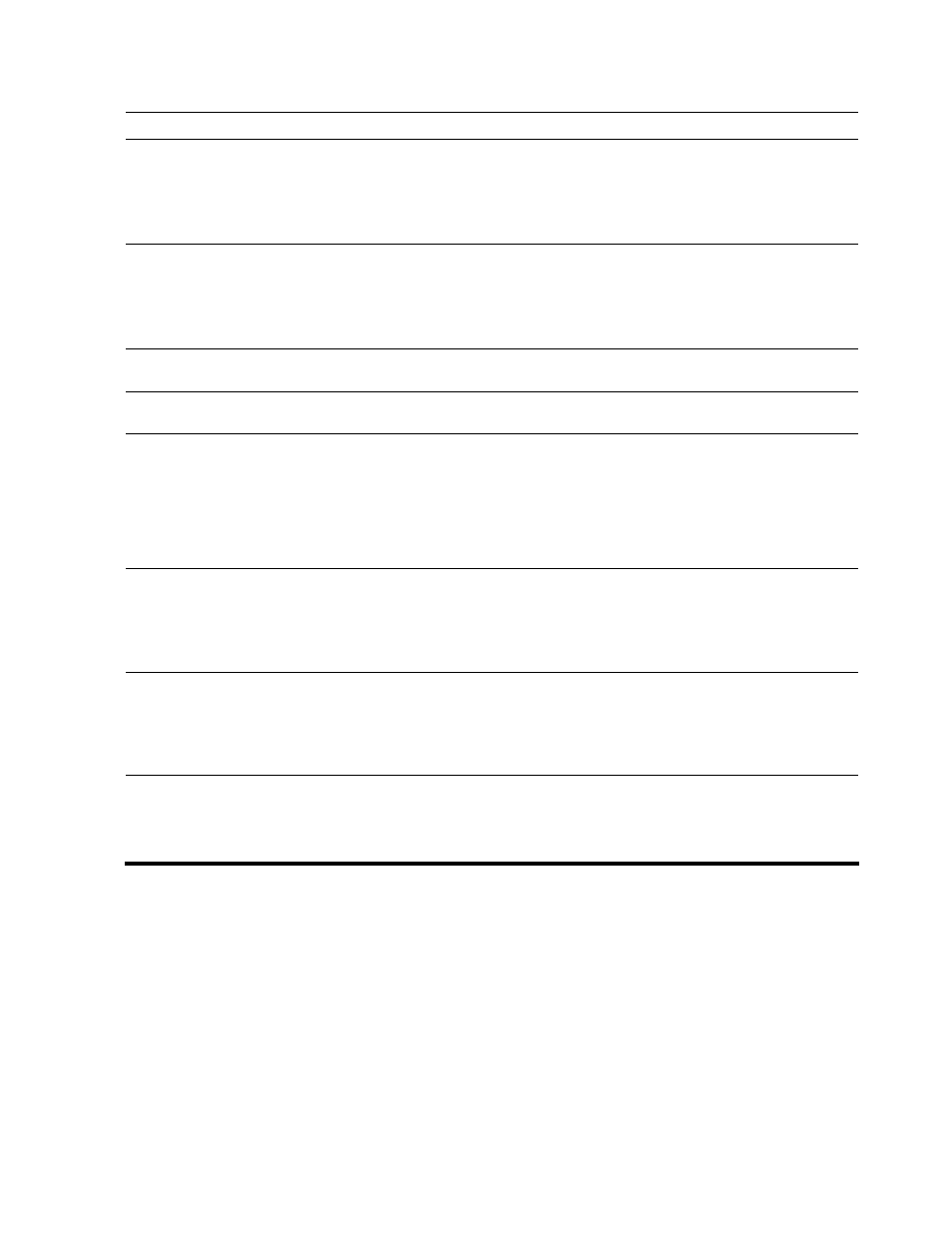
Table 4 E-mail messages
E-mail subject
E-mail body
Indicates
All Units OK
A previous alert state has been cleared.
Device Event, Unit SN:
Remaining Capacity Level:
Warning
A standalone Dynamic Tape device exceeded 70
percent of its Dynamic Tape Maximum Size setting. If
the total available capacity for the appliance is less than
the maximum-size limit for the device, the 70 percent
threshold is calculated against the available capacity
instead of the maximum-size limit.
Device Event, Unit SN:
Remaining Capacity Level:
Critical
A standalone Dynamic Tape device exceeded 90
percent of its Dynamic Tape Maximum Size setting, the
maximum is 1.5 TB). If the total available capacity for
the appliance is less than the maximum-size limit for the
device, the 90 percent threshold is calculated against
the available capacity instead of the maximum-size limit.
Device Event, Unit SN:
Remaining Capacity Level:
Safe
An overwrite operation reset the standalone Dynamic
Tape device to its default starting capacity of 1 GB.
E-mail Test, SN:
This is a test E-mail.
The test E-mail was successful, and the alert function is
configured correctly.
Device Event, SN:
VLS Name:
Sname>HOST: 1 HOT SPARE
OKRAID5:PU:01 INITIALIZING
(0%)RAID5:PU:02 INITIALIZ
ING (0%)HOST: 2 HOT SPARE
OKRAID5:PU:13 INITIALIZING
Indicates that you selected a RAID 5 (with or without
logical volumes) configuration and identifies the status
of each physical unit (PU).
(0%)RAID5:PU:14 INITIALIZING
(0%)
Storage Pool Event, Unit
SN:
Server Name:
Warning-Level Alert: Percent
Used:
Capacity (GB):
Available Capacity (GB):
Indicates that the amount of space allocated for use by
devices of type Disk and Tape exceeds 70 percent of
the total space available on the appliance.
Storage Pool Event, Unit
SN:
Server Name:
Critical-Level Alert: Percent
Used:
Capacity (GB):
Available Capacity (GB):
Indicates that the amount of space allocated for use by
devices of type Disk and Tape exceeds 90 percent of
the total space available on the appliance.
Storage Pool Event, Unit
SN:
Server Name:
Safe-Level Alert: Percent Used:
(GB):
Capacity (GB):
The amount of space allocated for use by devices of
type Disk and Tape is now less than 70 percent of the
total space available on the appliance.
Log files
The VLS creates and maintains log files that contain diagnostic information intended for use by HP
Storage Technical Support in troubleshooting issues you might encounter. The logs are updated every 60
seconds, with new information appended to the beginning of the applicable file. When the maximum
log-file size is reached, previous information is deleted so that new information can be added.
To retrieve the log files
1.
On the Support tab under Maintenance, click Support Ticket. The Generate Support Ticket pane
displays as shown in
.
74
Maintenance
