Retention planning, Emulation – HP StorageWorks 1000i Virtual Library System User Manual
Page 17
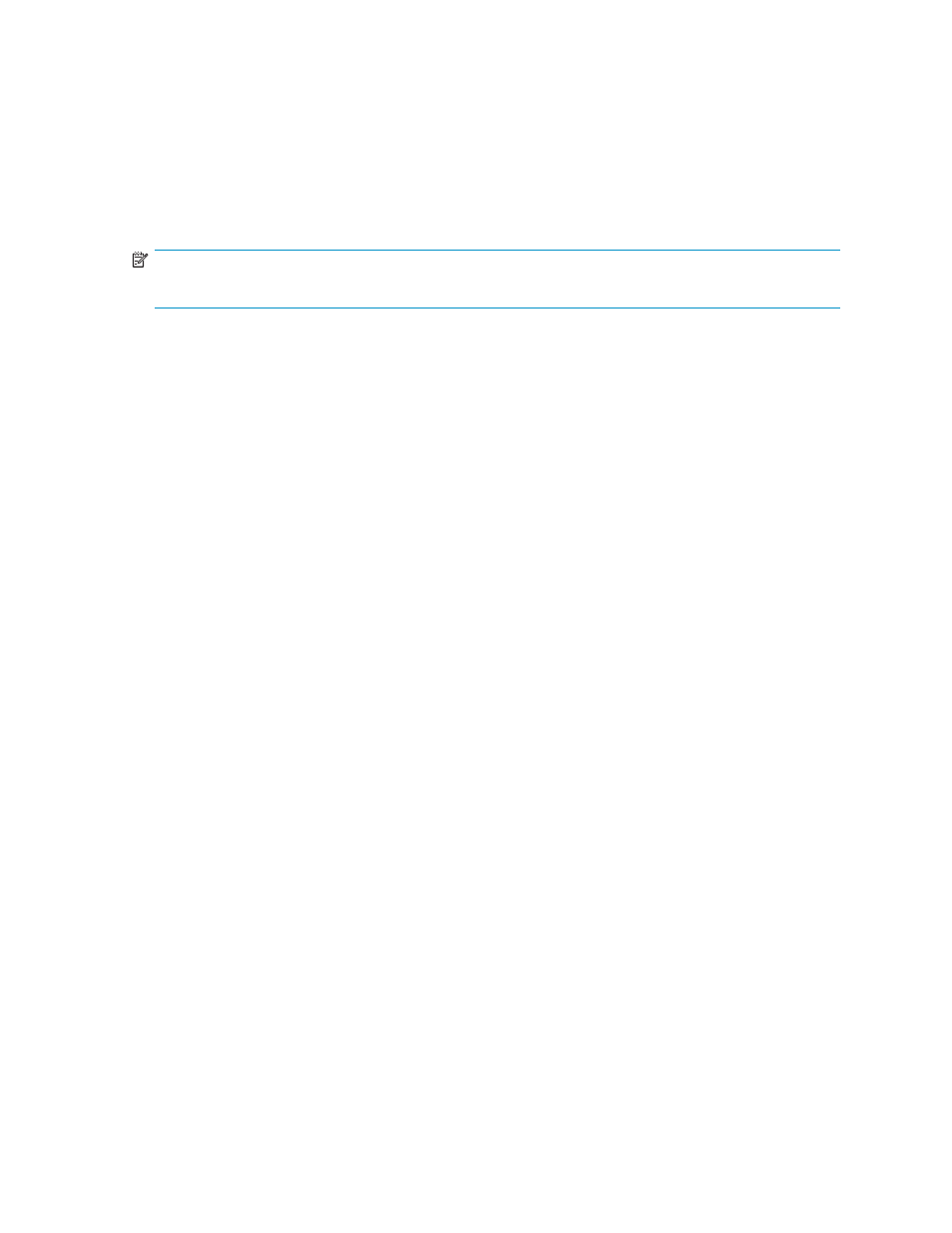
Emulation
The VLS1000i can emulate:
•
a standalone tape drive, with a 1:1 relationship between cartridges and drives
•
a library, with multiple cartridges and 1 or more drives
Both emulations are based on LTO-2 drive technology. When you use emulation, the disk drives on the
VLS appear to your backup software as LTO-2 tape cartridges, which simplifies the setup process while
simultaneously providing data compression and the attributes of backing up data to disk.
NOTE:
Data compression can be used, but it reduces the data transfer speed significantly.
Retention planning
Retention planning and sizing go hand in hand. How long do you need to keep data on disk? How
many full backups do you want to keep on disk? How many incremental backups? How do you want to
optimize retention times of the VLS? Retention policies help you recycle virtual media. Bear the following
considerations in mind as you plan retention policies:
•
If the data’s useful life is too short to warrant backup to tape, you might choose to keep it on disk.
•
Once the retention period expires, the virtual media is automatically recycled (remember that you
never remove tapes from a virtual library so you want the backup application to keep re-using the
same virtual tapes based on their retention recycling periods).
•
In your backup application you should set the tape expiration dates (that is, when the tape is
marked as worn out) high because virtual media does not wear out.
•
Backup-job retention time is for virtual media.
•
Copy-job retention time is for physical media.
•
When copying through the backup application, the virtual and physical pieces of media are
tracked separately and the retention times should be considered and set individually.
HP StorageWorks 1000i Virtual Library System
17
