Common installation problems – HP Netserver L Server series User Manual
Page 94
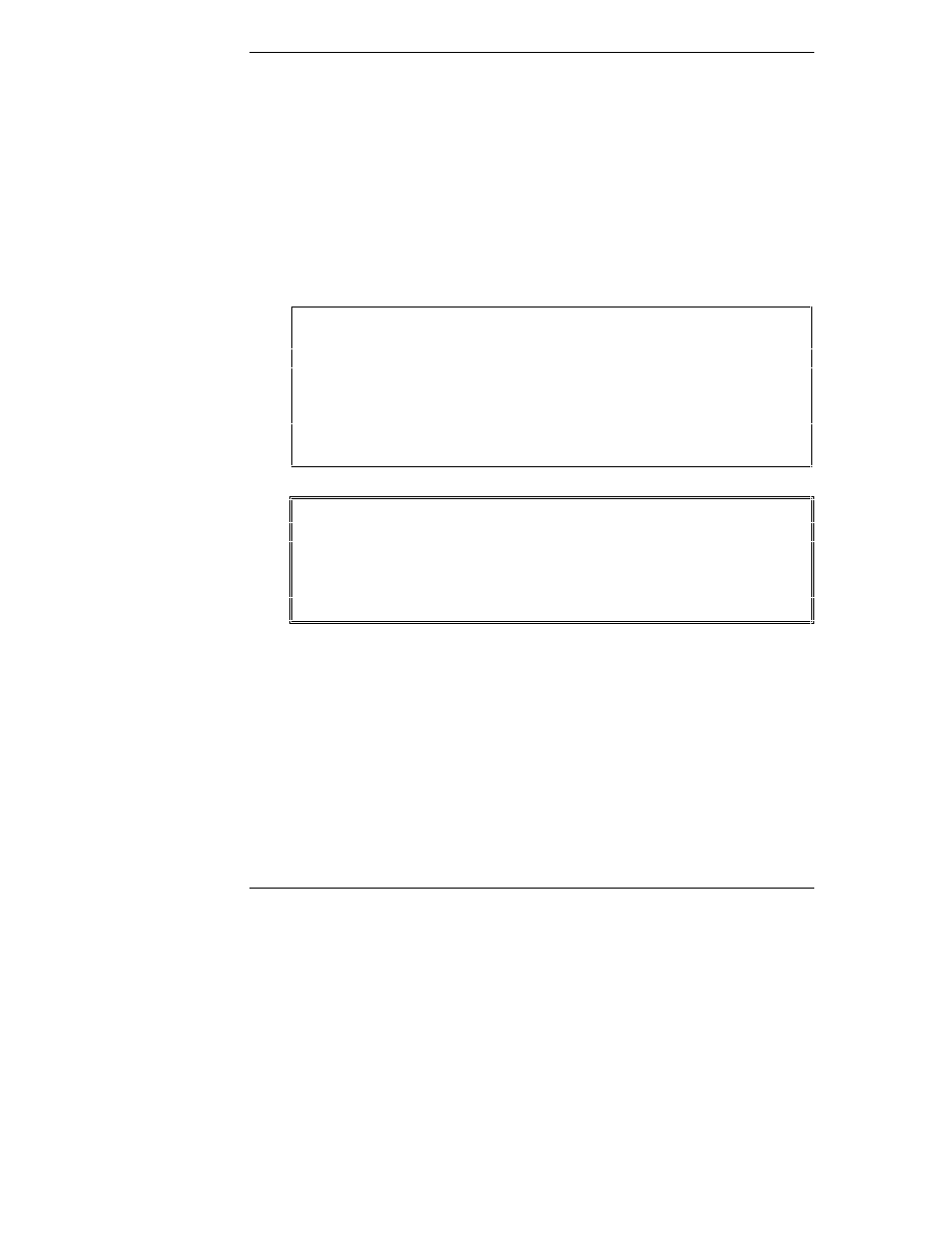
Chapter 12
Troubleshooting
86
For problems with HP TopTools, refer to the HP NetServer Management
Reference Guide on the HP Web Site at
http://www.hp.com/go/netserver
Common Installation Problems
The following sections contain general procedures to help you locate installation
problems. If you need assistance, it is recommended that you contact your reseller
first. If you need to get assistance from Hewlett-Packard, refer to Appendix D for
information on service and support.
CAUTION
The NetServer must have its covers in place for proper
cooling. When you replace a hot-swappable item (or open the
NetServer while it is operating for any other reason) do not
run it for more than 2 minutes with the covers off. The
processor has its own fan and fan baffle, and the processor
must not run for more than 1 minute without the fan baffle in
place. Failure to observe these precautions may result in
thermal damage to the NetServer.
WARNING
Before removing the cover, always disconnect the power cord
and unplug telephone cables. Disconnect telephone cables to
avoid exposure to shock hazard from telephone ringing
voltages. Disconnect the power cord to avoid exposure to high
energy levels that may cause burns when parts are short-
circuited by metal objects such as tools or jewelry.
Troubleshooting Sequence
To troubleshoot an installation problem, do the following:
•
First make sure that the system is configured properly. Most system
problems are the result of incorrect system and SCSI subsystem
configurations.
◊
The HP NetServer is shipped with the hot-swap drive unconfigured.
Do ONE of the following:
•
◊
Run HP NetRAID Assistant to configure one or more RAID
logical drives. Select "Execute" on the Configure Disk Array
