HP Netserver L Server series User Manual
Page 5
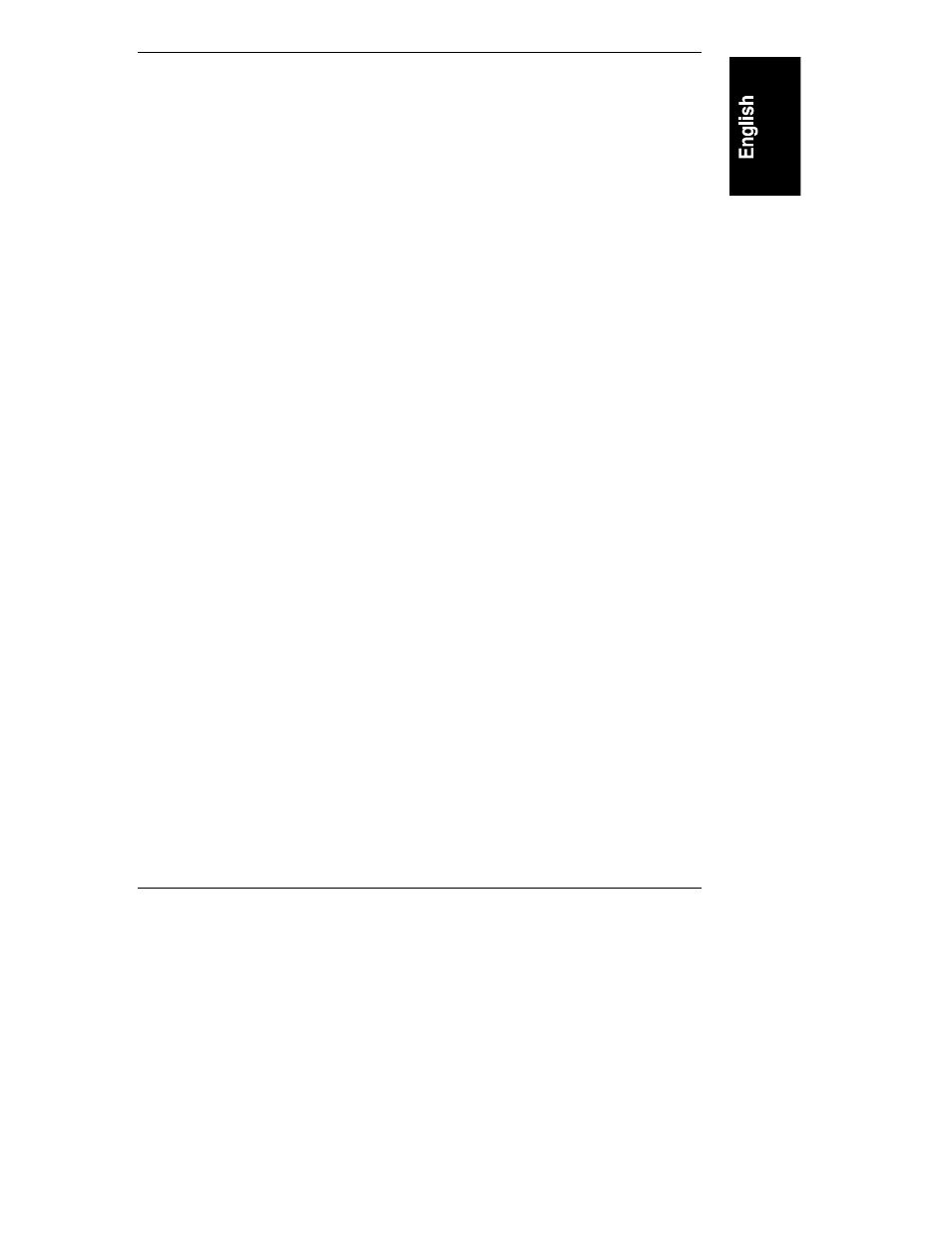
Contents
v
Reserving Resources for ISA Non-Plug-and-Play Boards........................ 76
Configuring an ISA Non-Plug-and-Play Board ......................................... 77
11 HP Information Assistant......................................................................... 81
Overview ................................................................................................... 81
Using Information Assistant........................................................................ 81
Getting Help............................................................................................ 81
Finding Information ................................................................................. 81
Copying and Printing Information ............................................................ 82
Installing HP Information Assistant Software .............................................. 83
Installing from the CD-ROM .................................................................... 83
12 Troubleshooting....................................................................................... 85
Troubleshooting Tools................................................................................ 85
Common Installation Problems .................................................................. 86
Troubleshooting Sequence...................................................................... 86
If the System Does Not Power On........................................................... 88
If the System Powers On, but Fails POST (Power-On Self Test)............. 88
If the System Passes POST (Power-On Self Test) but Does
Not Function ........................................................................................... 88
Error Messages.......................................................................................... 89
POST Error Codes.................................................................................. 90
13 Service and Support ................................................................................ 93
System Design, Integration, and Support ................................................... 93
Information and Support When You Need It ............................................... 93
HP Navigator Release History and Status Report....................................... 94
HP Navigator CD-ROM Subscription Service ............................................. 95
HP Navigator CD-ROM .............................................................................. 96
HP Information Assistant............................................................................ 96
HP TopTools.............................................................................................. 96
CompuServe Discussion Forum and Library .............................................. 97
World Wide Web and Internet FTP ............................................................ 97
Automated Fax .......................................................................................... 98
Proactive Notification for HP NetServer Products ...................................... 98
Telephone Support..................................................................................... 99
Before Telephoning for Technical Support .............................................. 99
Obtaining HP Repair and Telephone Support........................................ 100
Ordering HP Cables, Drive Trays, and Technical Publications ................. 102
