HP Netserver L Server series User Manual
Page 59
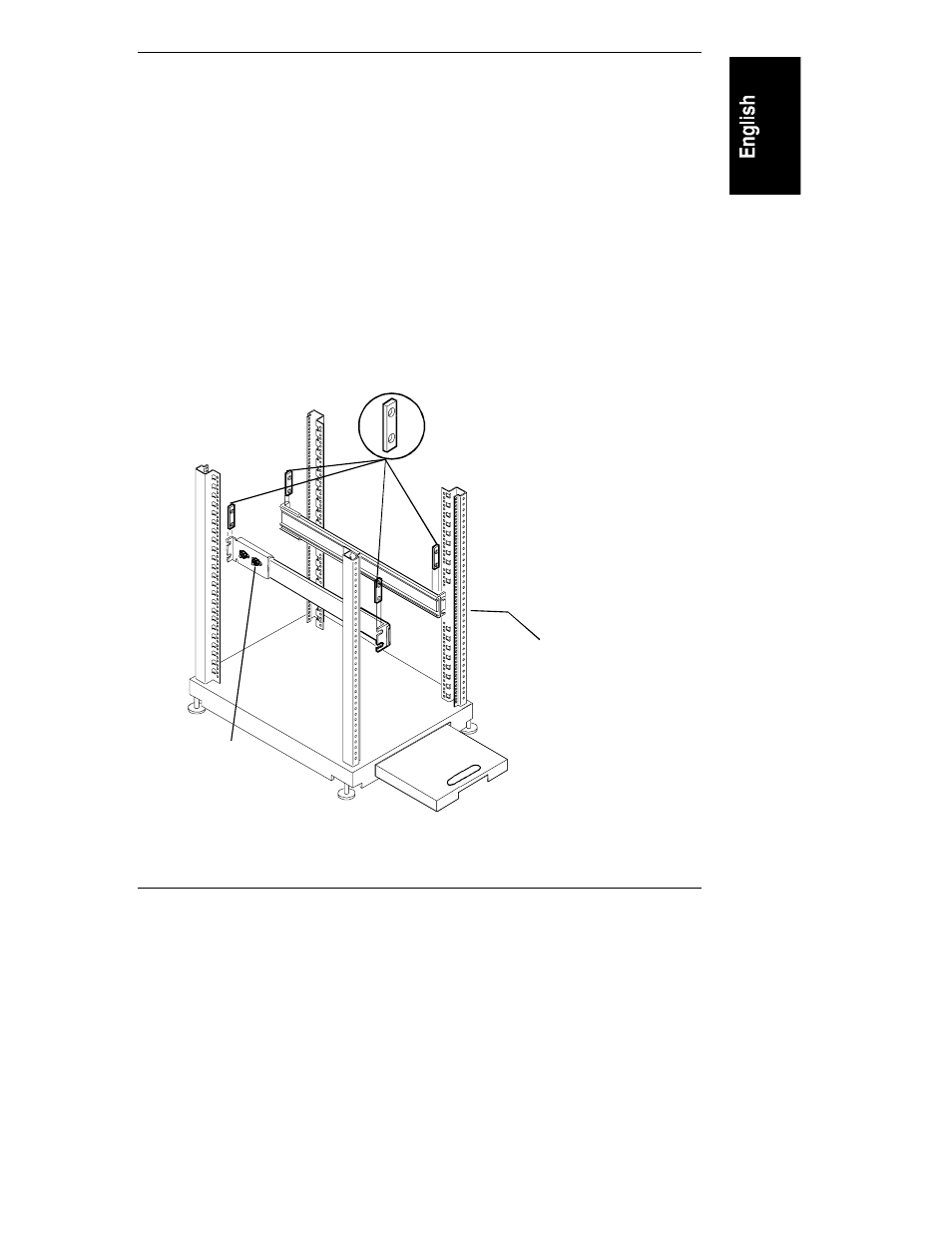
Chapter 8
Mounting the NetServer in a Rack
51
Type 1--Mounting the Slides
Once you have marked the locations of the slides, attach them. To do so for the
"Type 1" Rack, follow these steps :
◊
First, orient the slides so the slide members extend out the front
of the rack.
◊
Insert screws through the rack column and start them in one bar nut at
the correct location on each column (see Figure 8-5). Prepare to insert
the mounting flange of the slides between the column and the bar nut.
(Refer to Figure 8-6.)
◊
Then line up the front and rear mounting flanges of the slide with the
screws started in the bar nuts. Press the slide firmly against the rack
column. See Figure 8-8.
◊
Tighten all four screws in the mounting flanges of each slide.
Mounting
Flange
Then insert the
mounting flange
in place on
each column and
tighten the screws.
For Type 1 rack, insert
screws through all four rack
columns and start them in bar nuts.
Figure 8-8. Orientation and Fastening of Type 1 Slides
- xt1500 (58 pages)
- LaserJet 4700 (68 pages)
- ProLiant BL460c Gen8 Server Blade (67 pages)
- ProLiant DL360 Server (16 pages)
- ProLiant BL460c Gen8 Server Blade (65 pages)
- ProLiant DL388p Gen8 Server (128 pages)
- ProLiant BL465c Server Blade (87 pages)
- ProLiant DL388p Gen8 Server (47 pages)
- ProLiant BL40p Server series (73 pages)
- ProLiant DL140 G2 Server (81 pages)
- ProLiant ML115 Server (63 pages)
- Servidor HP ProLiant ML370 G4 (20 pages)
- Servidor HP ProLiant ML370 G4 (30 pages)
- Servidor HP ProLiant DL160 G5p (84 pages)
- Servidor HP ProLiant DL980 G7 (143 pages)
- Servidor HP ProLiant DL380 G5 (137 pages)
- Integrity rx2620 Servers (42 pages)
- Integrity rx2620 Servers (48 pages)
- Integrity rx2620 Servers (53 pages)
- Integrity rx2620 Servers (24 pages)
- Integrity rx2620 Servers (33 pages)
- Integrity rx2620 Servers (100 pages)
- Integrity rx2620 Servers (37 pages)
- Integrity Superdome sx1000 Server (53 pages)
- Integrity rx2620 Servers (37 pages)
- Integrity rx2620 Servers (58 pages)
- Integrity rx2620 Servers (77 pages)
- Integrity rx2620 Servers (107 pages)
- Integrity rx2620 Servers (55 pages)
- 9000 rp3440 Servers (36 pages)
- Servidor HP ProLiant DL360p Gen8 (129 pages)
- Servidor HP ProLiant DL120 G6 (133 pages)
- ProLiant DL580 Gen8 Server (91 pages)
- ProLiant MicroServer Gen8 (95 pages)
- ProLiant MicroServer (94 pages)
- ProLiant BL685c G5 Server Blade (99 pages)
- ProLiant Firmware Maintenance CD (87 pages)
- ProLiant BL10e Server Blade (232 pages)
- ProLiant BL40p Server series (30 pages)
- Serveur lame HP ProLiant BL680c G5 (90 pages)
- Serveur lame HP ProLiant BL465c Gen8 (578 pages)
- ProLiant DL320e Gen8 Server (96 pages)
- ProLiant ML110 G7 Server (113 pages)
- 9000 rp8420 Servers (38 pages)
- Integrity Superdome sx1000 Server (19 pages)
