HP Netserver L Server series User Manual
Page 55
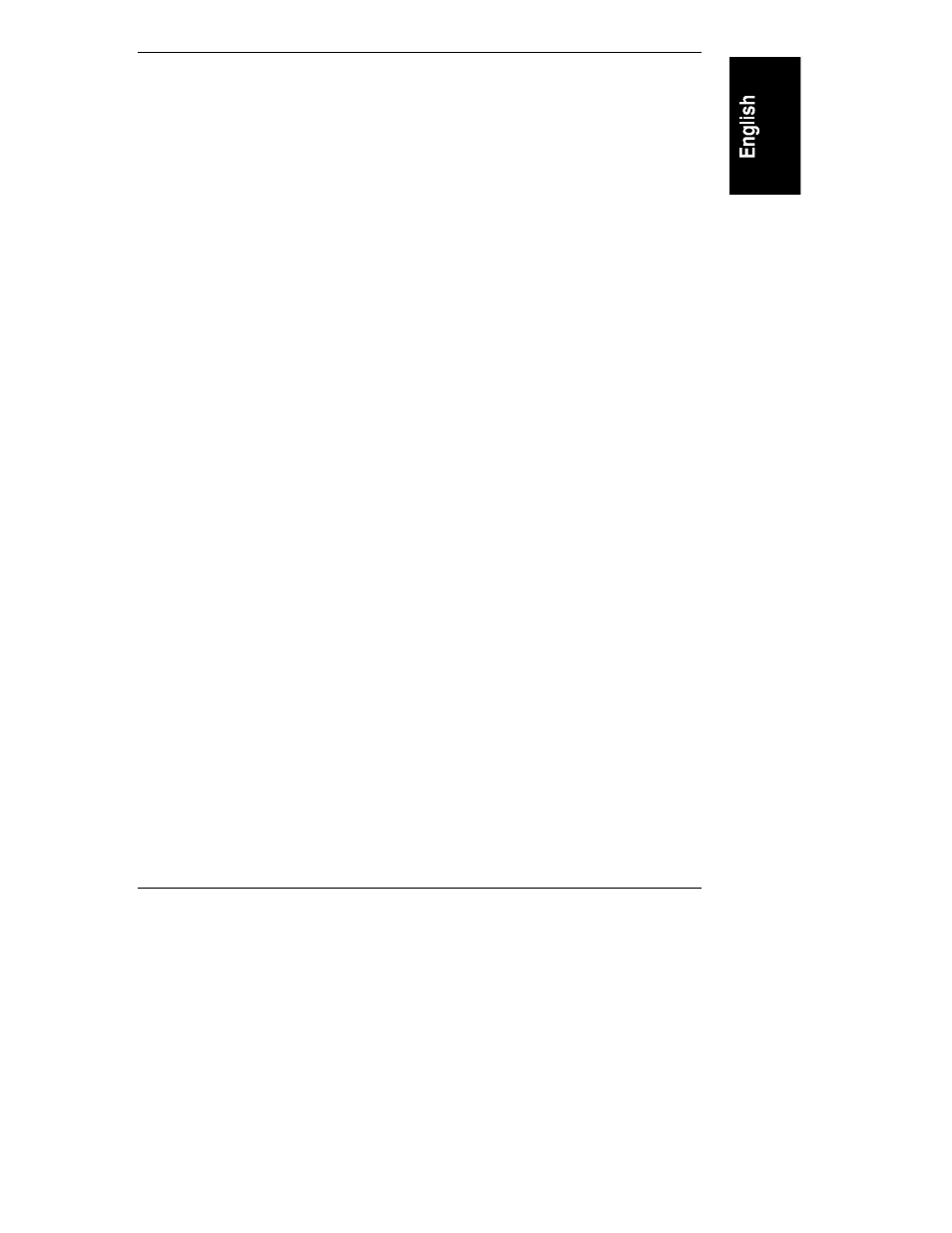
Chapter 8
Mounting the NetServer in a Rack
47
Type 1 and Type 2 --What You Need to Know to Determine Location
of the Slides
To find the correct location for mounting the slides, you need to know the
following:
◊
Note that the HP NetServer LH 3r is 8 EIA Units high. The mounting
slides for the server attach first to the rack enclosure. Then the server
attaches to the slides near its top.
◊
Unlike some slides, these (for the LH 3r) do not come apart.
◊
Use the template which is shipped with the server to measure where
the slides will be located. Choose the template to use based on which
rack type (refer to Figure 8-3) you have:
∗
use part number 5967-5201 for Type 1, the "Hewlett-Packard Rack
System/E" rack
∗
use part number 5064-5869 for Type 2, the "Hewlett-Packard
Systems" rack
◊
Note the base line of the server (the line where the bottom of the
server will be when mounted).
◊
When marking, use tape or a marker pen to show the correct holes on
each column. (Either Figure 8-7 or Figure 8-9 can be used to
determine
which holes are correct.) Do not place rack nuts in the
holes, only mark them. Screws will be inserted through these holes
into bar nuts to secure the mounting flange on the slide to the rack
column.
