Load paper and print media, Priority input tray, Tray 1 – HP LaserJet M1319f Multifunction Printer User Manual
Page 49: Priority input tray tray 1
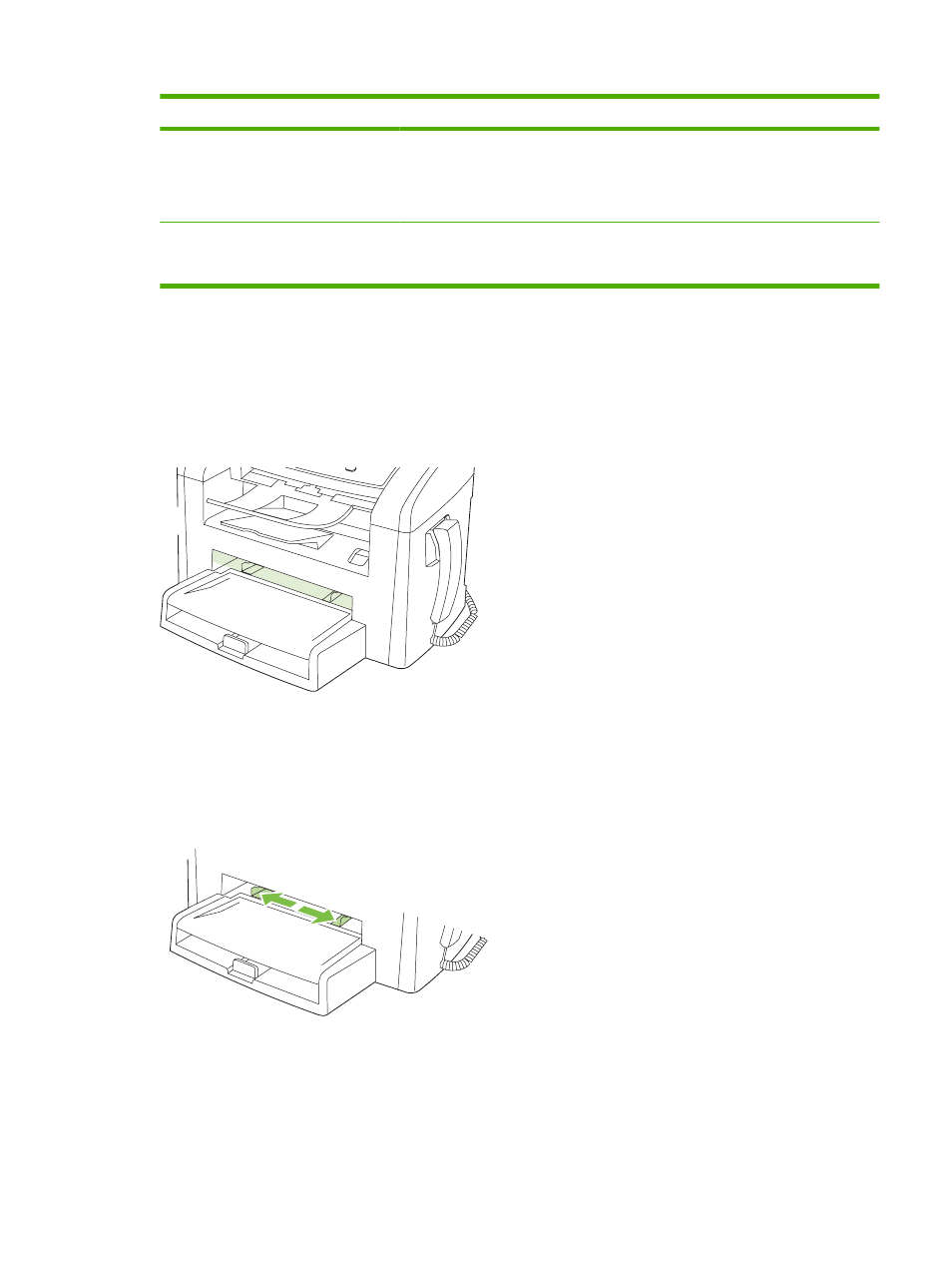
Media type
Do
Do not
Heavy paper
●
Use only heavy paper that is
approved for use in laser printers
and meets the weight specifications
for this product.
●
Do not use paper that is heavier
than the recommended media
specification for this product unless
it is HP paper that has been
approved for use in this product.
Glossy or coated paper
●
Use only glossy or coated paper
that is approved for use in laser
printers.
●
Do not use glossy or coated paper
designed for use in inkjet products.
Load paper and print media
Priority input tray
The priority input tray is accessed from the front of the product. The product prints from the priority input
tray before attempting to print from tray 1.
The priority input tray holds up to 10 sheets of 75 g/m
2
(20 lb) media or one envelope, one transparency,
or one card. You can use the priority input tray to print the first page on media different from the remainder
of the document.
Media guides ensure that the media is correctly fed into the product and that the print is not skewed
(crooked on the media). When loading media, adjust the media guides to match the width of the media
that you are using.
Tray 1
Tray 1 holds up to 250 pages of 75 g/m
2
(20 lb) paper, or fewer pages of heavier media (25 mm (0.9 in)
or less stack height). Load media with the top forward and the side to be printed on facing down.
ENWW
Load paper and print media
39
