HP StorageWorks 1000 Modular Smart Array User Manual
Page 54
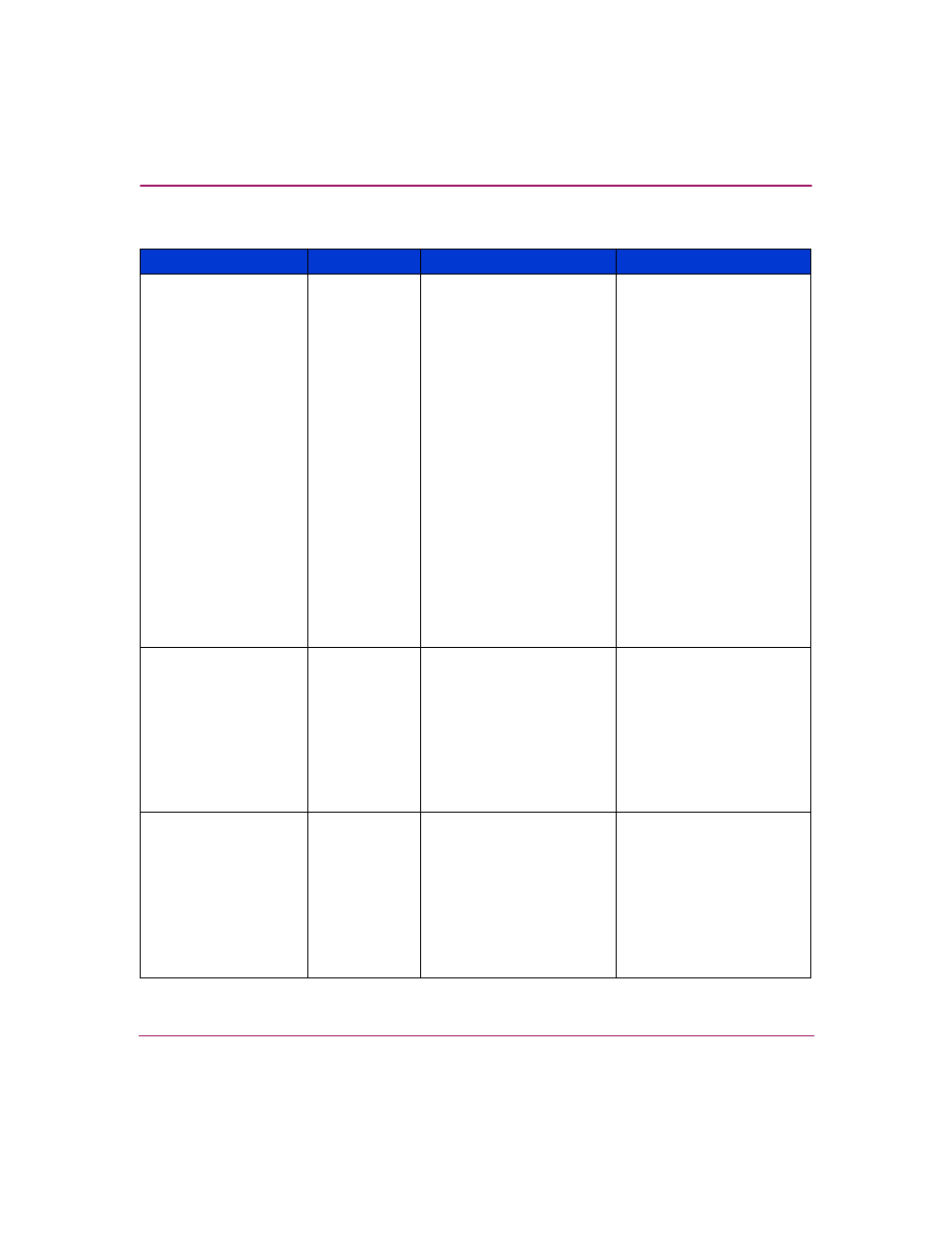
Controller Display Messages
54
303 ROM CLONING
STARTED
Informational
Indicates that the two array
controllers in an MSA1000
do not have the same
version of firmware on
them. Therefore, one array
controller’s version of the
firmware will be copied on
to the other array
controller. Both controllers
must be running the same
version of firmware in order
for controller redundancy
to operate.
If both array controllers are
in the power up sequence,
then the most recent version
of firmware will be used.
If one array controller has
already completed the
power up sequence and is
now
active
, then its version
of firmware will be used
even if less recent.
304 ROM CLONING
DONE
Informational
Indicates that the two array
controllers in an MSA1000
have finished copying one
array controller’s version of
firmware to the other array
controller. Both controllers
must be running the same
version of firmware in order
for controller redundancy
to operate.
305 ROM CLONING
FAILED
Error
Indicates that the two array
controllers in an MSA1000
failed to copy one array
controller’s version of
firmware to the other array
controller. Both controllers
must be running the same
version of firmware in order
for controller redundancy
to operate.
Remove the
standby
array
controller, wait 10 seconds,
and then reinsert the array
controller insuring that it is
fully seated in the chassis.
The ROM cloning process
will be attempted again.
Should the issue persist
please contact HP support.
Table 3: LCD Message Descriptions
Message
Type
Description
Action
