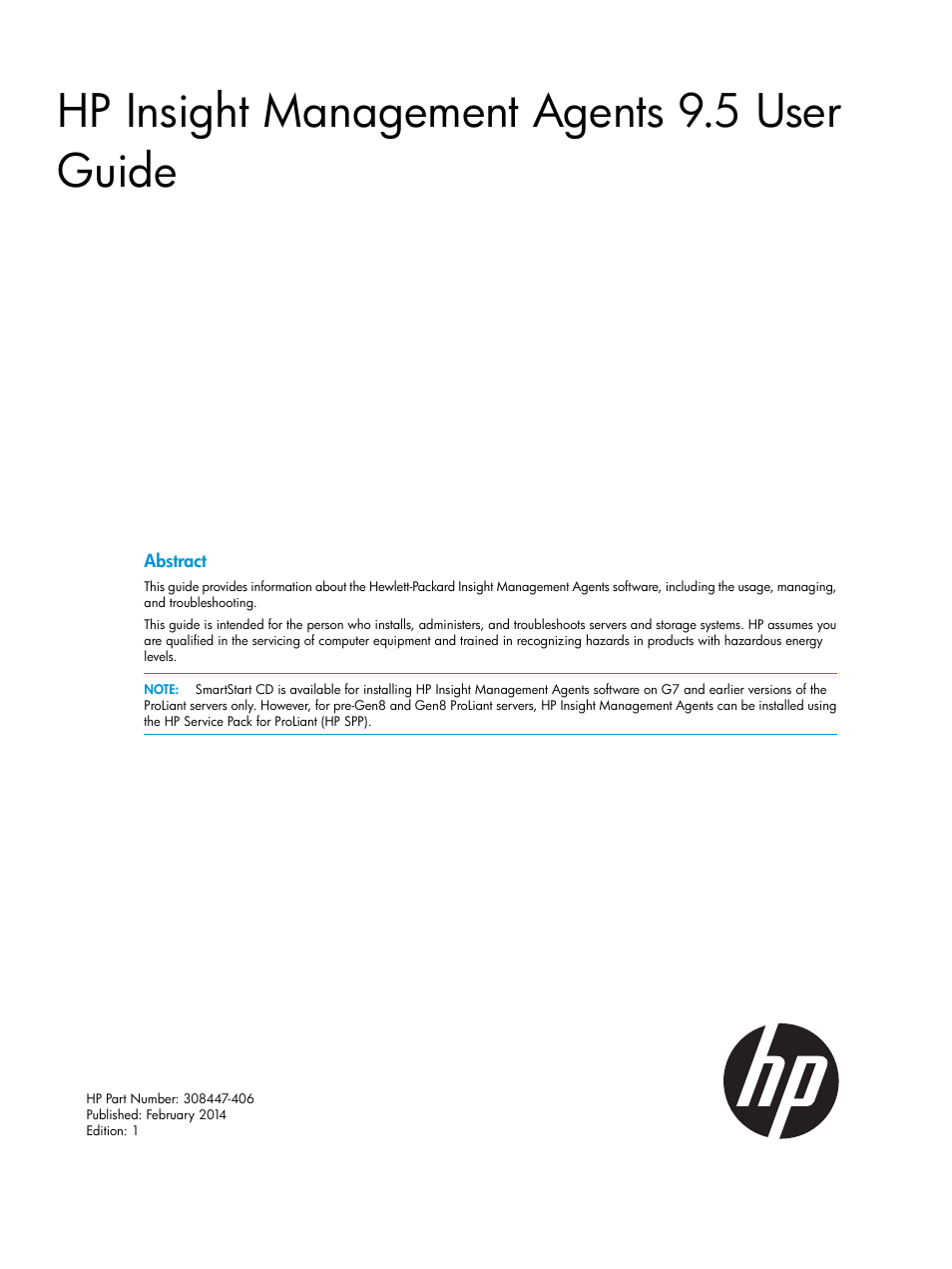HP Insight Management Agents User Manual
Hp insight management agents 9.5 user guide
Table of contents
Document Outline
- HP Insight Management Agents 9.5 User Guide
- Contents
- 1 HP Insight Management Agents for servers
- Browser requirements
- Java Virtual Machine requirements
- Updating Netscape Communicator for Tru64 UNIX workstations
- Accessing HP Insight Management Agents from a browser
- Security
- Management HTTP Server first-time initialization
- System Management Homepage
- System Management Homepage tabs
- Replicating passwords and configuration data across multiple devices
- Event Notifier for Windows
- 2 Agent information
- Management Host agent
- Threshold Agent
- System Agent
- Storage agent
- IDE Controllers
- Drive Array Controllers
- External Array Storage Systems
- SCSI Controllers
- SAS Host Bus Adapter
- iSCSI Storage Connections
- Sub-system Classification
- Power Subsystem
- Cooling and temperature
- Memory
- Processors
- PCI Devices
- Management Processor
- Operating System
- System Configuration
- Information availability to a WMI consumer
- Critical Error Log
- Correctable errors
- Power-On Messages
- Integrated Management Log
- 3 Subsystem specific to a NetWare operating system
- 4 CR3500 RAID Array SCSI controller
- 5 Support and other resources
- Information to collect before contacting HP
- How to contact HP
- Security bulletin and alert policy for non-HP owned software components
- Registering for software technical support and update service
- HP authorized resellers
- New and changed information in this edition
- Related information
- Typographic conventions
- 6 Documentation feedback
- A Troubleshooting
- Insight Management Agents for servers issues
- Inability to perform remote reboot on a server from the Management Console
- When attempting to browse to Web-Enabled System Management software on port 2381, the system is not accessible because of an invalid password
- Known browser issues
- SNMP community string issues
- Management Agents for servers for Windows issues
- Insight Manager issues
- Device not manageable
- A majority of buttons for the device are disabled
- Missing NIC information
- Missing drive array physical drive information
- Disk Subsystem button disabled in the Disk Storage window
- SCSI Adapter button is disabled
- Disk Subsystem button is missing in the Disk Storage window
- No SNMP traps or alarms received
- Problems using thresholds and SNMP address-specific security
- Problems if the address 127.0.0.1 is not added to SNMP host list
- Missing ProLiant Storage System information
- ASR POST failure reported
- Management Agents for Servers
- Other problems
- Management Agents for servers for NetWare issues
- Problem using disk imaging software
- Windows Server 2008 - The Automatic Server Recovery issue
- Insight Management Agents for servers issues
- Glossary
- Index