Tape devices – HP Insight Management Agents User Manual
Page 92
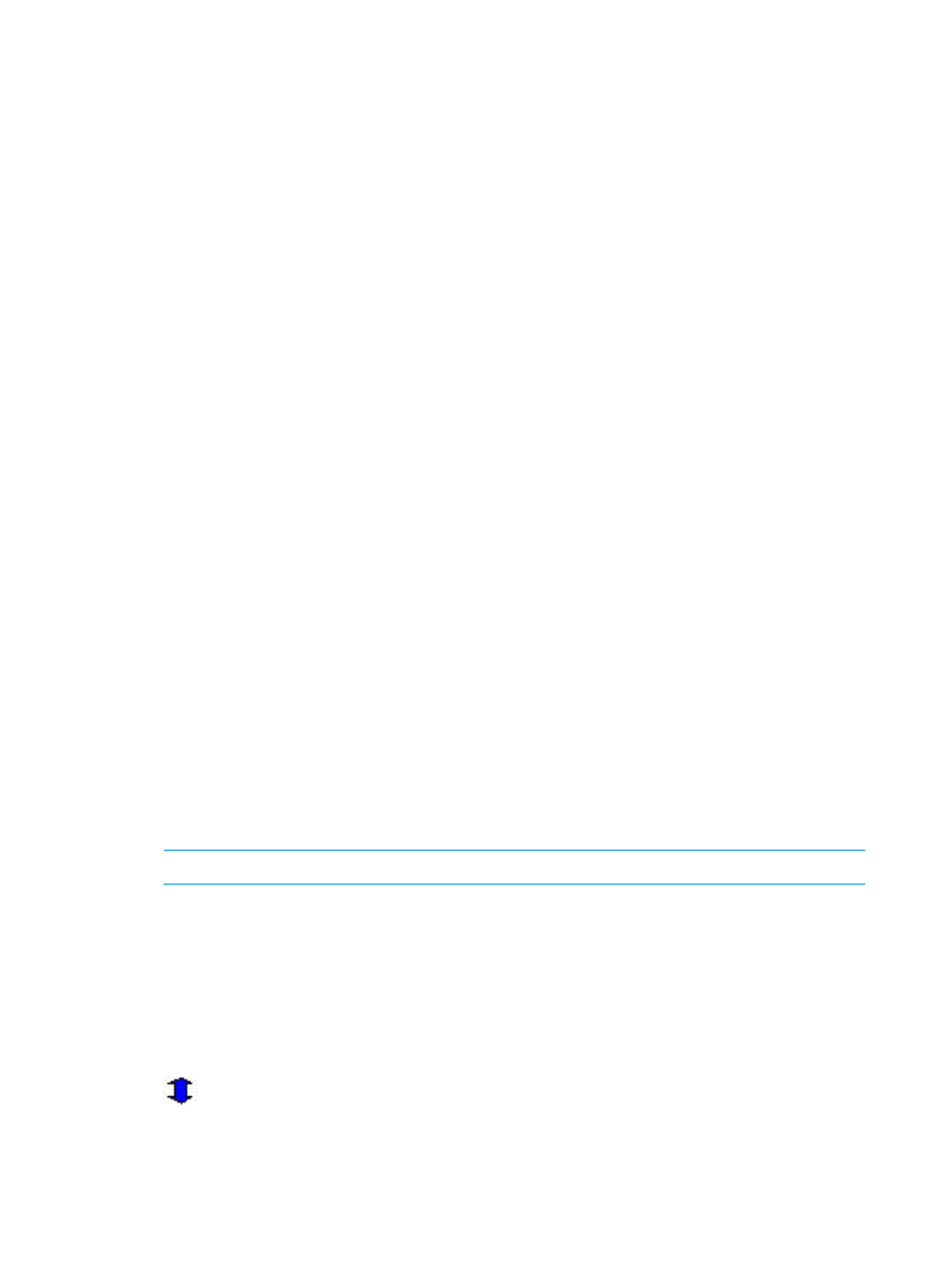
◦
Not supported—Indicates that the library cannot detect or report hot-swap status.
◦
Unknown—The hot-swap status of the tape library cannot be determined. Ensure the latest
drivers and Storage Agents are installed.
•
Last Known Error—Displays the hexadecimal error status code including text information, if
available. For details, see the hardware documentation for more information.
•
Associated Tape Drives—Displays a list of tape drives associated with the tape storage system.
Tape devices
Select a tape device entry in the SCSI controller submenu to display a list of information and status
associated with the selected tape device. The following information is displayed:
•
Status—Displays the status of the SCSI Tape drive that you selected. The following values are
valid:
◦
OK—Indicates the tape drive is operating normally.
◦
Failed—Indicates the tape drive has failed and might need to be replaced.
◦
Offline—Indicates the tape drive is offline and can no longer return data. No further
status is available.
◦
Missing—Was OK—Indicates a tape drive that was located in the system and had a
status of OK, which has been removed.
◦
Missing—Was Failed—Indicates a tape drive that was located in the system and had a
status of failed has been removed. • Missing—Was Offline—Indicates a tape drive that
was located in the system and had a status of offline has been removed.
◦
Unknown—The Storage Agents cannot determine the status of this tape drive. You might
need to upgrade your driver software or Storage Agents.
•
Model—Displays a description of the SCSI tape device model as returned by the SCSI inquiry
command. Use this item for identification purposes.
•
Firmware Version—Displays the firmware revision level of the tape device as returned by the
SCSI inquiry command.
•
Serial Number—Displays the serial number assigned to the tape device. This value is based
on the serial number as returned by the SCSI inquiry command, but might have been shortened
because of space limitations. Use this item for identification purposes.
NOTE:
Not all tape devices support serial numbers.
•
Placement—Indicates whether the physical drive is in an internal or external storage system.
The following values are valid:
◦
Internal—The physical drive is in an internal storage system.
◦
External—The physical drive is in an external storage system.
◦
Unknown—The physical drive is not in a storage system or the Storage Agents cannot
determine the drive placement.
—This symbol indicates that the drive is a hot-plug drive.
92
Agent information
