Known browser issues – HP Insight Management Agents User Manual
Page 163
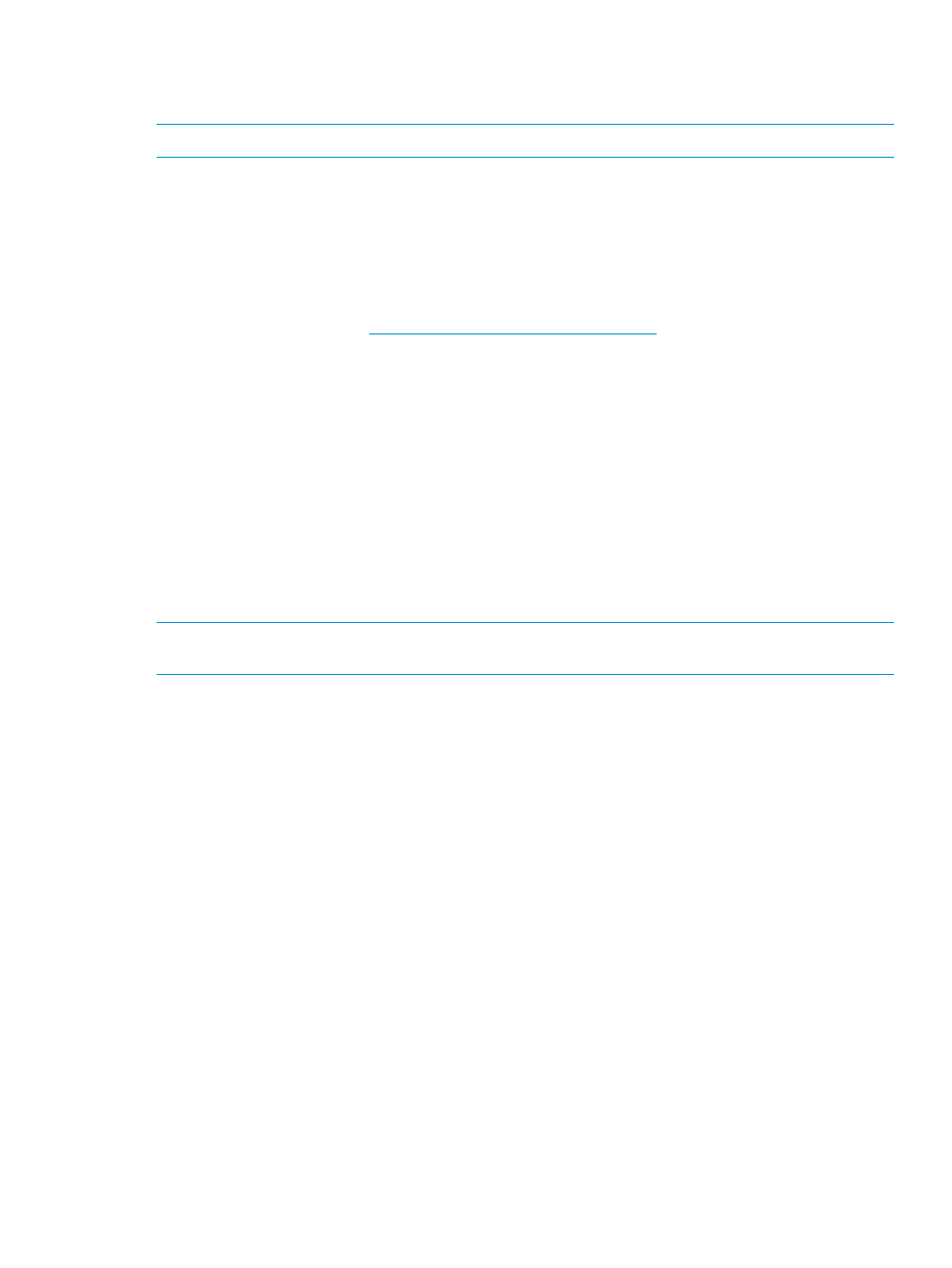
1.
Select Edit Preferences
⇒Advanced (expand)⇒Cache.
2.
Under the Compare the page in the cache to the page on the network heading, select the
every time I view the page radio button.
NOTE:
Enable cookies in the browser. They are required for security.
When attempting to browse to Web-Enabled System Management software on port
2381, the system is not accessible because of an invalid password
This issue is due to either of the following conditions:
•
This system is not fully configured and is not accessible because there is not a valid
administrator password. An administrator password must be configured by either reinstalling
the Web-enabled System Management software or following the instructions in the Security
white paper located at
.
•
The system was installed without configuring the passwords for the administrator, operator,
or user accounts. Setting an administrator password is required for Web-Enabled System
Management software to function correctly.
To resolve this issue, perform any of the following actions:
•
Consult the installation instructions for the Web-Enabled System Management software for
information about how to use the system software configuration tool to preconfigure components
before silent updates.
•
Reinstall the software after configuring the component package to contain an account password.
•
Install the software using a manual procedure to be prompted for the password on the managed
device.
•
Use the HP Systems Insight Manager application launch feature to update the CPQHMMD.ACL
on servers already installed.
NOTE:
The HP Systems Insight Manager application launch feature should only be administered
as a last resort.
Known browser issues
The Windows NT has been tested with the following browsers:
•
Microsoft Internet Explorer 4.01, 5.0, or later and Netscape Communicator 4.51, 4.7, or
later on Windows 95, Windows 98, Windows Millennium Edition, Windows NT 4.0, and
Windows 2000
•
SNMP configuration pages have been tested under Microsoft Internet Explorer 5.0 or later.
Netscape Communicator is not supported.
The Novell NetWare software has been tested with the following browsers:
•
Microsoft Internet Explorer 4.01, 5.0, or later and Netscape Communicator 4.51, 4.7, or
later on Windows 95, Windows 98, Windows Millennium Edition, Windows NT 4.0, and
Windows 2000
The minimum browser requirements must be met for the Insight Management Agents for Servers to
work correctly.
Depending on how they were implemented, some browsers might not work correctly when used
with different operating systems.
•
Internet Explorer does not print background colors and images by default.
•
When switching from the Insight Management Agents browser window to another application,
colors in the browser window change or flash. This is not specific to the window, but might
happen when looking at other pages with a browser under the same conditions.
•
When the browser window is resized with Netscape Navigator 4.x, the window or frames
within the window might go blank. This is because JavaScript in the page is not being
evaluated. To view the screen, right-click in the frame and select Reload Frame.
Insight Management Agents for servers issues 163
