Identify drive – HP Insight Management Agents User Manual
Page 80
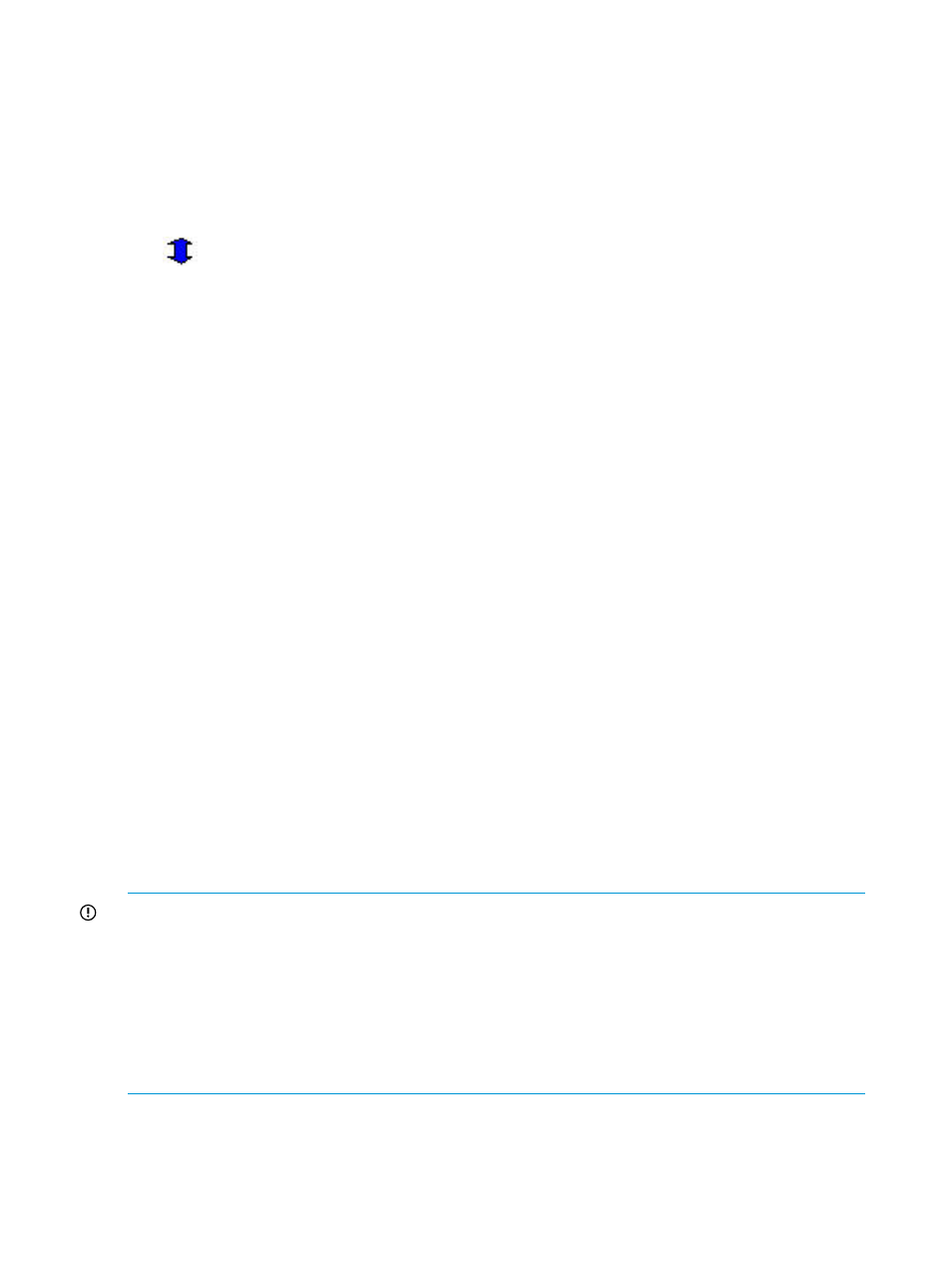
•
Placement indicates whether the physical drive is in an internal or external storage system.
The following values are valid:
◦
Internal - The physical drive is in an internal storage system.
◦
External - The physical drive is in an external storage system.
◦
Unknown - The physical drive is not in a storage system or the Storage Agents cannot
determine the drive placement.
—This symbol indicates that the drive is a hot plug drive.
•
Rotational Speed indicates the rotational speed of the drive in revolutions per minute.
•
Drive Type indicates the type of physical drive. The following values are valid:
SCSI - The physical drive is a parallel SCSI drive.
◦
◦
SATA - The physical drive is a Serial ATA drive.
◦
Unknown - The Storage Agents cannot determine the drive type.
•
SATA Version indicates the version of Serial ATA. The following values are valid:
One - The Serial ATA version is one.
◦
◦
Two - The Serial ATA version is two.
◦
Unknown - The Storage Agents cannot determine the Serial ATA version or the drive is
not a SATA drive.
Identify Drive
Select the length of time to identify the physical drive from the drop-down list box and then select
the Start button. The page will automatically refresh and display an image of an identified drive
and a Stop button. Select the Stop button to end identification before the time expires.
After the drive identification completes, the page will have to be manually refreshed to display the
Start button. There may be a delay, depending on the length of the HP Management Agents data
collection interval, after the drive identification completes and before the Start button can be
displayed.
Only drives in hot plug trays are supported since the LEDs are part of the tray. Only one drive on
a selected controller may be identified at a time. If a different drive is selected while another drive
is currently identified then the other drive will stop identification and the selected drive will be
identified.
IMPORTANT:
The Start or Stop button will only be displayed if you are logged on as an
administrator or an operator, SNMP Sets are enabled, and a SNMP Community string has been
defined with 'write' access. Go back to the Summary page and select login to login as an
administrator or operator. SNMP Sets can be enabled in the HP Insight Management Agents control
panel applet on the SNMP Settings page. A SNMP Community string with 'write' access can be
defined in the SNMP Service Properties Security page located in Computer Management under
Services. The drive icon will not blink in Microsoft Internet Explorer unless Play animations in web
pages is enabled in the Tools menu Internet Options under the Advanced tab in the Multimedia
section.
80
Agent information
