Query list, Difference between checked or selected queries – HP Neoview Release 2.4 Software User Manual
Page 76
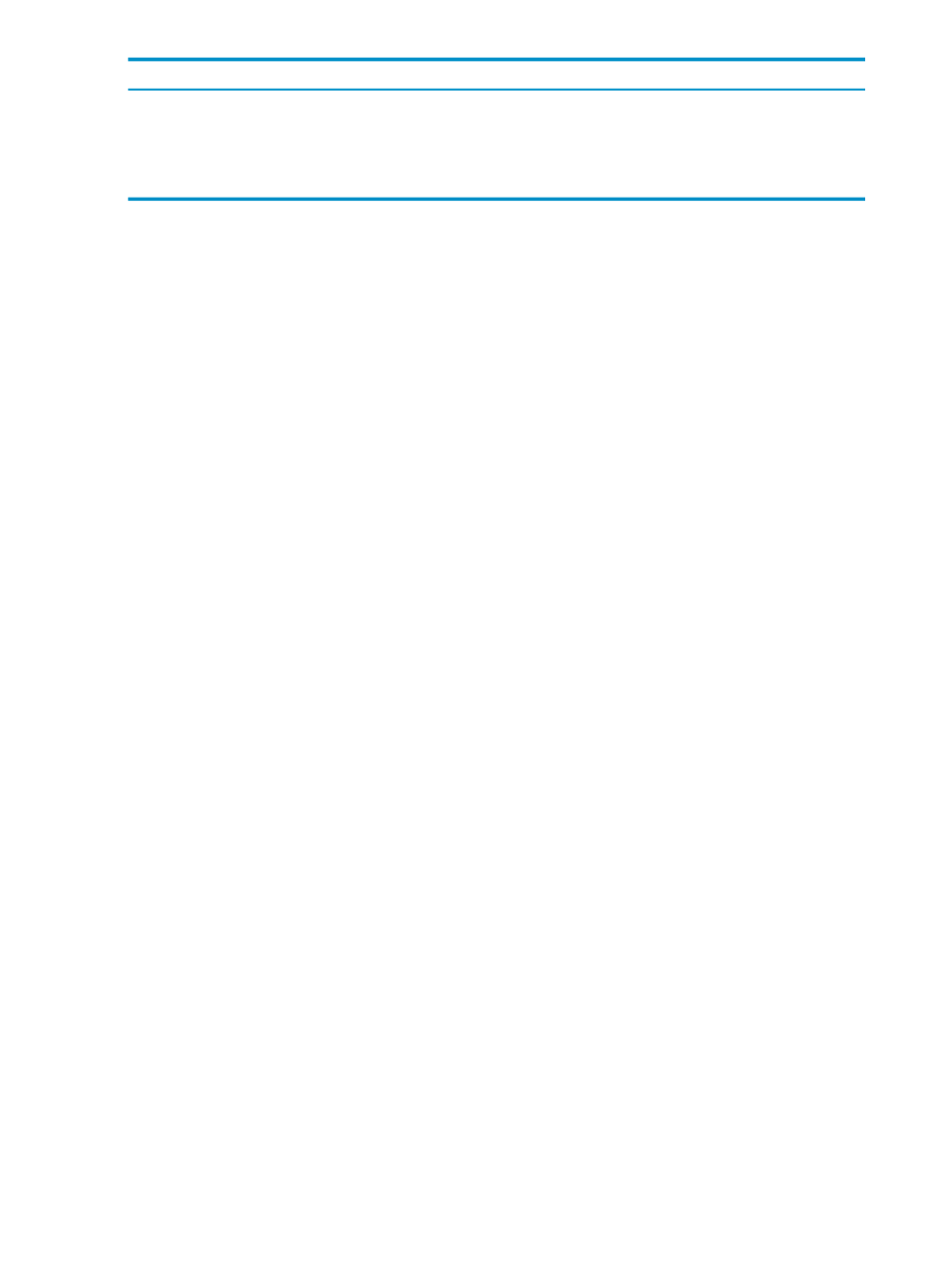
Description
Option
Enables or disables colored process boundaries for explain plans in
the Query Workbench Query Details. When not checked, removes
color from process boundaries.
Color Process Boundaries
Enables or disables the ability to sort explain plan grid rows by
operator level. When not checked, sorts according to grid values.
Sort Plan Grid by Levels
Query List
The Query List frame helps you manage a set of queries. The combined items in the Query List
are called a query set. The Query List contains the queries you selected in the Triage Space and
loaded into the Query Workbench or queries that you loaded from any saved workbench data
files. Individual queries can be selected using the associated check box for each query item and
multiple query set (batch) operations can be performed on the selected query set. You can perform
several actions based on these queries. Note that checked and selected queries are handled
differently. See
Difference Between Checked or Selected Queries
. Notice the icons at the top of
the Query List frame:
•
Open
(file folder icon) loads a previously saved checked query into the Query Workbench.
You can only load files in WBD file format (*.wbd).
•
Save
(disk icon) saves checked queries into a file. Files are saved in WBD file format (*.wbd).
•
Set Schema
(eye dropper icon) sets the same schema for checked queries.
•
Rename
(pencil icon) lets you provide a new statement label for a selected query. Rename
works only on the highlighted query. You can also select the Rename option by
double-clicking on the query row in the Query List frame. The statement label is used as the
name in the Query List frame.
•
Delete
(“X”) deletes checked queries.
Notice the two check boxes along the bottom of the Query List frame. The behavior of Explain
and Execute in the Query List differs from the SQL Text frame. In the Query List frame, these
operations are performed on many queries at once (batch mode). In the SQL Text frame, these
operations are performed only on the current query in the SQL Text area.
•
When Explain is checked and Batch Run is selected, NPA provides the explain plans for
multiple checked queries. The Explain plan is stored internally for fast retrieval. You can
also save the stored plan to a file.
•
When Execute is checked and Batch Run is selected, NPA executes the checked queries.
The executed queries are stored internally for fast retrieval. You can also save the executed
output to a file.
•
Batch Run
runs the requested operation (Explain, Execute, or both).
If both Explain and Execute are checked and Batch Run is selected, NPA treats the queries as
an entire session and recreates and replays the queries in the Query List sequentially from top
to bottom to gather the explain plans. Treating the queries as a session is useful for subsequent
queries that may depend on transient SQL objects created as part of a session. Because millions
of rows might be involved, the results are discarded.
Difference Between Checked or Selected Queries
You select a query by clicking on the query in the Query List frame. The SQL statement for the
query appears in the SQL Text frame and the statistics for the query are shown in the Statistics
frame. You can get Explain output or Execute the query by choosing those tasks from the SQL
Text frame. You cannot select multiple queries. Selected queries cannot be saved.
You check a query or queries by clicking the check box next to the query. You can check multiple
queries. When you check a query or queries, you can perform a number of tasks shown by the
76
Use the Query Workbench
