3 use the workspace toolbox, The workspace toolbox at a glance, Add tools – HP Neoview Release 2.4 Software User Manual
Page 23: Aggregate functions, Add tools aggregate functions, Use the workspace toolbox
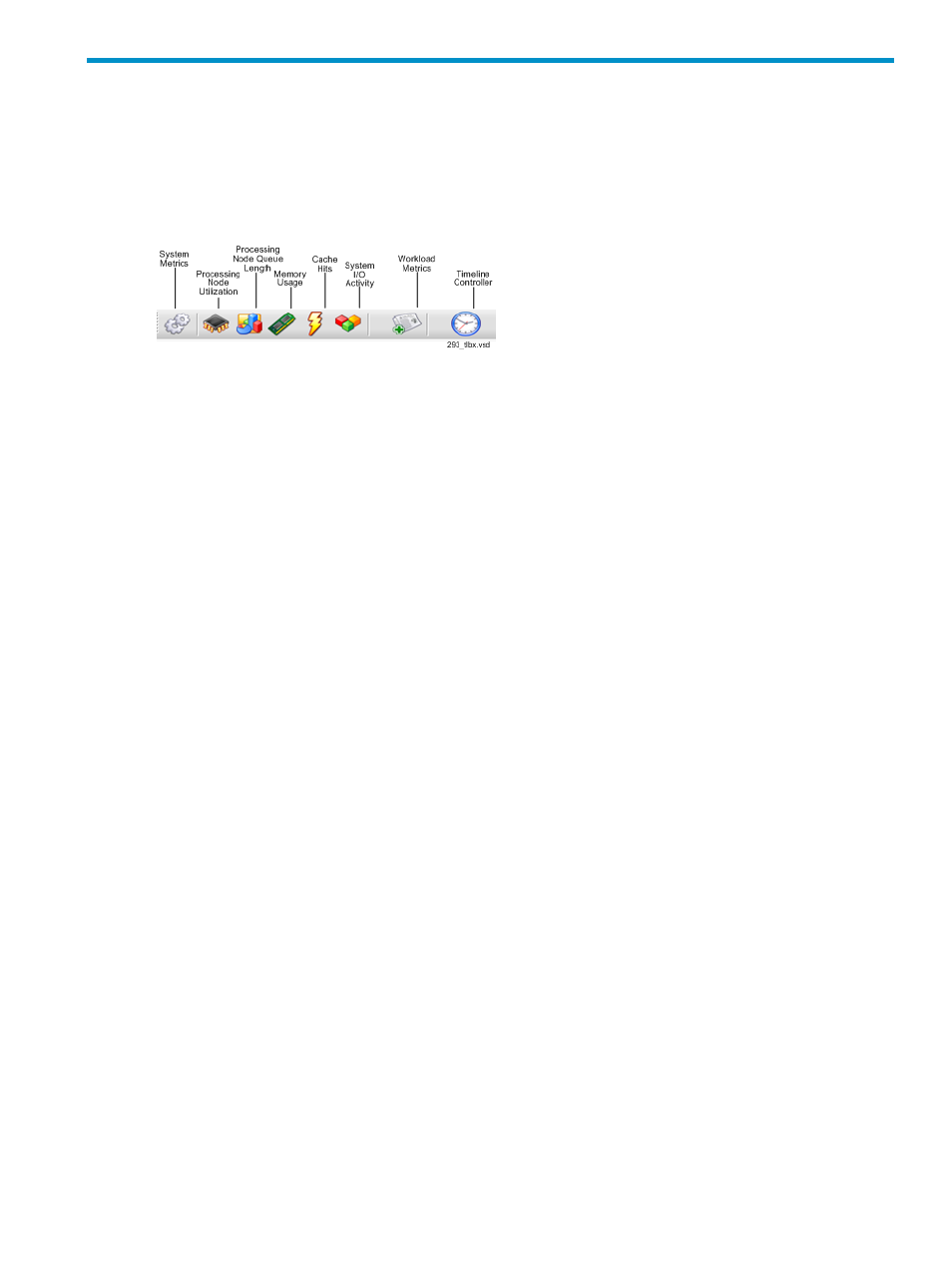
3 Use the Workspace Toolbox
The Workspace Toolbox At a Glance
The workspace toolbox is a panel of tools that you can use to graphically map the state of the
Neoview platform. These tools map various performance metrics either at the system or workload
level.
The workspace toolbox appears at the bottom of all NPA views, including Neoview and
customized views, Live View, Triage Space, and the Query Workbench. However, you use the
metrics only in the Neoview and customized views.
If you mouse over one of the metrics, a short tool tip appears that describes the type of tool. From
left to right, these tools are available in the toolbox:
•
•
•
•
•
•
•
•
Add Tools
Simply drag and drop a tool from the workspace toolbox to the workspace content area. You
can use as many different tools from the toolbox or the same tool multiple times per view in a
workspace.
Aggregate Functions
Each tool dragged into the workspace from the workspace toolbox displays a graph associated
with an aggregate function metric. The default aggregate function varies by the type of metric
being graphed. For example, the default aggregate function for the Processing Node Utilization
tool is an average function. This value is an average of the Processing Node Utilization values
across all the processors (across all segments) that make up a single Neoview platform. The
aggregate functions include:
•
Average
•
Total
•
Minimum
•
Maximum
•
Standard deviation
By default, each graph displays or is configured with the default aggregate function for the tool.
You can change an aggregate function for a tool. Right click to pull up the right-click menu and
select the aggregate function you want to apply.
You may need to change the default aggregate function. For tips on improving query plan
performance, see
When to Change the Default Aggregate Function
.
The Workspace Toolbox At a Glance
23
