Alter an existing wms service – HP Neoview Release 2.4 Software User Manual
Page 52
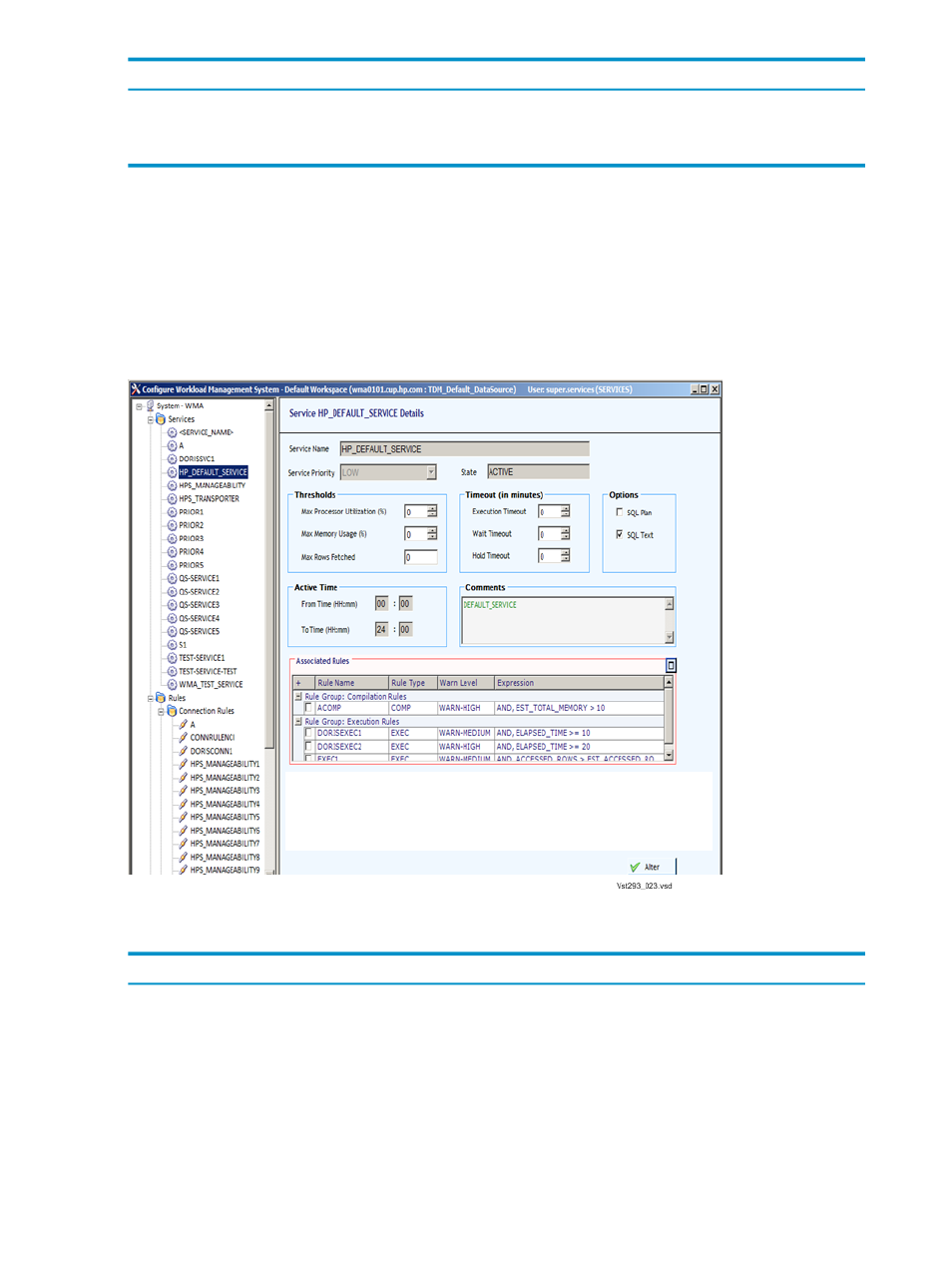
Description
Attribute
Indicates if the WMS server processes should temporarily store the
SQL Text.
SQL Text (True/False)
Optional, free-form text you can enter to describe the service.
Comments (max. 256 characters)
Click Add to add the service or Cancel to cancel the operation and exit the dialog.
Alter an Existing WMS Service
To alter an existing WMS service, in the Service Details summary screen, click Alter or
double-click on a row in the services data grid. This changes the selection on the configuration
tree to the service selected in the summary grid. The right pane displays the service details that
you can alter. You can expand the Services node in the tree and select the service that you want
to alter.
The following attributes are displayed:
Description
Attibute
Name of the service. This is a read-only field.
Service Name (max . 24 characters)
Priority of the service. You cannot alter the priority of the
system-created services HP_DEFAULT_SERVICE,
HPS_MANAGEABILITY, HPS_TRANSPORTER. Service priority
is disabled for system-created services.
Service Priority (URGENT, HIGH,
MEDIUM-HIGH, MEDIUM, LOW-MEDIUM,
LOW)
Displays the current state of the system. This is a read-only field.
State
Overrides the service data source priority (R2.4+ feature). Hidden
for older versions.
Override Datasource Priority
52
Use the Live View Pane
