Configuration check, Ldev group function, Overview – HP XP P9500 Storage User Manual
Page 63
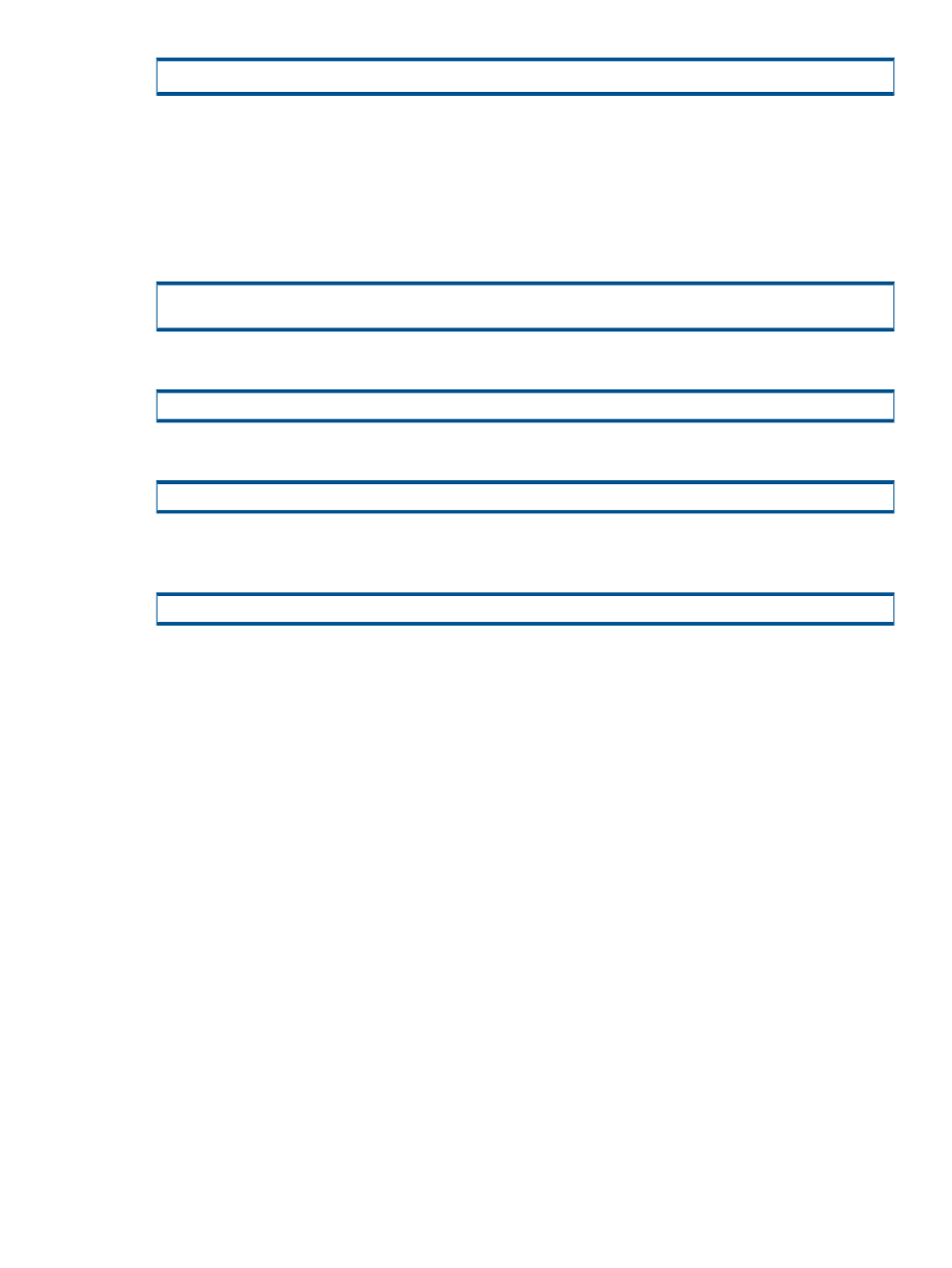
raidcom_#4: [EX_CTXCHK] Context Check error
Configuration check
The contents of a script file can be checked whether the operation is performed for the existing
resource or not.
Before performing the configuration check, execute the following command, acquire the current
configuration information, and store it in the work file specified by the -store option.
Check the operation for LDEV
raidcom get ldev {-ldev_id
Check the operation for Port
raidcom get port –port –store
Check the operation for Host group
raidcom get host_grp –port
After acquiring the configuration information, execute the script by specifying the configuration
file.
raidcom -zt
LDEV group function
Overview
The DEV group function can create a group of multiple LDEVs (device group or copy group).
For RAID storage systems up to and including the XP24000/XP20000 Disk Array, RAID Manager
can be used to create a group of multiple LDEVs by defining copy groups, which are a group of
copy pairs. This is accomplished in both the primary and secondary configuration definition files
by defining the group names of the combined LDEVs (dev_name of HORCM_DEV or HORCM_LDEV).
To change copy group information, modify the primary and secondary configuration definition
files. For example, to change the LDEV configuration of copy group dbA (see following figure),
change the LDEV information in configuration definition files A and B.
LDEV group function
63
