Details of check contents – HP XP P9500 Storage User Manual
Page 58
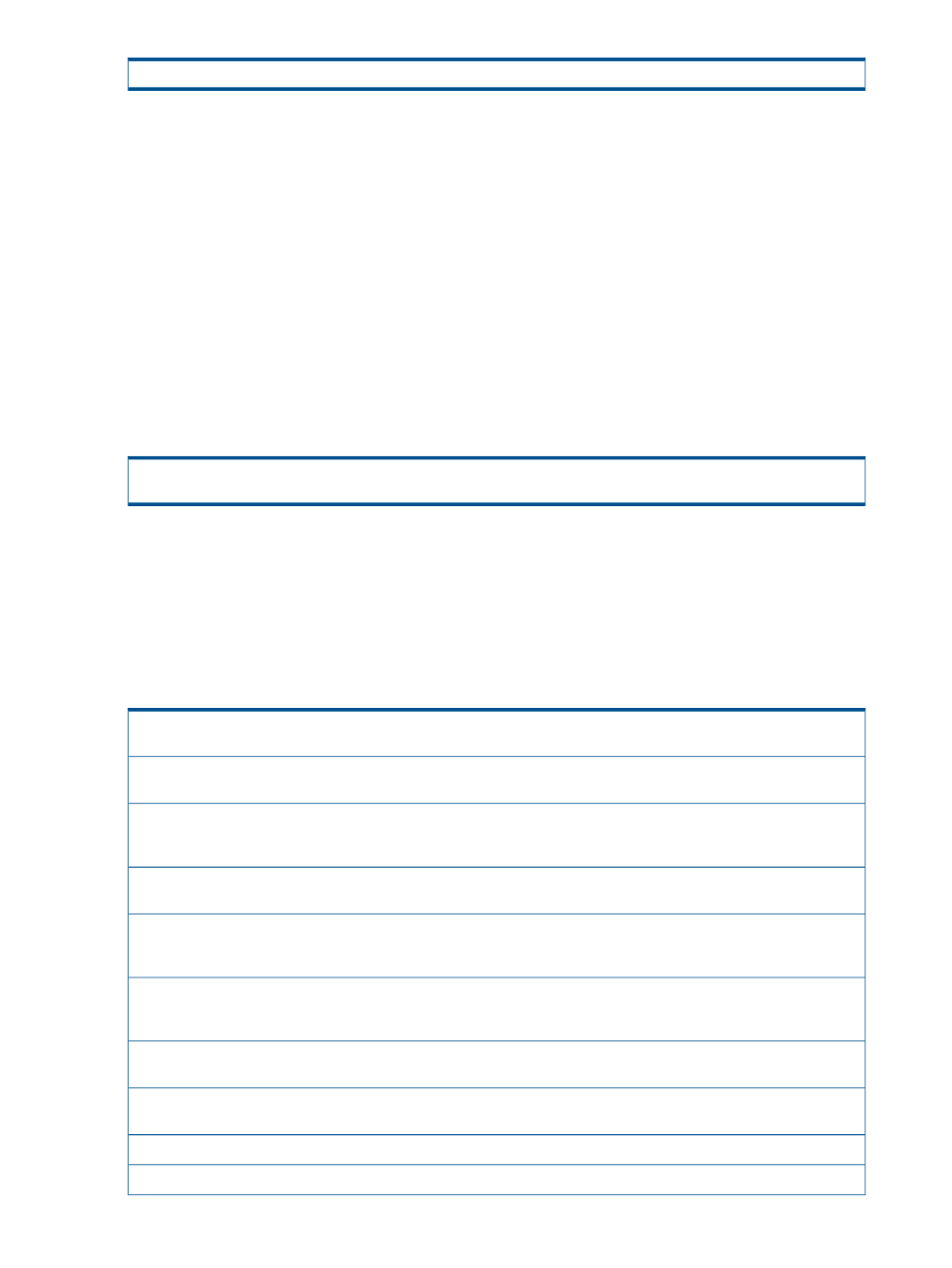
raidcom -zt
Details of check contents
Details of Context check is described below. Checking contents before issuing a script can reduce
load for the debug operation in a way of executing script.
LDEV check
The check is performed from the following perspective. Note that checking for the object information
that is related to the LDEV such as pool or device group, or an attribute of LDEV is not executed.
Check with the additional operation
It is checked to ensure that the same LDEV as the already existing LDEV is added. Attempting to
add the same LDEV generates an error.
If it is not clear whether the LDEV to be added exists or not (if the target LDEV information does
not exist in the configuration definition file), the error is not detected. Therefore, the script is executed
and the LDEV is added.
The command as the target of the check is shown below.
raidcom add ldev {-parity_grp_id
| snap}} -ldev_id
Check with the attribute setting
It is checked whether the operation is performed for the existing LDEV or not. If the operation is
attempted to be performed for an LDEV that does not exist, an error is detected.
If it is not clear whether the LDEV as the target of the operation exists in the configuration definition
file or not (if the target LDEV information does not exist in the configuration definition file), the error
is not detected.
The command as the target of the check is shown below.
raidcom add lun -port
-device_grp_name
raidcom delete lun -port
raidcom add journal -journal_id
-device_grp_name
raidcom delete journal -journal_id
raidcom add snap_pool {{-pool_id
raidcom add thp_pool {{-pool_id
raidcom extend ldev {-ldev_id
raidcom check_ext_storage external_grp {-ldev_id
raidcom add device_grp -device_grp_name
raidcom delete device_grp -device_grp_name
58
RAID Manager functions on P9500
