HP Insight Management-Software User Manual
Page 89
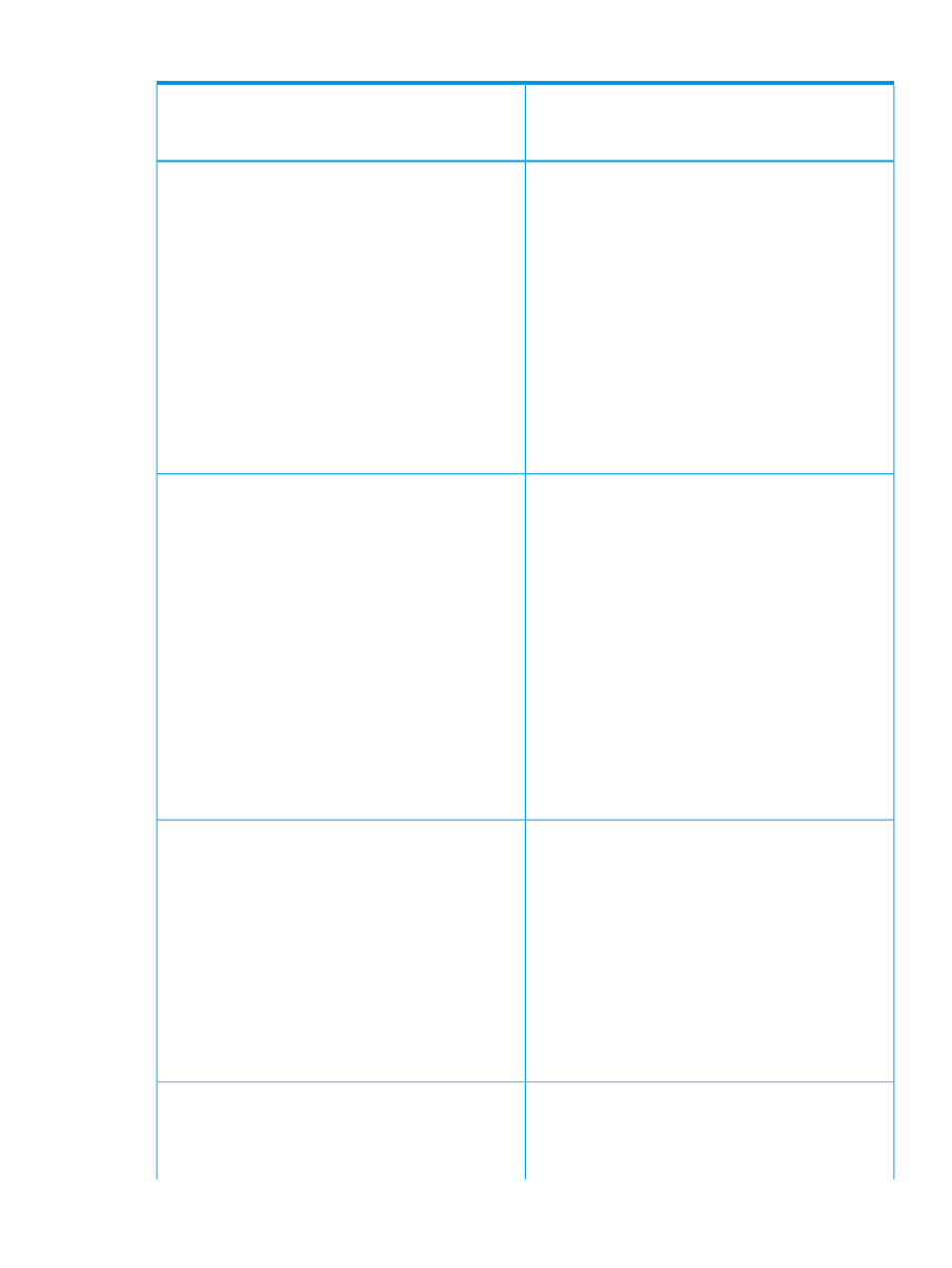
Table 43 VCEM server error messages and descriptions (continued)
Error message description
NOTE:
The error message descriptions in this table use
[x] to represent variables in the error message output.
Error message number
- The VC Domain firmware version was downgraded to a
version that does not support the VC Ethernet modules in
the VC Domain.
- The VC Domain has remote enclosure(s) with VC Ethernet
modules disposition different than the primary enclosure
VC Ethernet modules disposition. The adjacent VC Ethernet
modules are not compatible with each other. Verify the
following:
- All VC Ethernet modules have valid status and are
compatible with the VC Domain configuration.
- The VC Ethernet modules disposition is the same among
all enclosures from the VC Domain.
- Adjacent VC Ethernet modules are compatible with each
other. Verify that all VC Ethernet modules have valid status
and are compatible with the VC Domain configuration,
and then perform the operation again.
VCEM cannot perform this operation because the VC
domain group {0 } firmware mode is not supported. Verify
2187
that the VC domain group has a supported firmware mode
and perform the operation again.
To upgrade the VC domain group firmware mode, perform
the following steps in the VCEM GUI, and then perform
the operation again:
1.
For each VC Domain marked with an incompatible
status:
a. Enable the VC Domain maintenance operation.
b. Upgrade the managed VC Domains to (at least) the
minimum VCEM-supported VC firmware version.
c. Complete the VC Domain maintenance operation.
2.
Upgrade the VC domain group firmware mode to (at
least) the minimum supported by VCEM. To update the
VC Domain firmware version, check the HP Insight
Management Support Matrix for VCEM-supported VC
firmware versions.
The cabinet [x] or VC modules installed in the enclosure
[x] interconnect bays of VC Domain [x] do not match the
counterpart enclosure of VC domain group [x].
2189
Verify the following:
- The enclosure model matches the counterpart enclosure
model of VC Domains that belong to the VC domain group.
- The VC Ethernet/FC modules in each enclosure match the
model, disposition, and power status of the counterpart
enclosures of VC Domains that belong to the VC domain
group.
- The VC Domain configuration for supporting
double-density blades matches the configuration for all
other VC Domains that belong to the VC domain group.
The operation cannot be performed because the VC
Manager has lost communication with the enclosure's [x]
2192
Onboard Administrator (OA). This communication issue
could be intermittent. Go to VC Manager to check the status
of all the enclosures associated with that VC Domain. See
89
