Add server-port-map-range, Syntax, Parameters – HP Insight Management-Software User Manual
Page 67
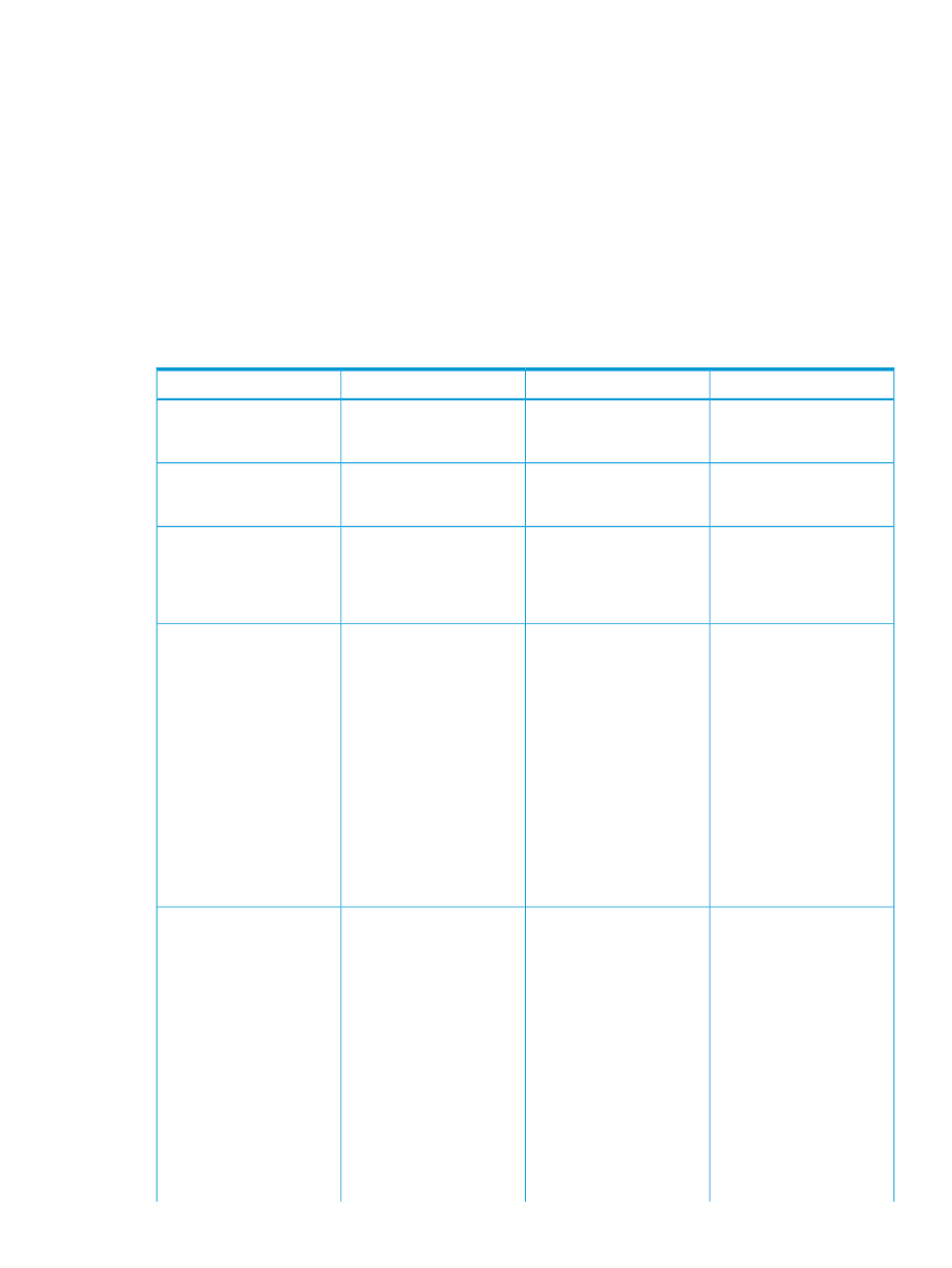
add server-port-map-range
The -add server-port-map-range command adds multiple network port mappings to a
server profile.
Syntax
-add server-port-map—range –profilename
-portnumber
[-uplinkset
[-vlanids
[-matchUplinkSet]
Parameters
Table 27 Parameter descriptions for -add server-port-map-range
Optional
Required
Description
Parameter
x
Specifies the name of the
profile where the server port
map will be added.
-profilename
x
Specifies the name of the
port where the server port
map range will be added.
-portnumber
x
Specifies the name of the
shared uplink set. The uplink
-uplinkset
set should be defined in the
VC domain group
containing the server profile.
x
Specifies the list of VLAN IDs
to be used for the port
mapping.
-vlanids
The Vland IDs are defined
within the VC domain group
containing the server profile.
The format is a comma
separated list of VLAN ID
ranges where a range is
either a single VLAN ID, or
a hyphen-separated pair of
VLAN IDs that identify a
range of VLAN IDs.
Valid VLAN ID values are 1
to 4094.
x
Requires that the VLANs
used for mappings match the
-matchUplinkSet
VLAN IDs specified on the
identified uplink set.
If this parameter is not set,
the command will not set the
profile force same VLAN
mapping attribute (but it will
use the uplink set VLAN IDs
from the shared uplink set).
If there are already server
port map entries for the
specified profile network
connection, then either the
uplink set must match, or the
port map entries must not
add server-port-map-range
67
