Move profile, Syntax, Parameters – HP Insight Management-Software User Manual
Page 27: Output, Examples, Minimum required role-based security, Remarks
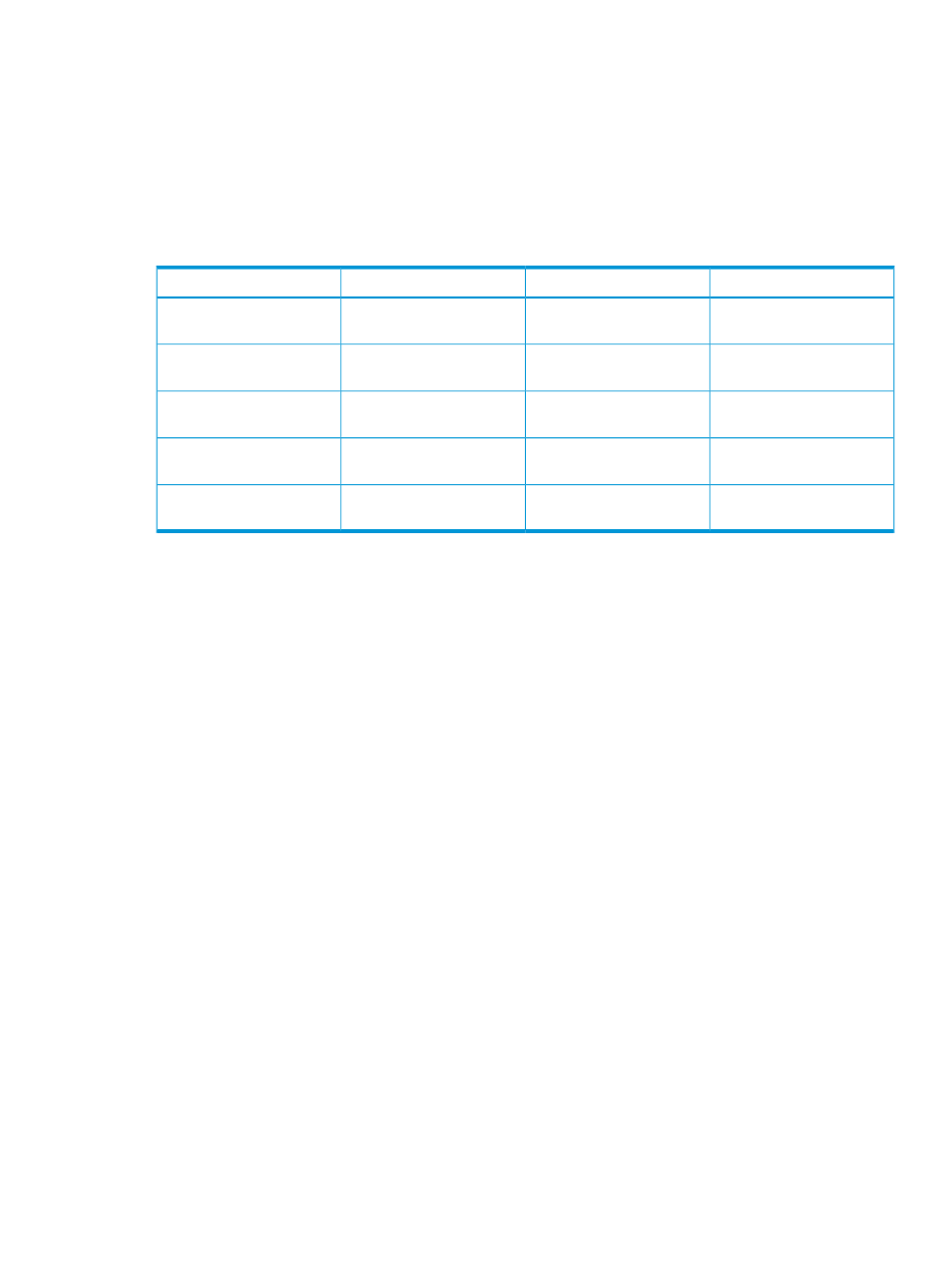
move profile
The -move profile command moves a server profile across VC domain groups.
Syntax
-move profile —profilename
Parameters
Table 7 Parameter descriptions for -move profile
Optional
Required
Description
Parameter
x
Specifies the name of the
profile to be moved
-profilename
Optional for moving within
a domain group
Required for moving across
domain groups
Specifies the name of the
target VC domain group
-tovcdg
Optional for moving across
domain groups
Required for moving within
a domain group
Specifies the name of the
target enclosure
-toenclosurename
Optional for moving across
domain groups
Required for moving within
a domain group
Specifies the name of the
target bay
-tobayname
x
Verify preconditions before
moving the profile
-validate
Output
The function returns the results of the move operation or a jobid if –nb is specified.
Examples
•
Move assigned profile profile_blue within VCD group:
vcemcli -move profile -profilename profile_blue -toenclosurename
hisenclosure -tobayname 3 -validate
•
Move unassigned profile profile_blue to VCDG_blue (move across VCD groups):
vcemcli -move profile -profilename profile_blue -tovcdg VCGD_blue
•
Move assigned profile profile_blue to VCDG_blue without specifying toenclosurename
and tobayname. The profile will be automatically unassigned (move across VCD groups):
vcemcli -move profile -profilename profile_blue -tovcdg VCGD_blue
•
Move profile_blue to VCDG_red with -validate flag (move across VCD groups):
vcemcli -move profile -profilename profile_blue -tovcdg VCDG_red
-toenclosurename hisenclosure -tobayname 3 -validate
•
Move profile_blue to VCDG_red (move across VCD groups):
vcemcli -move profile -profilename profile_blue -tovcdg VCDG_red
-toenclosurename hisenclosure -tobayname 3
Minimum required role-based security
VCEM Limited Group Operator
Remarks
You can obtain the job status for the jobid by executing the VCEMCLI with the –show job
command and providing the associated job ID. For more information, see
.
move profile
27
