Output, Examples – HP Insight Management-Software User Manual
Page 44
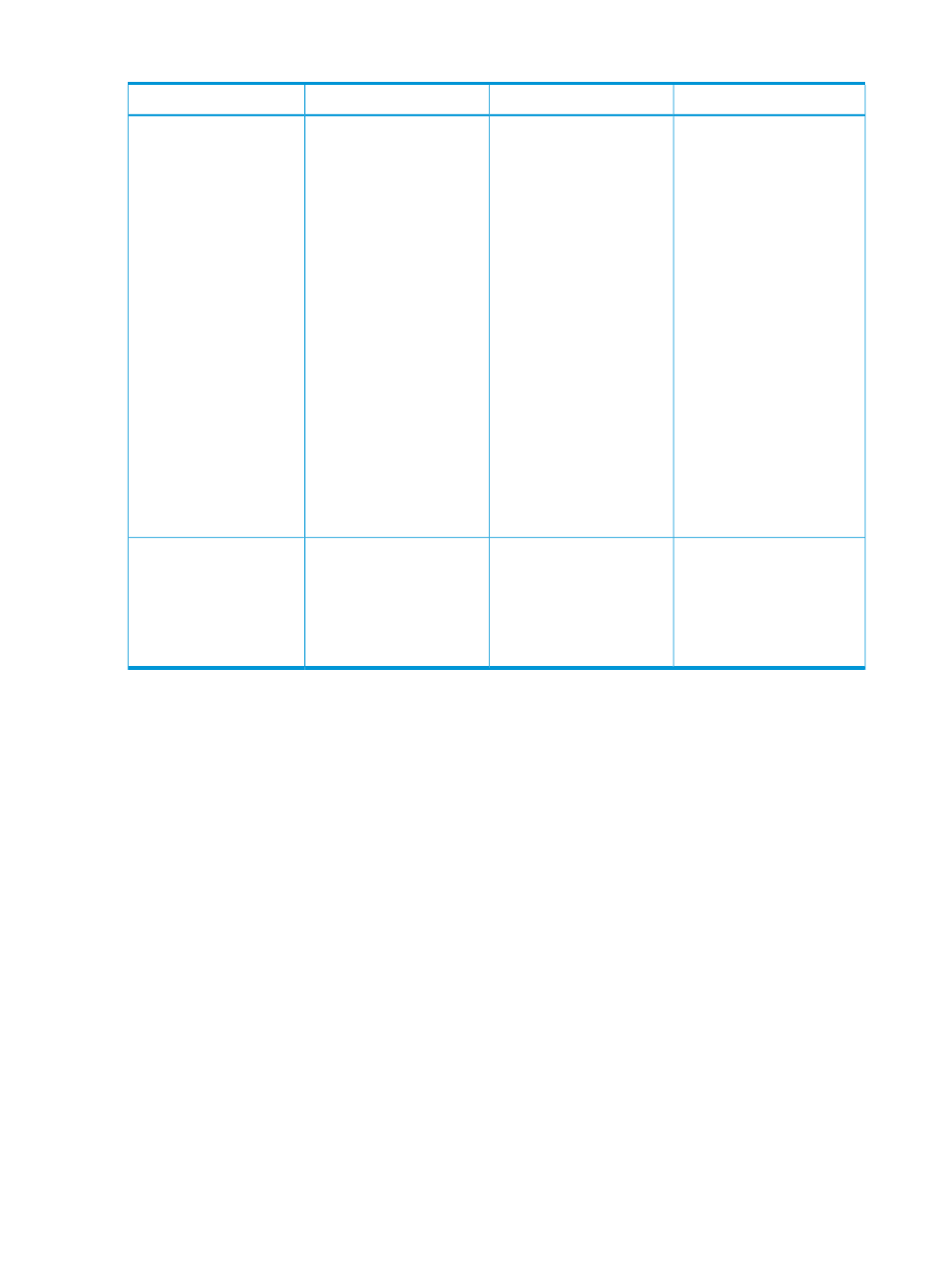
Table 16 Parameter descriptions for -add fcoe-connection (continued)
Optional
Required
Description
Parameter
x
Specifies the port speed of
the connection port. Valid
-speedtype
values include auto, 1Gb,
2Gb
, 4Gb, 8Gb, custom,
disabled
, and
preferred
. The default
port speed is 4Gb.
The –customspeed
parameter is required if the
speed type is custom and is
the user-defined speed for
the server port. Valid values
include 100 Mb to 10 Gb
configured in 100 Mb
increments. The acceptable
value is 100 Mb/s to
10,000 Mb/s. The default
port speed is Preferred.
IMPORTANT:
The speed
type Auto does not apply to
fabrics and 1 Gb to 8 Gb
does not apply to FCoE
networks.
x
NOTE:
The parameter
-customspeed
is required
if speed type is custom.
Specifies the port speed of
the connection port. Valid
values include values
between 100 Mb and 10
Gb. The acceptable value is
-customspeed
between 100 Mb/s and
10,000 Mb/s.
Output
The function returns the result of the add operation or a jobid if –nb is specified.
Examples
•
Add a new FCoE connection to a profile:
vcemcli -add fcoe-connection MyNewProfile -connectionbay 3 –fabric
SAN_5
•
Add a new FCoE connection and configure the port speed:
vcemcli -add fcoe-connection MyNewProfile -connectionbay 3 –fabric
SomeFabric -speedtype 4Gb
•
Add a new FCoE connection and leave it unassigned:
vcemcli -add fcoe-connection MyNewProfile -connectionbay 3
•
Add a new FCoE connection and set the speed type to custom:
vcemcli -add fcoe-connection MyProfile -connectionbay 3 –fabric
MyFabric –speedtype custom –customspeed 5000
•
Add a new FCoE network connection to a profile.
vcemcli -add fcoe-connection -profilename MyNewProfile -FCoENetwork
SomeFCoENetwork -connectionbay 3
44
Using VCEM commands
