HP StorageWorks 500 G2 Modular Smart Array User Manual
Page 86
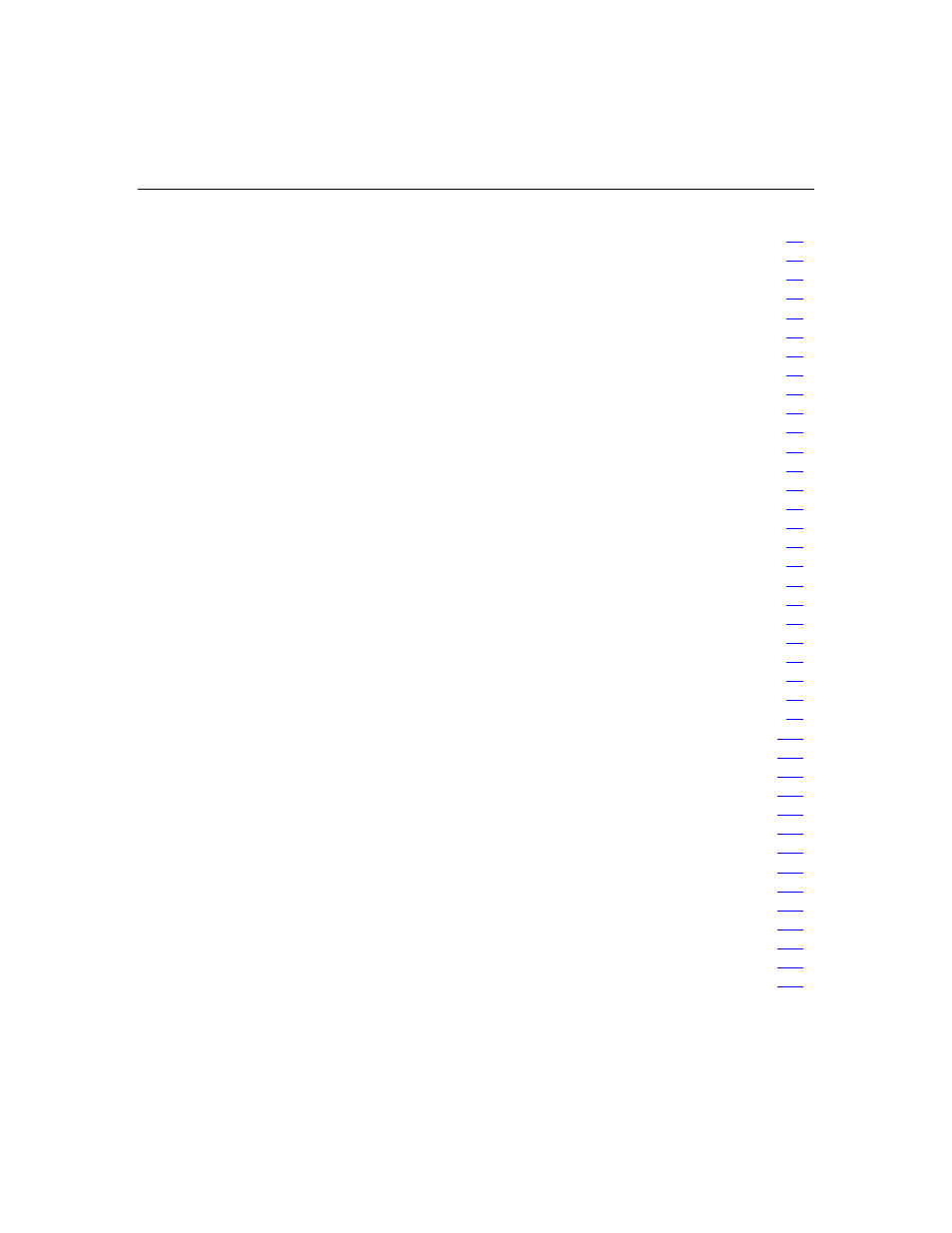
86
HP StorageWorks MSA500 G2 Storage System User Guide
21 Scanning for SCSI Devices .....................................................................................................
22 Initializing SCSI Devices ........................................................................................................
