Set up for stand-alone fax, Configure the fax time, date, and header – HP LaserJet Pro M521 Multifunction Printer series User Manual
Page 127
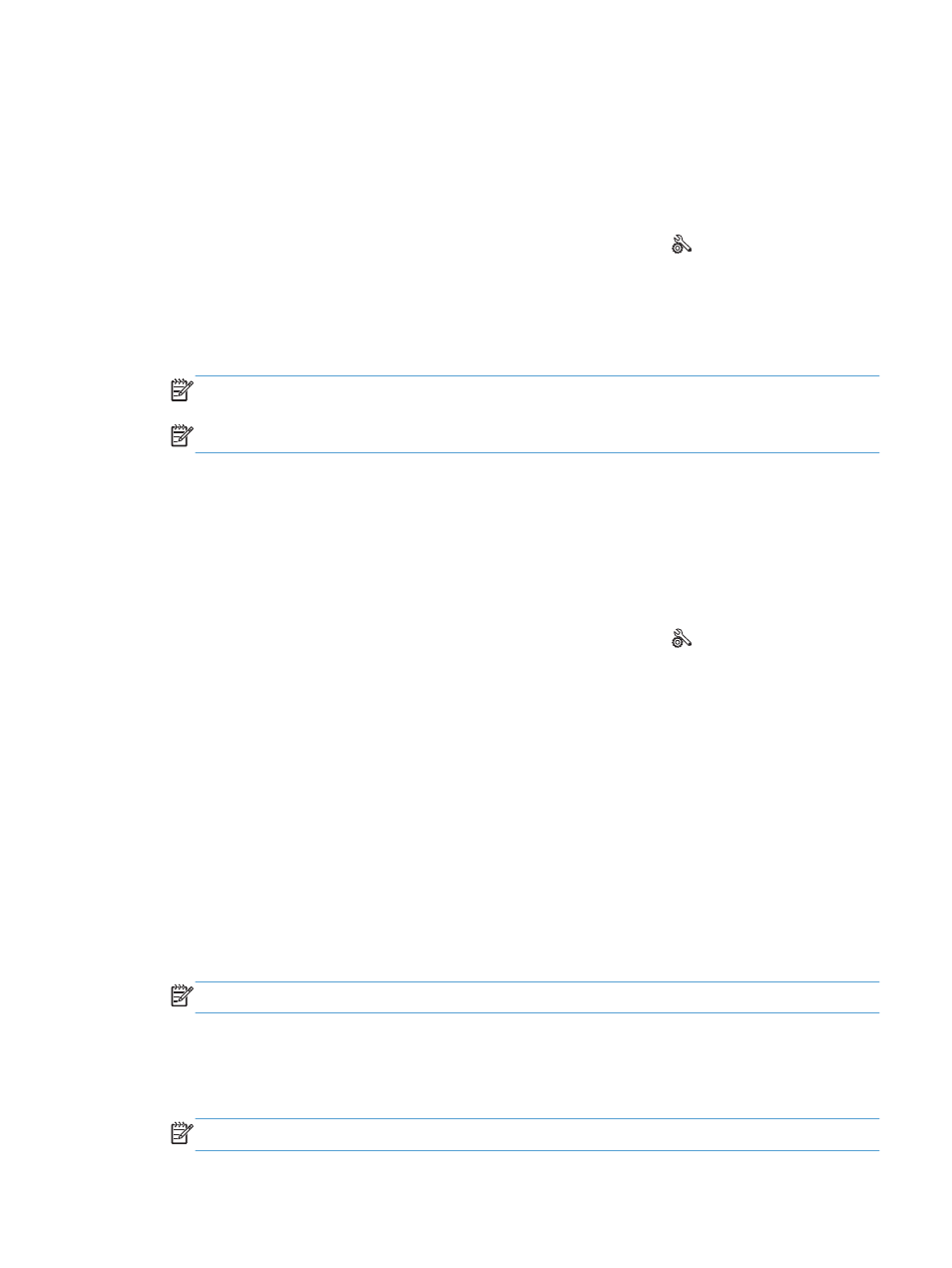
Set up for stand-alone fax
You can use the product as a stand-alone fax machine without connecting it to a computer or a
network.
1.
Unpack and set up the product.
2.
From the Home screen on the product control panel, touch the Setup button.
3.
Touch the
Fax Setup
button.
4.
Touch the
Fax Set-Up Utility
button.
5.
Follow the on-screen prompts and select the appropriate response for each question.
NOTE:
The maximum number of characters for the fax number is 20.
NOTE:
The maximum number of characters for the fax header is 25.
Configure the fax time, date, and header
If you did not complete the fax setup process at the time you installed the software, you can complete it
at any time by using one of these methods.
Use the control panel to set the fax time, date, and header
1.
From the Home screen on the product control panel, touch the Setup button.
2.
Touch the
Fax Setup
button.
3.
Touch the
Basic Setup
button.
4.
Scroll to and touch the
Time/Date
button.
5.
Select the 12-hour clock or 24-hour clock.
6.
Use the keypad to enter the current time, and then touch the
OK
button.
7.
Select the date format.
8.
Use the keypad to enter the current date, and then touch the
OK
button.
9.
Touch the
Fax Header
button.
10.
Use the keypad to enter your fax number, and then touch the
OK
button.
NOTE:
The maximum number of characters for the fax number is 20.
11.
Use the keypad to enter your company name or header, and then touch the
OK
button.
To enter special characters that are not on the standard keypad, touch the
123
button to open a
keypad that contains special characters.
NOTE:
The maximum number of characters for the fax header is 25.
ENWW
Set up the product for fax
113
