Changing the scp time – HP XP P9500 Storage User Manual
Page 64
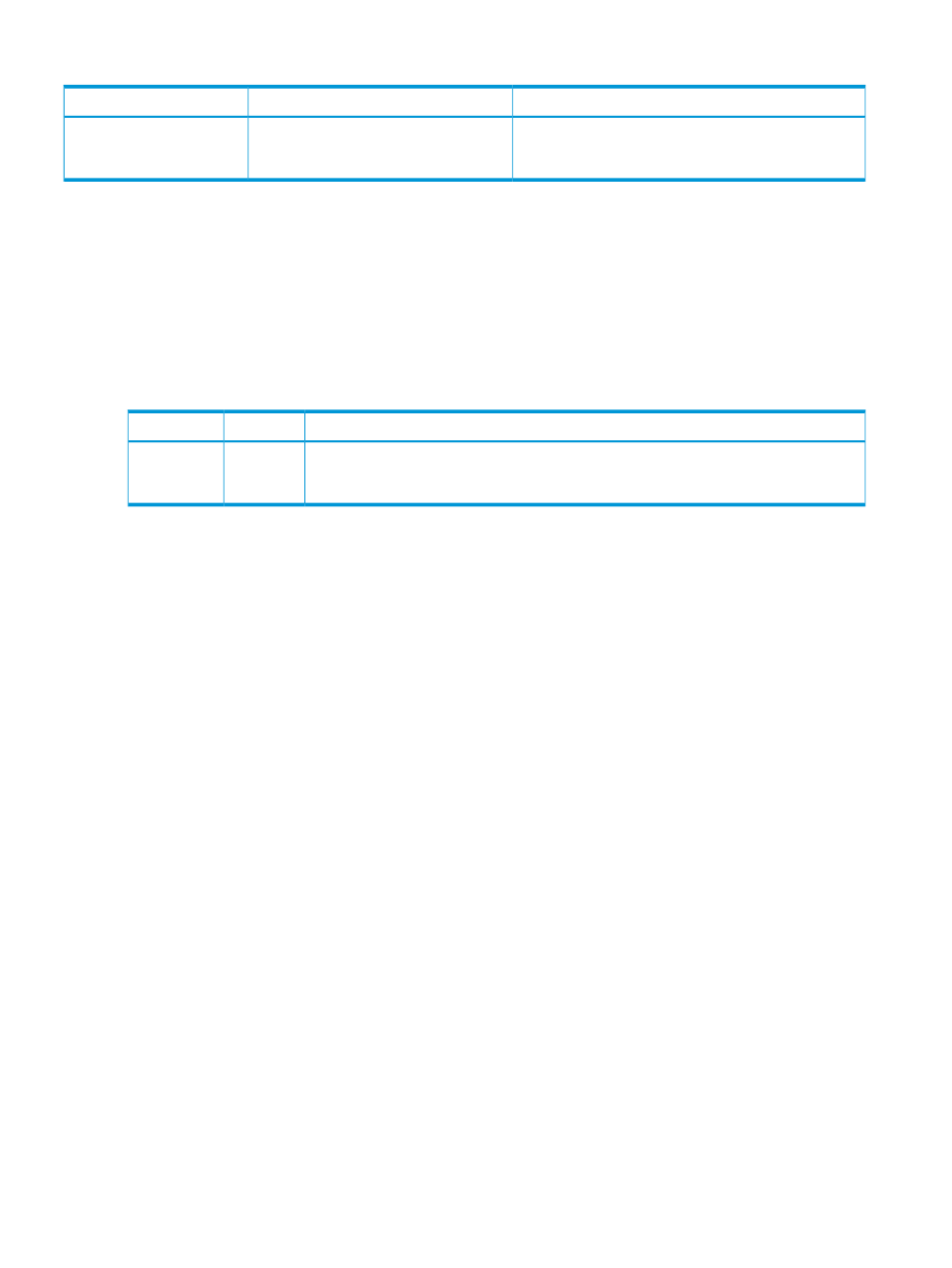
Table 35 Parameters for the FLASHCOPY TGTWRITE command
Description
Value
Parameter
Specifies the device number (device address or mini disk
number), the starting cylinder, and the ending cylinder
of the copy destination.
Secondary device number, Starting
cylinder of target, Ending cylinder of
target
TARGET
Suspending Write Operations to S-VOLs while establishing relationships
for Compatible FlashCopy
When you use FCESTABL to establish Compatible FlashCopy relationships, you can suspend the
write operations to S-VOLs. Suspending write operations to S-VOLS helps to keep data consistent.
The ACTION parameter in the following table is available, in addition to the parameters in
and
Table 36 Parameters for the FCESTABL command (Compatible FlashCopy / In case of suspending
write operations to S-VOLs)
Description
Value
Parameter
Suspend the write operations from the host to S-VOLs. Although if you establish a
relationship specifying extents, the ACTION parameter will suspend the write operation
to the whole volume.
FREEZE
ACTION
The following example shows how to use the FCESTABL command (ACTION specified) to suspend
the write operation to an S-VOL when you establish a Compatible FlashCopy relationship. In this
example, the FCESTABL command establishes a relationship of the volumes (devices) numbered
4202 and 4203, and at the same time, suspends the write operation from the host to the source
device numbered 4202.
FCESTABL SDEVN(X'4202') TDEVN(X'4203') ACTION(FREEZE)
To resume the write operation to S-VOLs, you need to issue the FCWITHDR command with the
ACTION parameter specified.
If a timeout occurs, the write operation may be resumed although you do not issue the FCWITHDR
command. The default setting of timeout is 120 seconds (2 minutes), however, you can change it.
Changing the SCP Time
1.
In the tree, click Replications > Local Replications.
2.
Click Edit SCP Time.
3.
In the Edit SCP Time window, select the CU for which you want to change the
state-change-pending time and click Change SCP Time.
4.
In the Change SCP Time window, enter the state-change-pending time you want to set and
click OK.
5.
Click Finish.
6.
In the Confirm window, enter a Task Name and click Apply.
Viewing relationship states of Compatible FlashCopy
To view the states of Compatible FlashCopy relationships, use any of the following PPRC TSO
commands:
•
FCQUERY
•
ICKDSF
•
ANTRQST Macro
•
z/VM CP
64
Performing Compatible FlashCopy operations
