Using z/vm flashcopy to establish relationships – HP XP P9500 Storage User Manual
Page 61
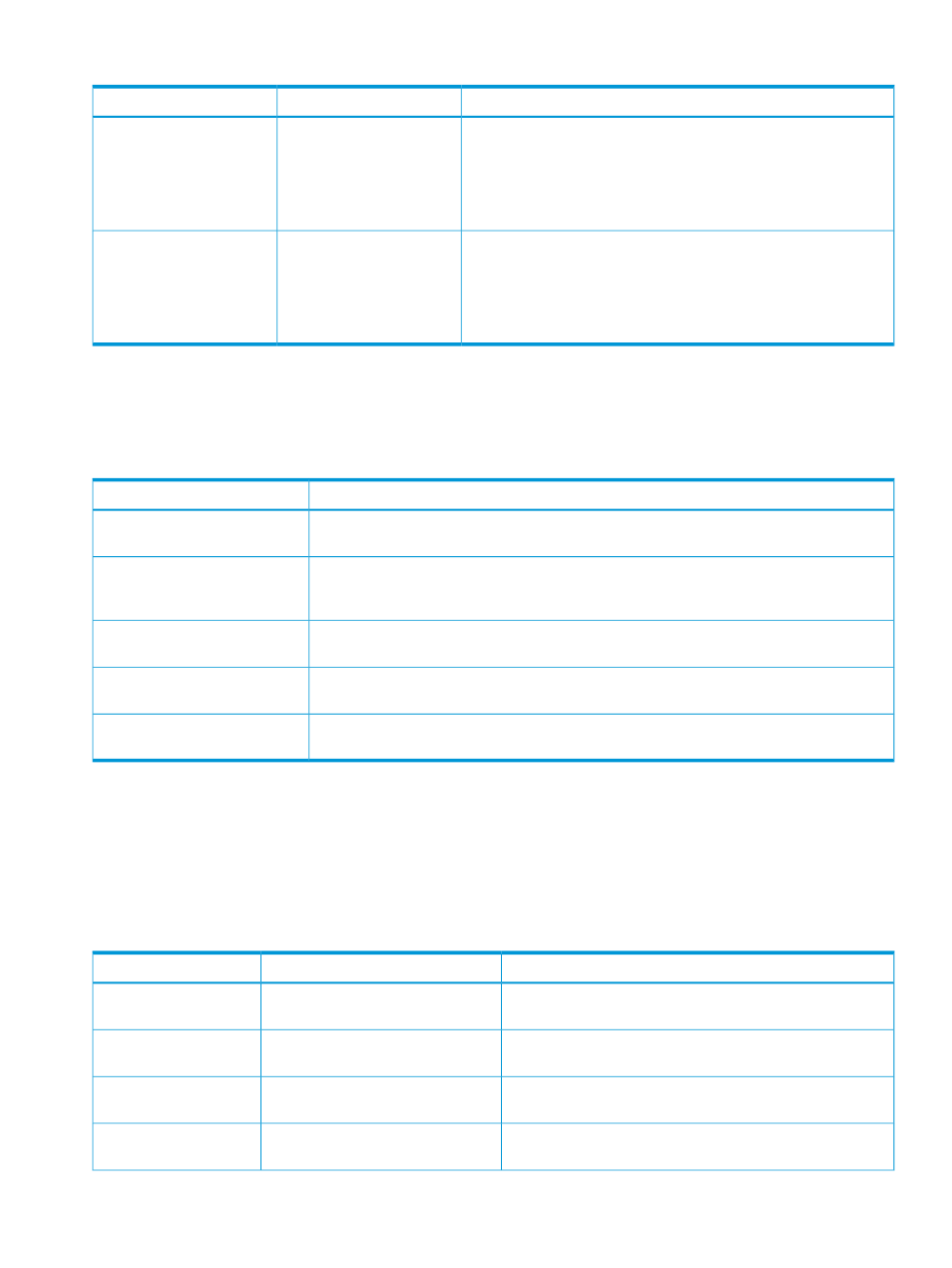
Table 29 ANTRQST macro command parameters (REQUEST=FCESTABLISH)
Description
Value
Parameter
Specifies the copy source extent (copy range) by setting the starting
and ending addresses of the source and target with CCHH (cylinder
Copy source extent (copy
range)
SRCEXTENTS
and head numbers). Up to 32 extents can be specified. When
SRCEXTENTS is not specified, the data on all the tracks are copied.
Note that you cannot specify this parameter if you specify YES for
the INCREMENTAL parameter.
Specifies the copy target extent (copy range) by setting the starting
and ending addresses of the source and target with CCHH (cylinder
Copy target extent (copy
range)
TGTEXTENTS
and head numbers). Up to 32 extents can be specified. When
TGTEXTENTS is not specified, the data on all the tracks are copied.
Note that you cannot specify this parameter if you specify YES for
the INCREMENTAL parameter.
Using z/VM CP to establish relationships for Compatible FlashCopy
The following table shows the z/VM CP commands that you can use to establish Compatible
FlashCopy relationships:
Table 30 z/VM CP commands for establishing Compatible FlashCopy relationships
Description
CP command
Establishes the relationship in the Copy mode. Cancels the relationship after the completion
of the background copy.
FLASHCOPY
Creates the Persistent relationship. Does not cancel the relationship even after the completion
of the copy (The Incremental FlashCopy function, the Nocopy mode, and the S-VOL write-protect
specification are available.).
FLASHCOPY ESTABLISH
Starts the background copy of the relationship created in the Nocopy mode. Does not cancel
the relationship even after the completion of the copy.
FLASHCOPY BACKGNDCOPY
Performs the restoration (resync) of the relationship created by the Incremental FlashCopy
function. Does not cancel the relationship even after the restoration.
FLASHCOPY RESYNC
Cancels the S-VOL write-protect for the relationship established by the S-VOL write-protect
specification. Does not cancel the relationship.
FLASHCOPY TGTWRITE
For details about the z/VM CP commands, see the IBM manual.
Using z/VM FlashCopy to establish relationships
Various parameters of the Z/VM FLASHCOPY command can be used to establish relationships.
The following table shows the parameters that can be used with the FLASHCOPY to establish
relationships:
Table 31 Parameters available with FLASHCOPY command
Description
Value
Parameter
Specifies the device number of the copy source (device address
or mini disk number).
Primary device number
vdev1
Specifies the starting cylinder of the copy source. Specify 0 if
the entire volume is the target.
Starting cylinder of source
scyl1
Specifies the ending cylinder of the copy source. END can be
specified if the entire volume is the target.
Ending cylinder of source
ecyl1
Specifies the device number of the copy destination (device
address or mini disk number).
Secondary device number
vdev2
Using z/VM CP to establish relationships for Compatible FlashCopy
61
