Using compatible flashcopy with business copy z – HP XP P9500 Storage User Manual
Page 26
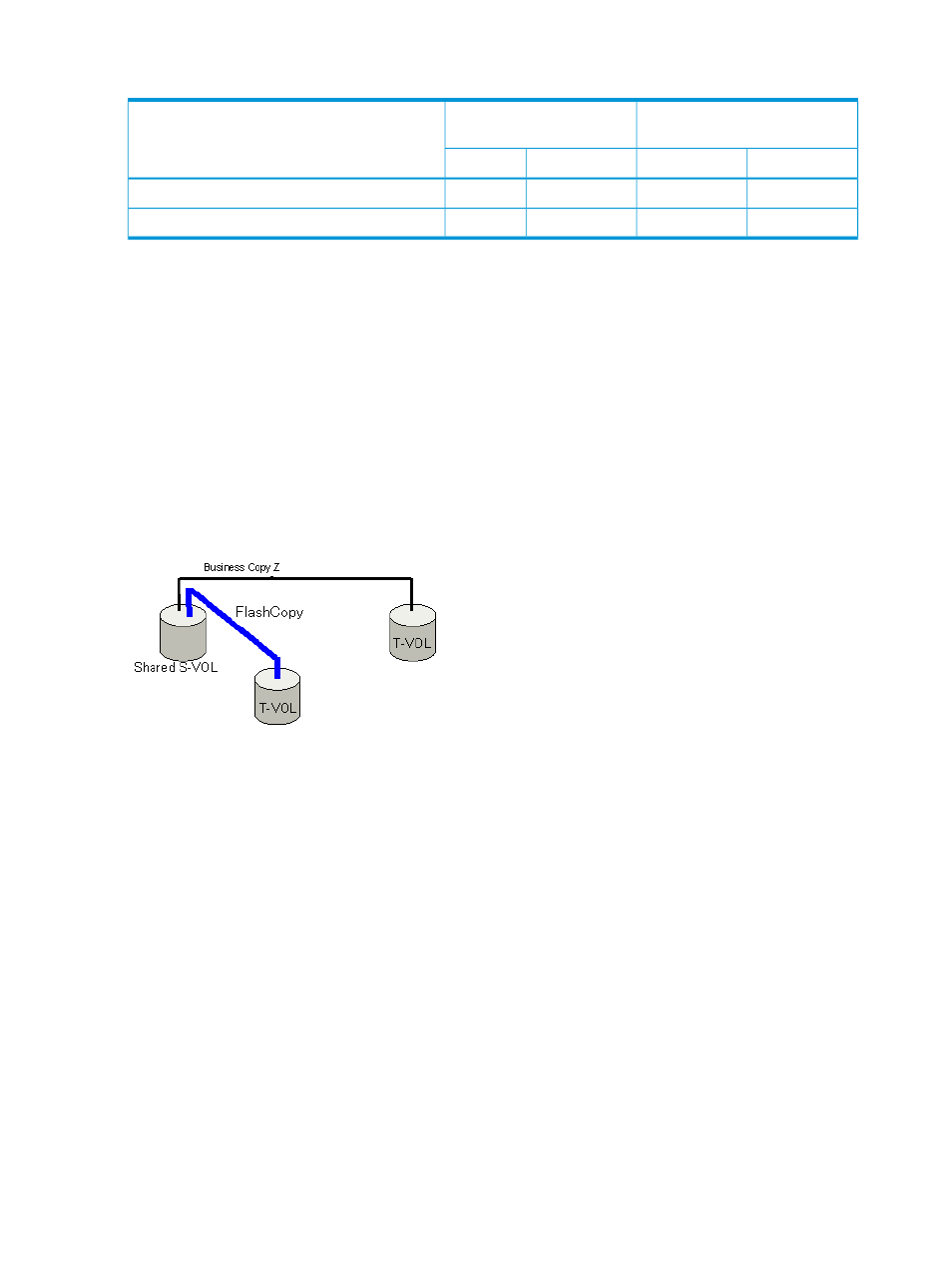
Table 7 Reverse Restore and Fast Reverse Restore when a Compatible FlashCopy volume is used
as volume of other solutions (continued)
Compatible FlashCopy SE Volume
Compatible FlashCopy V2
Volume
Solutions
T-VOL (TSE-VOL)
S-VOL
T-VOL
S-VOL
-
OK
OK
OK
Thin Provisioning Z
-
OK
OK
OK
Smart Tiers Z
The following volumes cannot be used as the S-VOL or the T-VOL of a Compatible FlashCopy pair.
•
Command devices used by Business Continuity Manager
•
Journal volumes of Continuous Access Journal Z
•
Reserve volumes used by Business Copy Z
•
Alias volumes used by Parallel Access Volumes feature
•
System disks
Using Compatible FlashCopy with Business Copy Z
The following figure shows an example of combining Compatible FlashCopy with Business Copy
Z.
Figure 17 Pair configuration: Compatible FlashCopy S-VOL is shared with a Business Copy Z pair
Usually, you need to specify a volume in Simplex status as a copy source (S-VOL) or a copy target
(T-VOL). When you specify a BC Z S-VOL as a copy source, you can establish a Compatible
FlashCopy relationship only if the BC Z pair is not in Resync-R/REVRSY status.
You can establish or release a Compatible FlashCopy relationship if you meet the requirements
described above. When there is a Compatible FlashCopy relationship, you cannot perform the
backward resynchronization (Reverse Resync or Quick Restore) on the BC Z pair.
Even if the BC Z S-VOL already has three T-VOLs, you can create up to 16 pairs by specifying the
volumes of Compatible FlashCopy relationships as the copy source.
In the following cases, you cannot create BC Z pairs (see the following figure).
•
Compatible FlashCopy S-VOL and the T-VOL of the BC Z pair are shared.
•
Compatible FlashCopy T-VOL and the T-VOL of the BC Z pair are shared.
•
Compatible FlashCopy T-VOL and the S-VOL of the BC Z pair are shared.
When you use Compatible FlashCopy volumes, you cannot create pairs sharing the volumes shown
in the following figure.
26
About Compatible FlashCopy operations
