HP XP P9500 Storage User Manual
Page 106
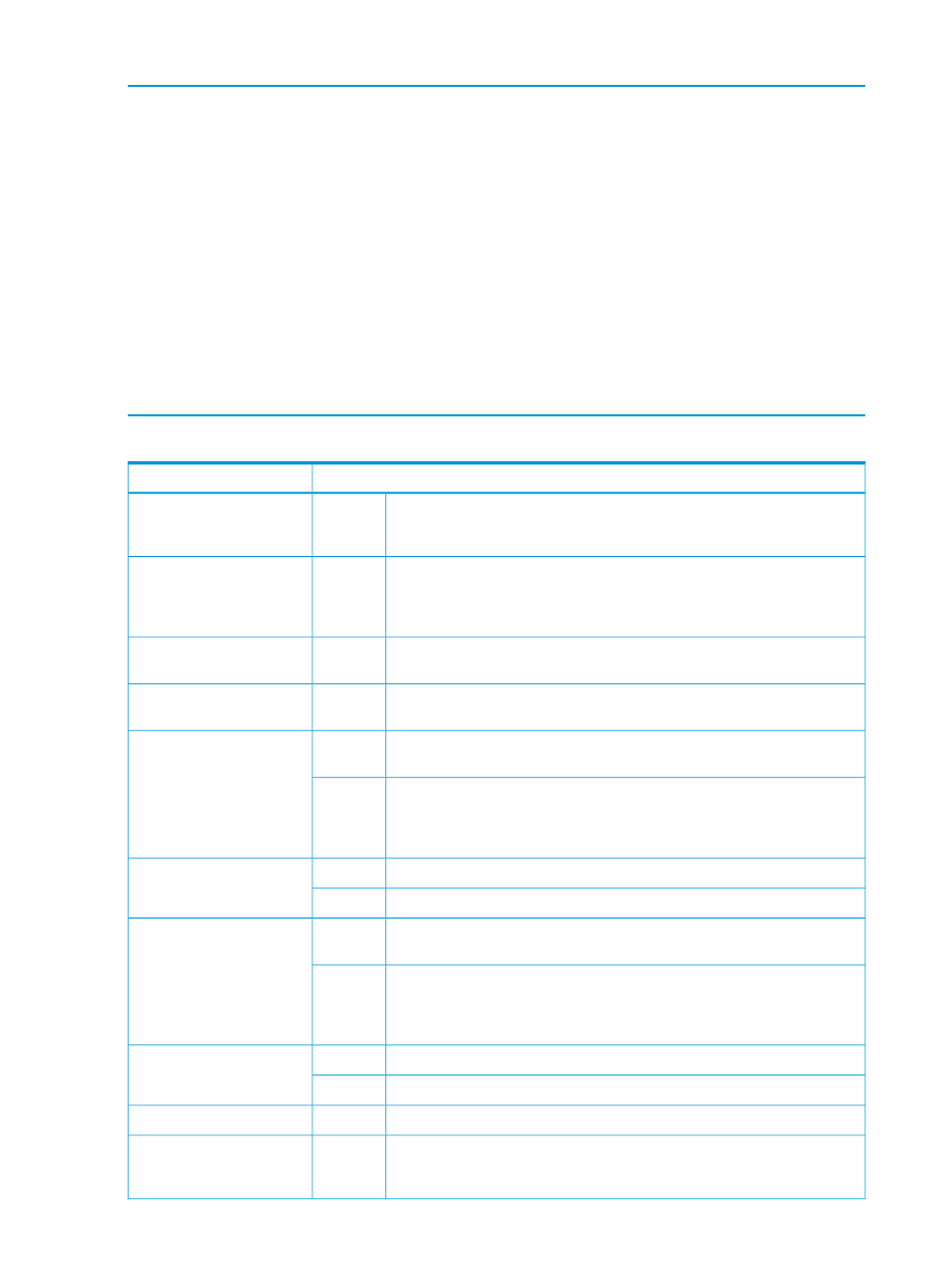
Example 25 LISTDATA command for detailed pool information
2107 STORAGE CONTROL
EXTENT POOL CONFIGURATION REPORT
STORAGE FACILITY IMAGE ID 002107.900.HTC.75.000000064561
......EXTENT POOL ID 0000 SUMMARY............
REPOSITORY FULL WARNING PERCENTAGE: 30
EXT POOL FULL WARNING PERCENTAGE: 30
EXTENT POOL STATUS
FIXED BLOCK EXT POOL: NO
REPOSITORY CONFIGURED: YES
EXTENT POOL AT WARNING PERCENTAGE: NO
EXTENT POOL FULL: YES
...EXTENT POOL 0000 DETAILED REPORT....
EXTENT POOL REPOSITORY STATUS
REPOSITORY AT WARNING PERCENTAGE: NO
REPOSITORY FULL: YES
SIZE ALLOCATED
EXTENT POOL 8915 8915
REPOSITORY 8915 8915
Table 59 Pool information displayed by LISTDATA command
Contents
Category
The value after subtracting the warning value of threshold value defined by
the user in the pool window in Remote Web Console from 100 (Displays
"30" when the setting value is "70").
-
REPOSITORY FULL
WARNING PERCENTAGE
The value after subtracting the warning value of threshold value defined by
the user in the pool window in Remote Web Console from 100 (Displays
-
EXT POOL FULL WARNING
PERCENTAGE
"30" when the setting value is "70"). Here displays the same value as in the
REPOSITORY FULL WARNING PERCENTAGE.
For the case of Hitachi, the fixed block pool is not displayed. Therefore, NO
is displayed.
NO
(fixed)
FIXED BLOCK EXT POOL
For the case of Hitachi, if the pool exists, YES is displayed.
YES
(fixed)
REPOSITORY CONFIGURED
The value has reached the warning value of threshold value defined by the
user in the pool window in Remote Web Console.
YES
EXTENT POOL AT
WARNING PERCENTAGE
The value has not reached the warning value of threshold value defined by
the user in the pool window in Remote Web Console. Alternatively, the pool
NO
usage becomes full after reaching the warning value of threshold value
defined by the user in the pool window in Remote Web Console.
The pool usage amount is full.
YES
EXTENT POOL FULL
The pool usage amount is not full
NO
The value has reached the warning value of threshold value defined by the
user in the pool window in Remote Web Console.
YES
REPOSITORY AT WARNING
PERCENTAGE
The value has not reached the warning value of threshold value defined by
the user in the pool window in Remote Web Console. Or the pool usage
NO
becomes full after reaching the warning value of threshold value defined by
the user in the pool window in Remote Web Console.
The pool usage amount is full.
YES
REPOSITORY FULL
The pool usage amount is not full
NO
The capacity of the pool (the number of cylinders).
-
EXTENT POOL SIZE
The number of cylinders allocated to a pool. (Because the allocation for the
pool area is done in units of pages, this value is displayed by converting the
number of allocated pages into the number of cylinders.)
-
EXTENT POOL ALLOCATED
106 Performing Compatible FlashCopy SE operations
