HP XP P9500 Storage User Manual
Page 131
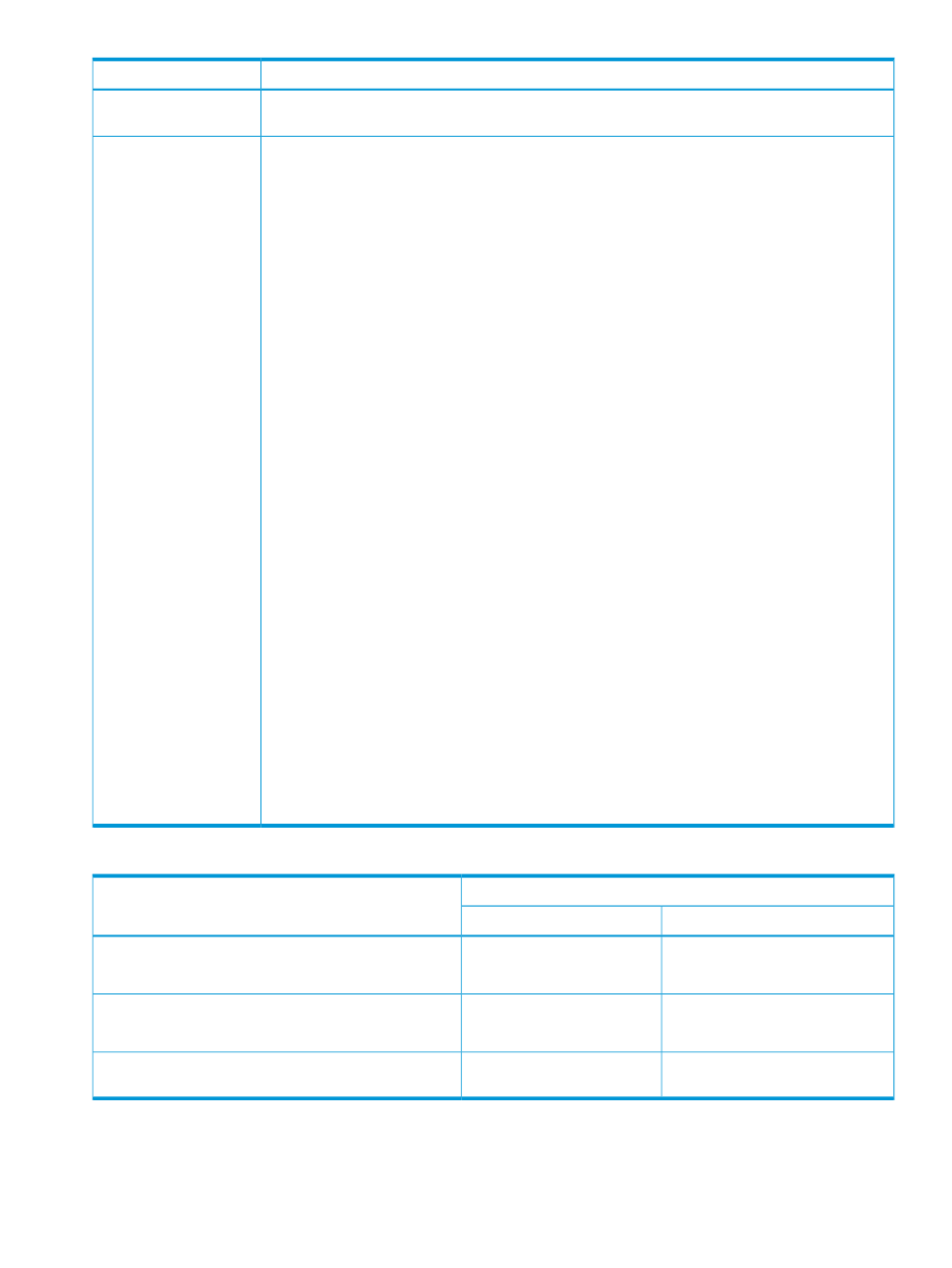
Description
Item
on the upper right of the Pair Operation window. No volume will be displayed when you select
Subsystem on the top of the Tree.
Located on the upper right of the Pair Operation window, displays the following information:
Volume List
•
Message: Displays a message when there is no volume or pair to be displayed. If you see the
message in the Volume List, click a different icon in the Tree on the left area of the Pair Operation
window.
•
S-VOL: Displays the information of the S-VOL in XX:YY:ZZ (LDKC number: CU number: LDEV ID)
format.
•
Status: The status of the BC Z pairs. For detailed information for the BC Z pair status, see the HP
XP P9000 Business Copy for Mainframe Systems User Guide.
•
T-VOL: Displays the information of the T-VOL in XX:YY:ZZ (LDKC number: CU number: LDEV ID)
format. If there is no T-VOL, --- displays.
•
TvolMode: Displays whether data is written to the BC Z T-VOL. See the HP XP P9000 Business
Copy for Mainframe Systems User Guide for details.
•
Copy Pace: Displays the copy pace of the BC Z pair.
•
Sync.: The information displayed under this column varies according to the pair status. For details,
see the following.
Simplex: - - - is displayed.
Pending: The progress (%) of copying.
Duplex: Identical data (%) of S-VOL and T-VOL.
SP-Pend/TRANS, V-Split/SUSPVS, Suspend/SUSPER: Copy completed data (%).
Split/SUSPOP, Resync/PENDING, Resync-R/REVRSY: Identical data (%) of S-VOL and T-VOL.
Deleting/TRANS: - - - is displayed.
•
Emulation: Displays the emulation type of the paired volume.
•
Capacity(Cyl): Displays the number of cylinders assigned to the volume.
•
CTG: Displays the registered ID of the consistency group. If there is no consistency group, ---
displays.
•
CLPR(S): Displays the cache logical partition of the S-VOL.
•
CLPR(T): Displays the cache logical partition of the T-VOL.
•
Relationship(s): The current state of the volume in terms of whether the FC Z relationship is established
or not. When no relationship is established, --- displays. When a relationship is established, the
status of the volume displays as shown in the following table. The parameter displayed in
Relationship(s) changes according to whether the volume is S-VOL or T-VOL, or the settings are
normal or not.
Table 71 Parameters displayed in relationship(s)
Parameter
Volume
Settings are abnormal
Settings are normal
S- Failed, S-Full,
S- Normal
S-VOL
S-Full & Failed
T- Failed, T-Full,
T- Normal
T-VOL
T-Full & Failed
ST-Failed
ST-Normal
Compatible FlashCopy pair whose S-VOL and T-VOL have
the same content
When you select and right-click a volume in the Volume List, the menu is displayed.
Pair Operation window
131
